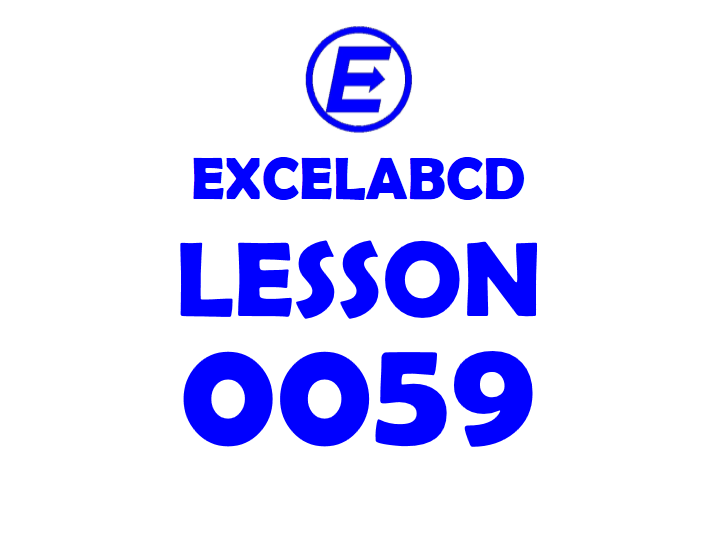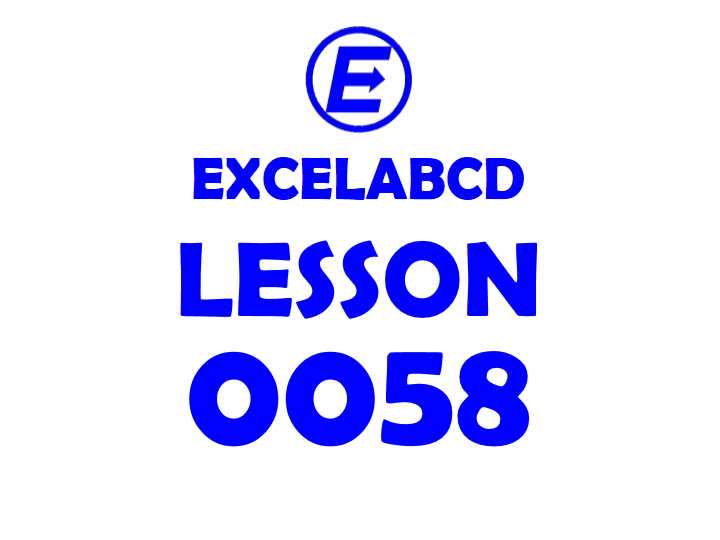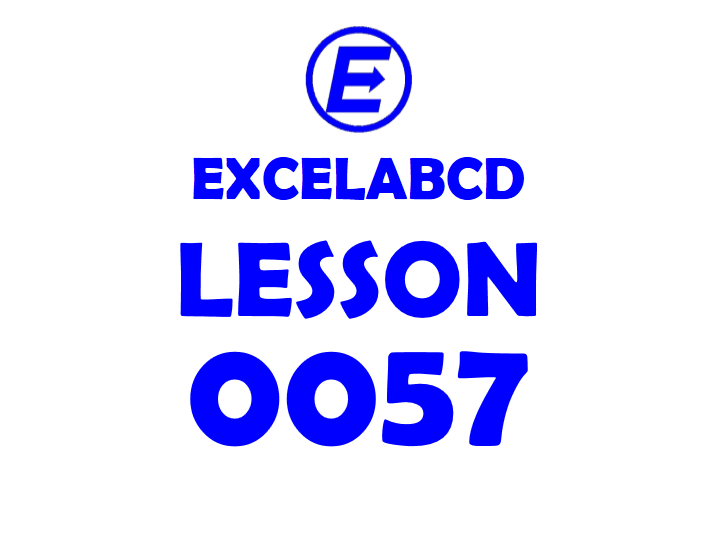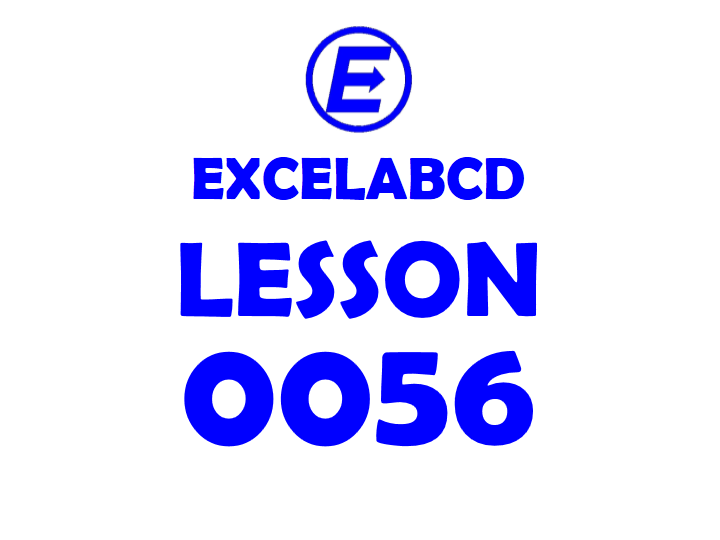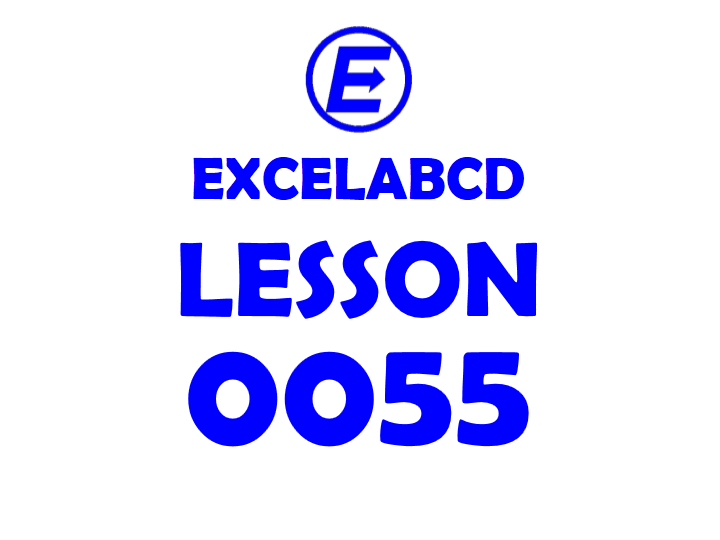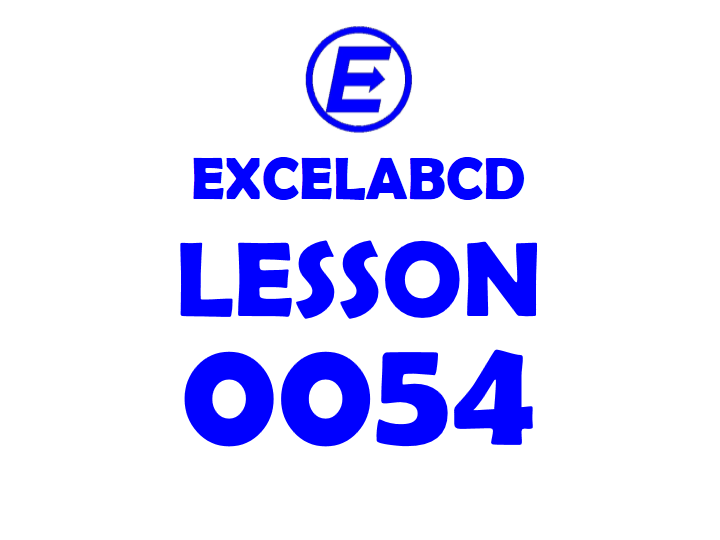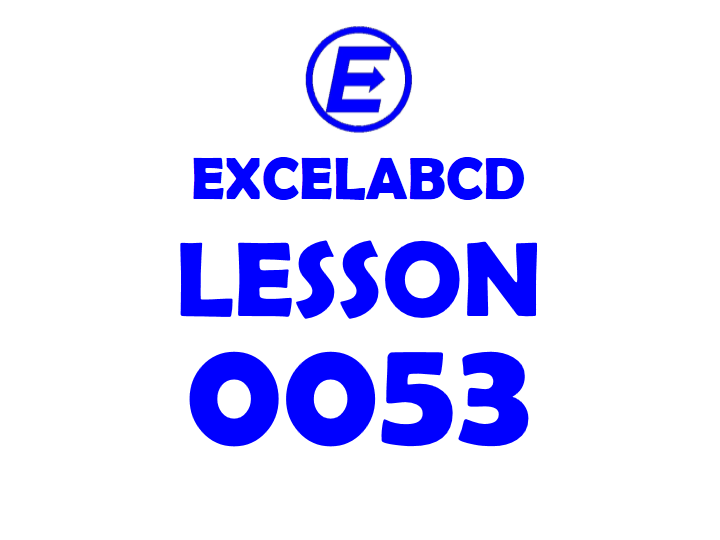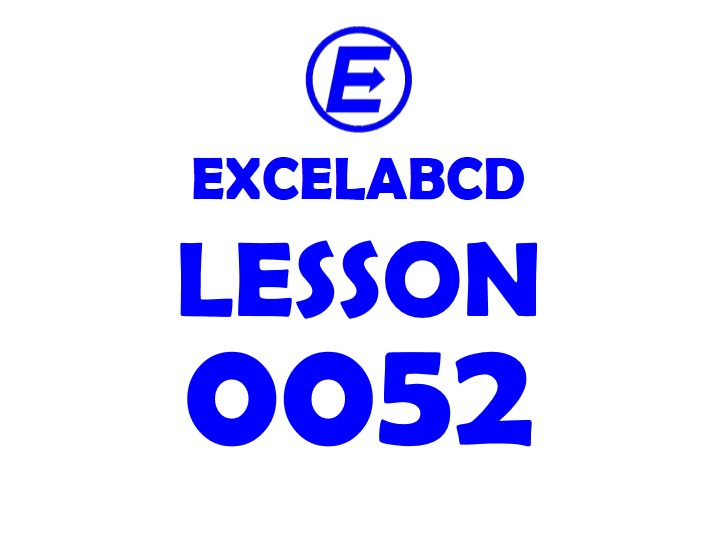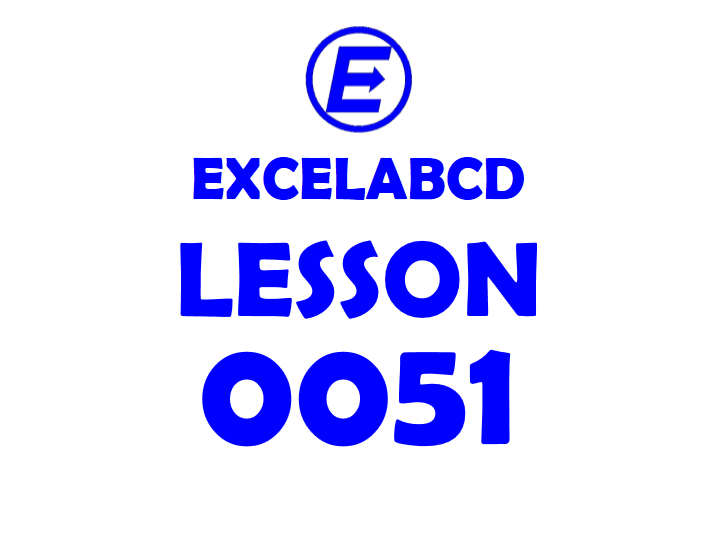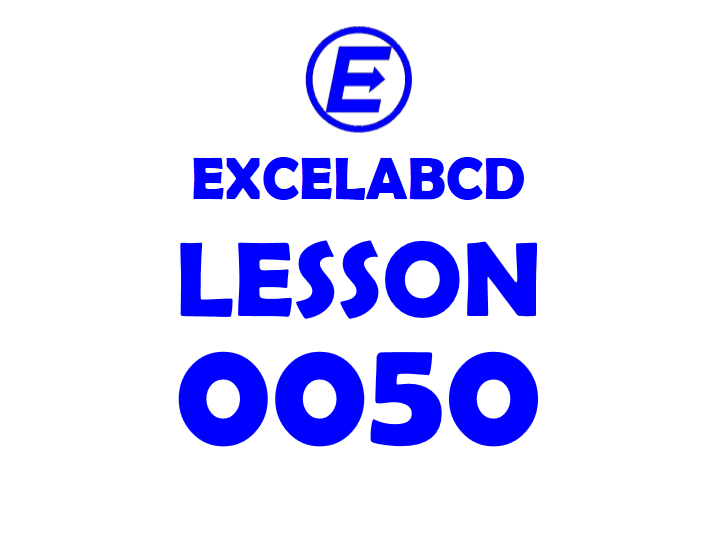Lesson#59: If A=1, Z=26 then calculate the value of your name
This sheet can calculate the value of your name or any word by summing every letter in alphabetical order. Here I have created a box to input a word. I have put this formula =LEN(B2) to calculate the length of the …
Lesson#59: If A=1, Z=26 then calculate the value of your name Read more »