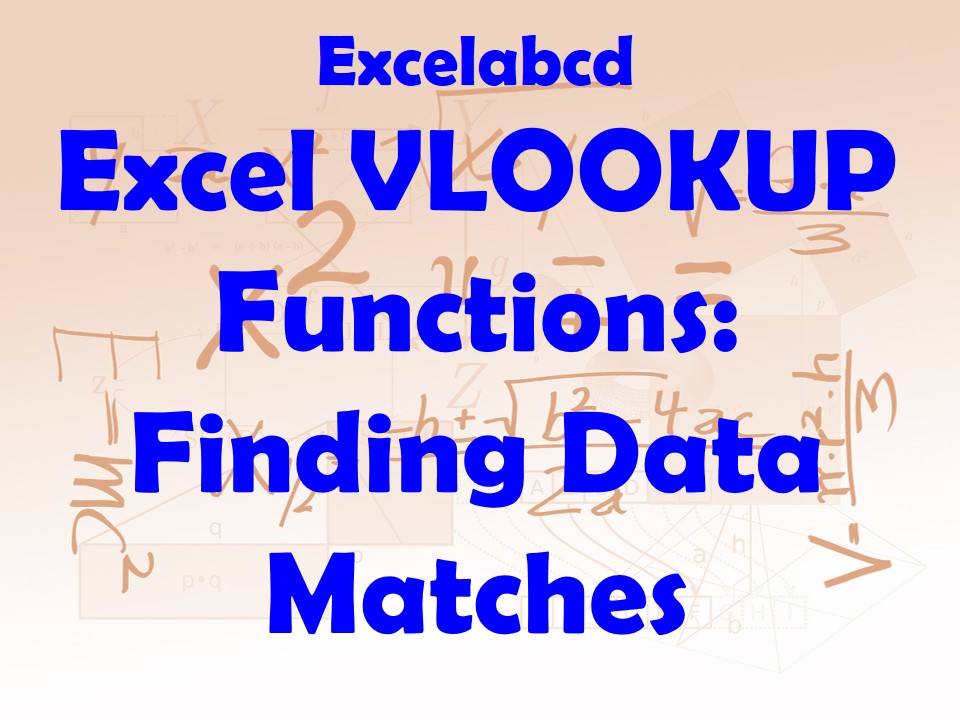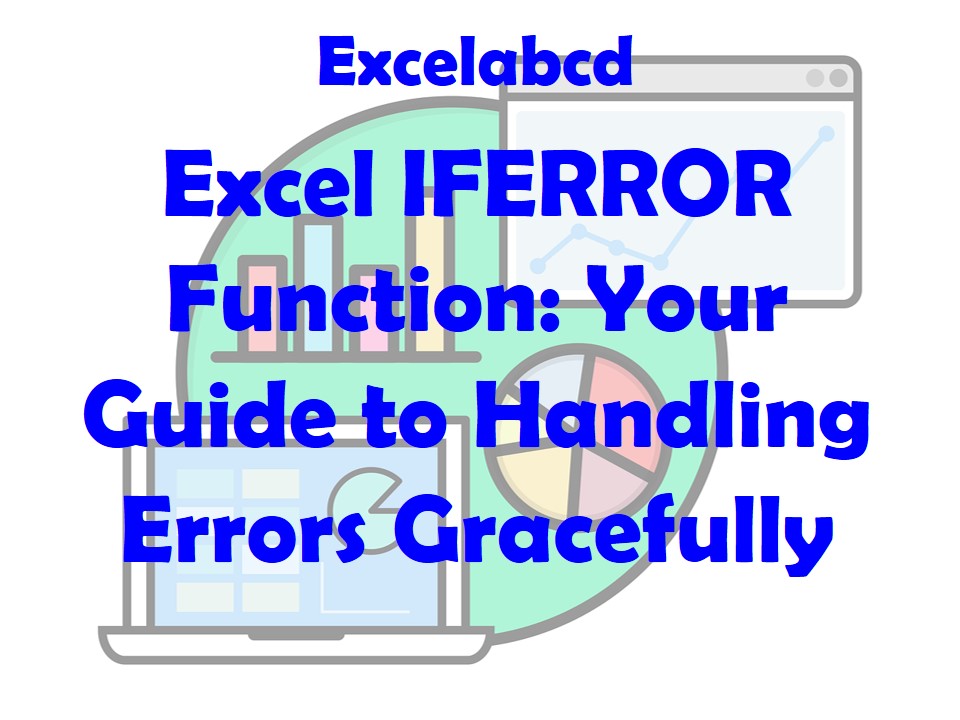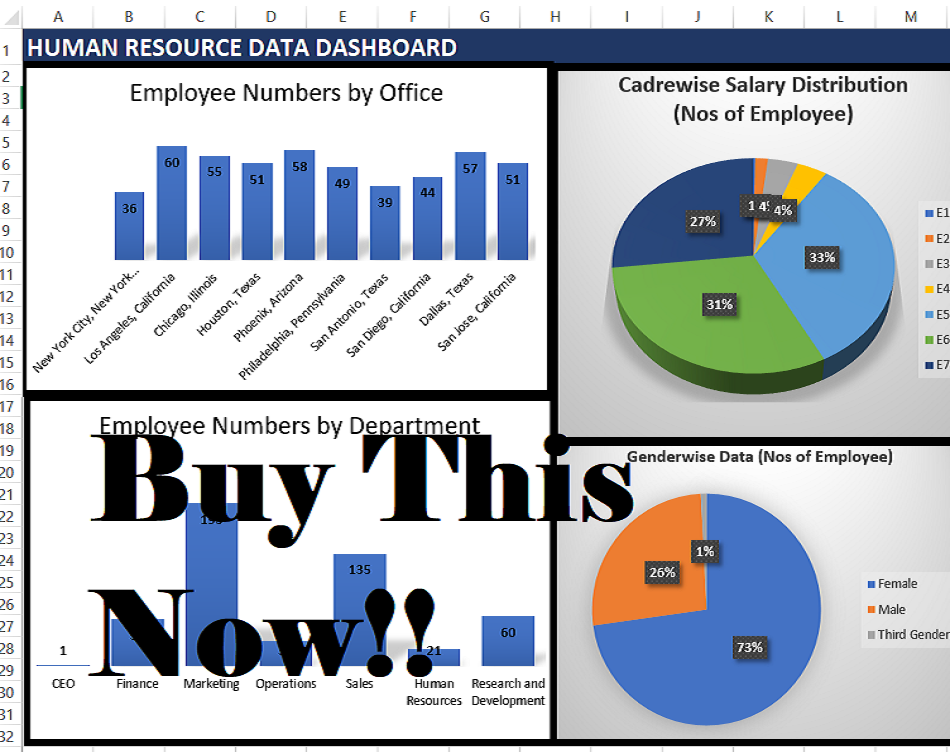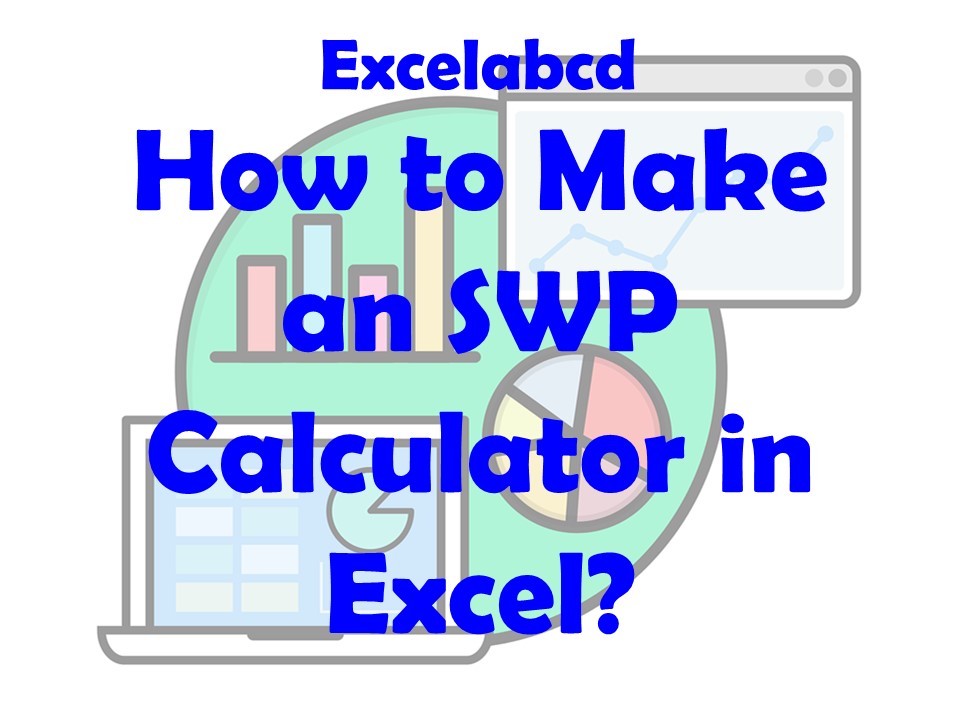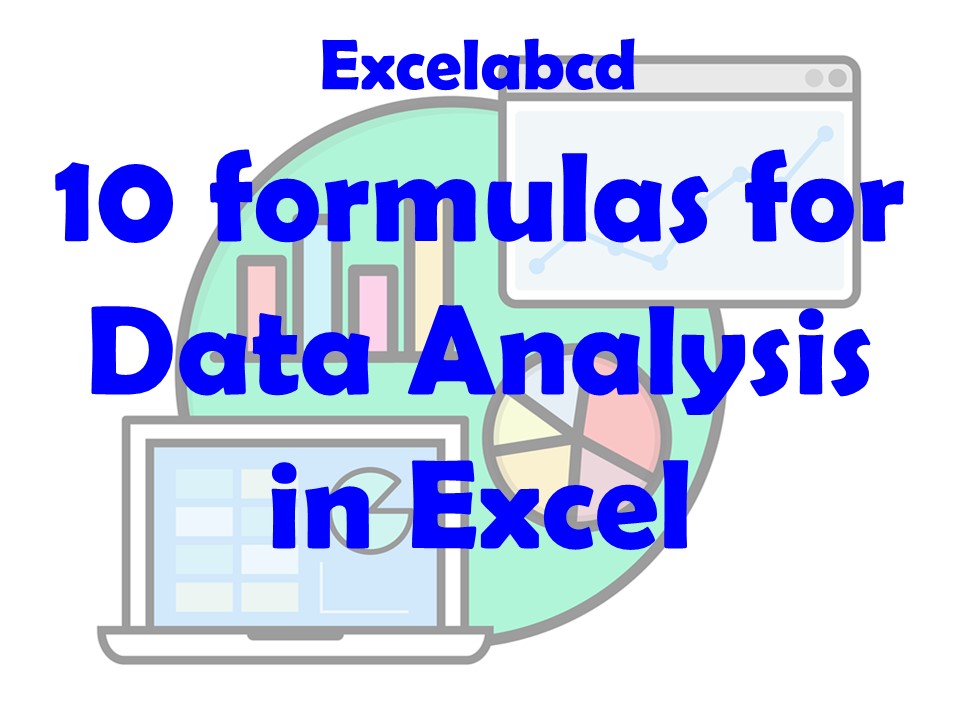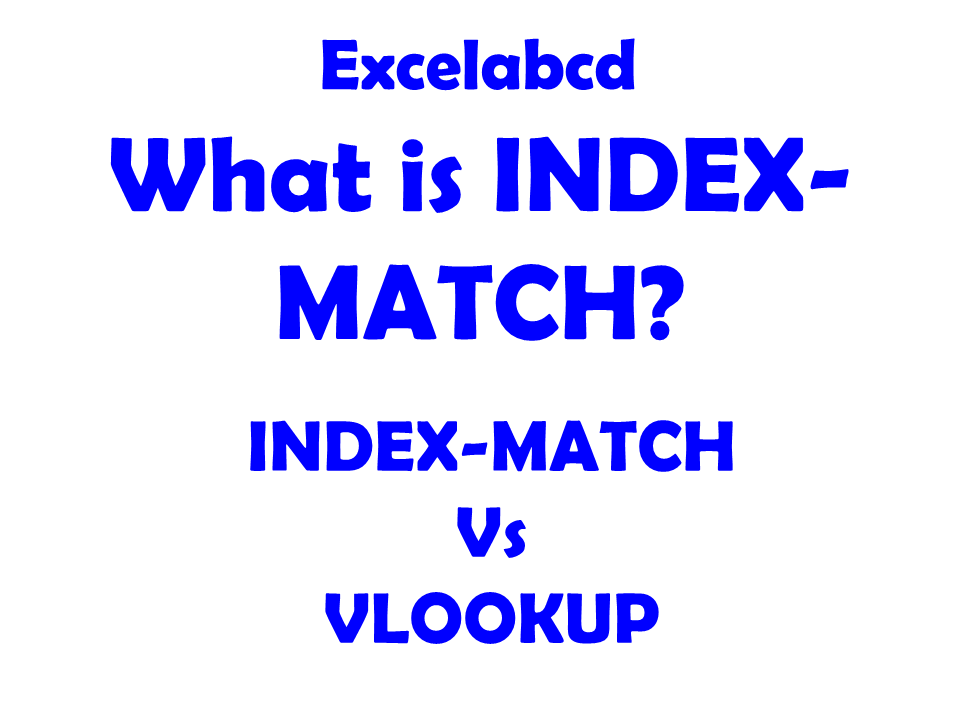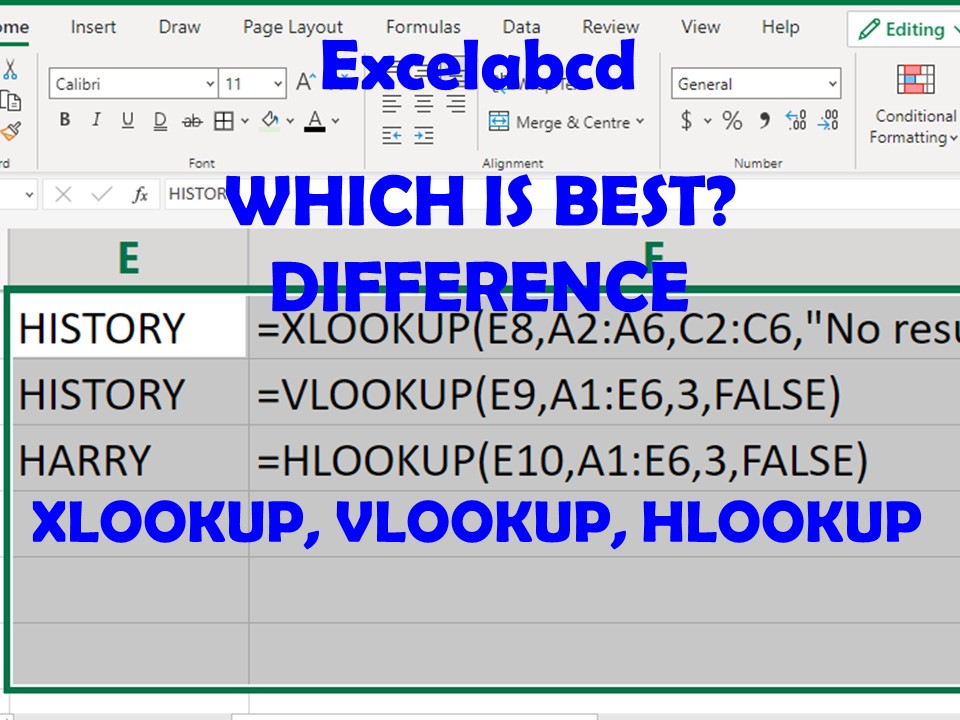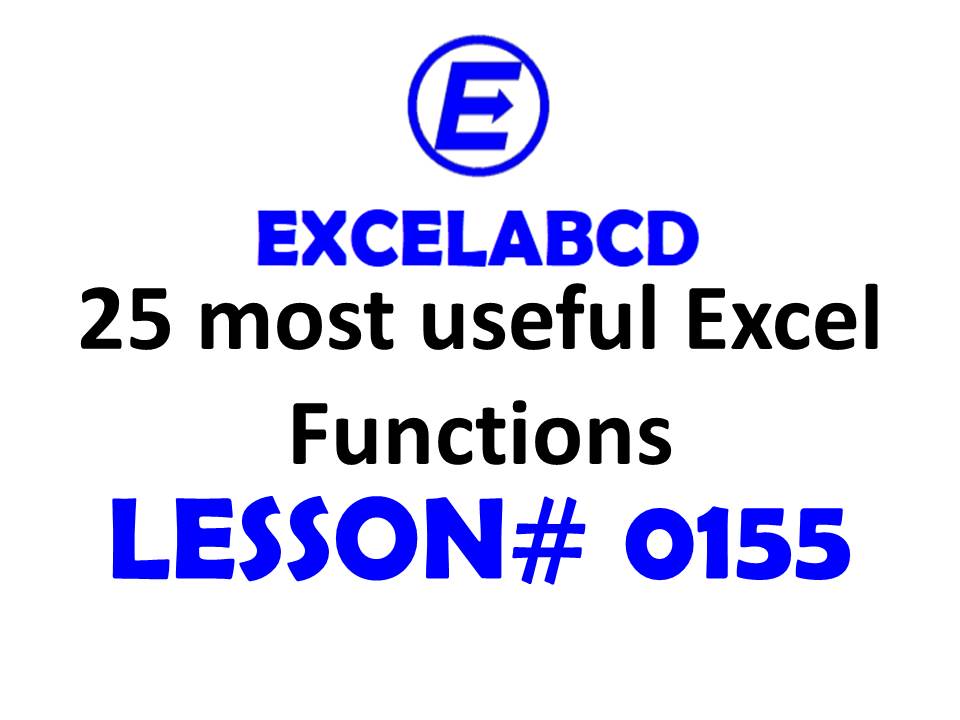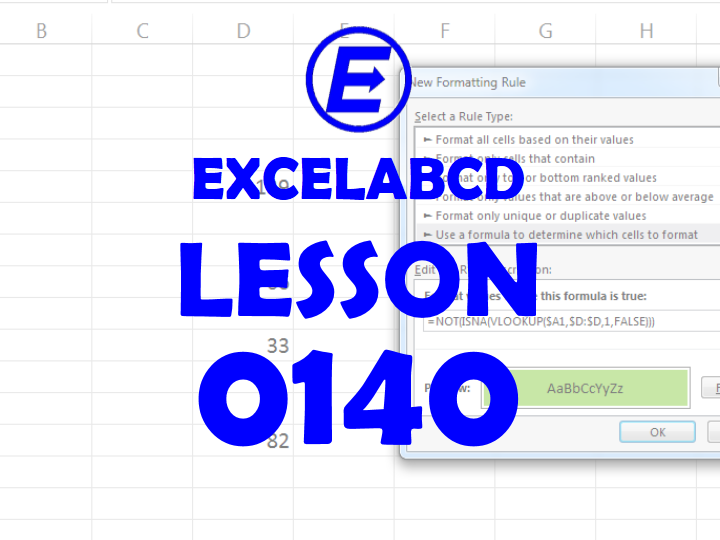Excel for Freelancers: Managing Finances and Invoices
Introduction In the gig economy, where freelancers thrive, the ability to manage finances and invoices efficiently is crucial. Freelancers often juggle multiple clients, projects, and income streams, making financial organization a challenging task. This is where Excel for freelancers shines …
Excel for Freelancers: Managing Finances and Invoices Read more »