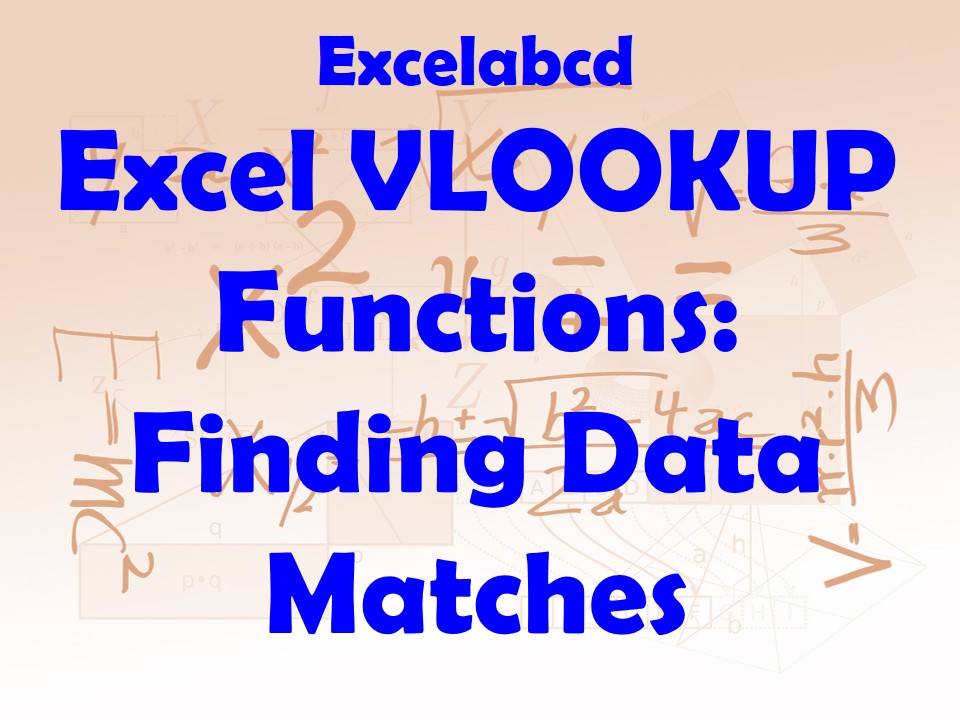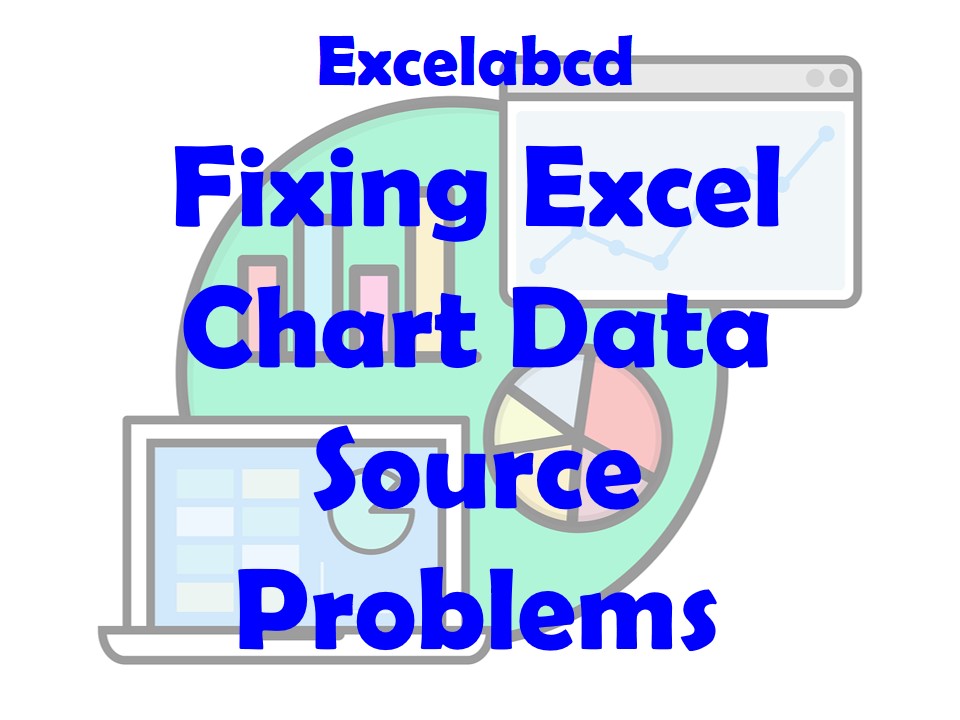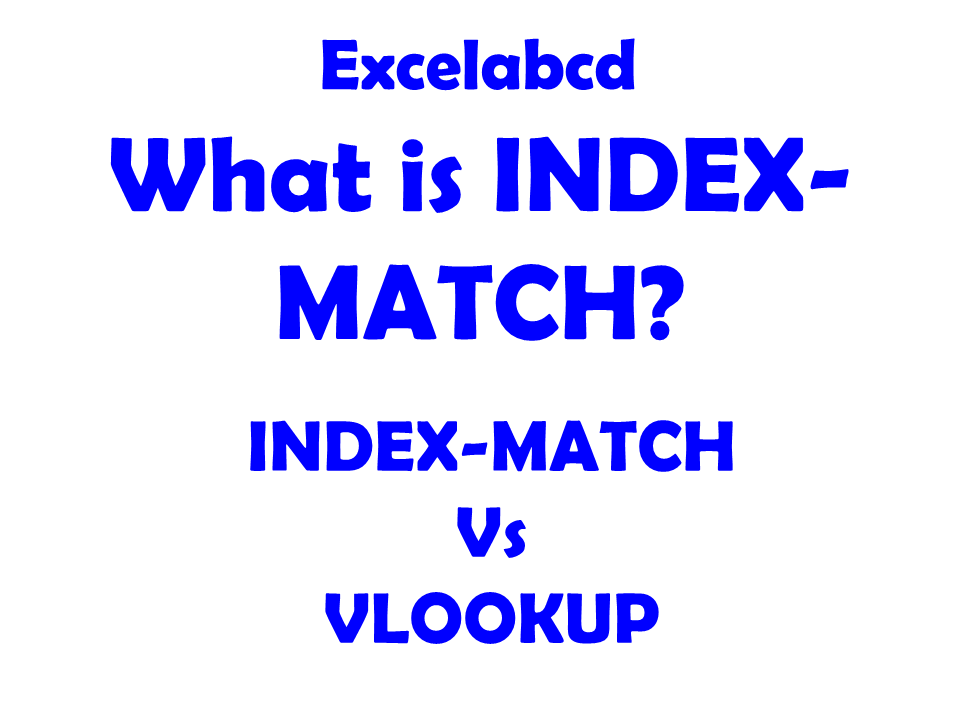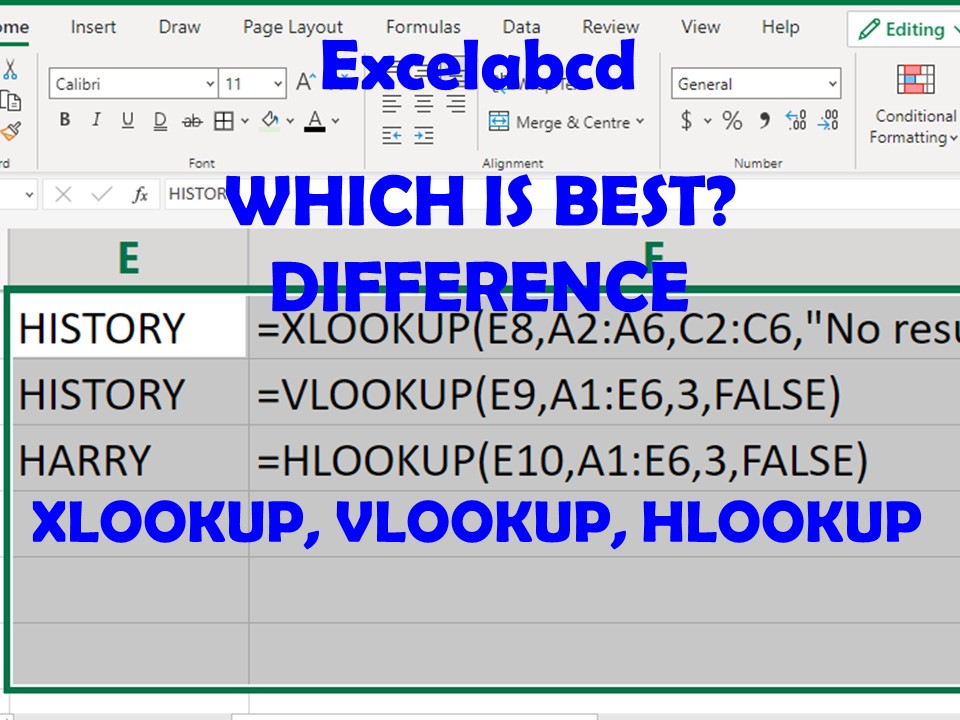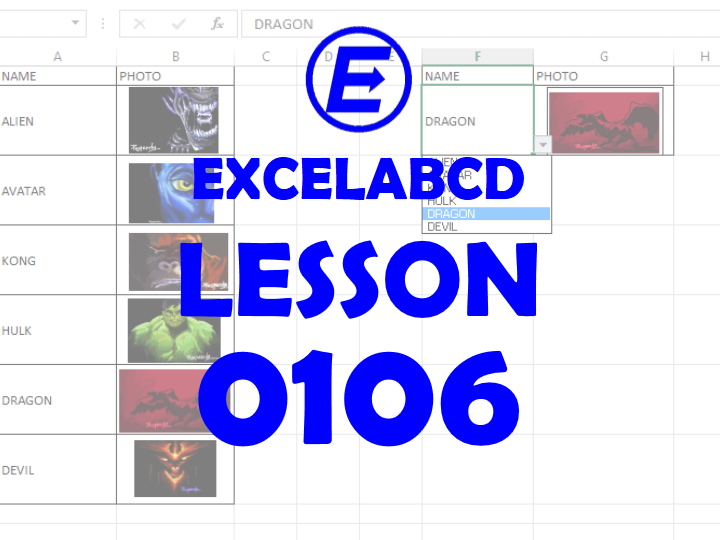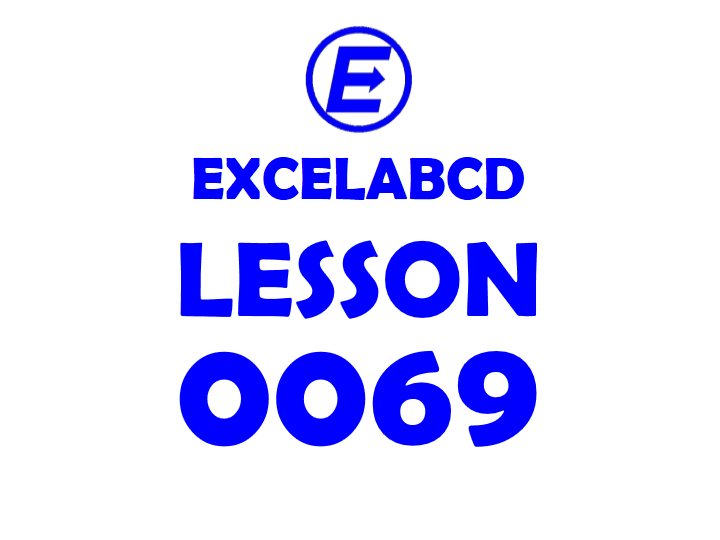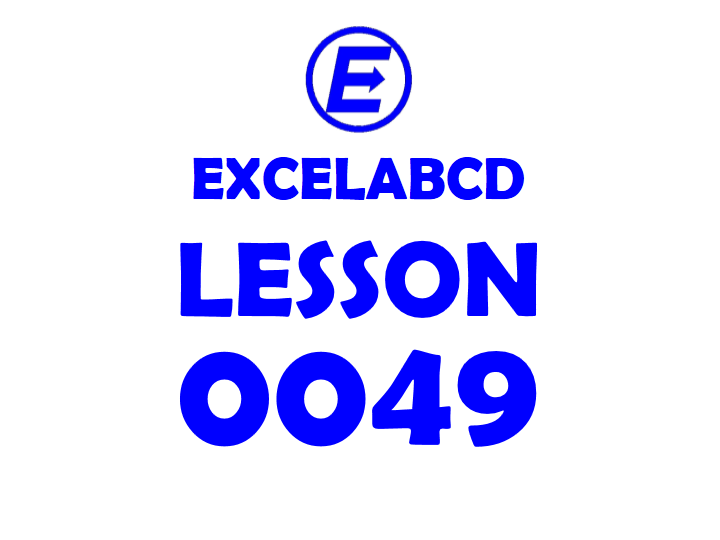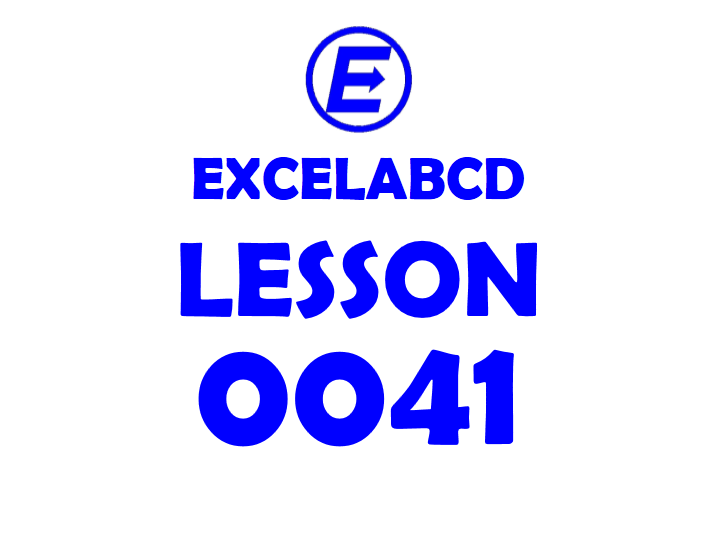Lesson#250: Excel VLOOKUP Functions: Finding Data Matches
In the world of Microsoft Excel, if there’s one function that stands out as the go-to tool for data lookup, it’s the VLOOKUP function. Mastering Excel’s VLOOKUP function is like having a superpower that lets you quickly find and retrieve …
Lesson#250: Excel VLOOKUP Functions: Finding Data Matches Read more »