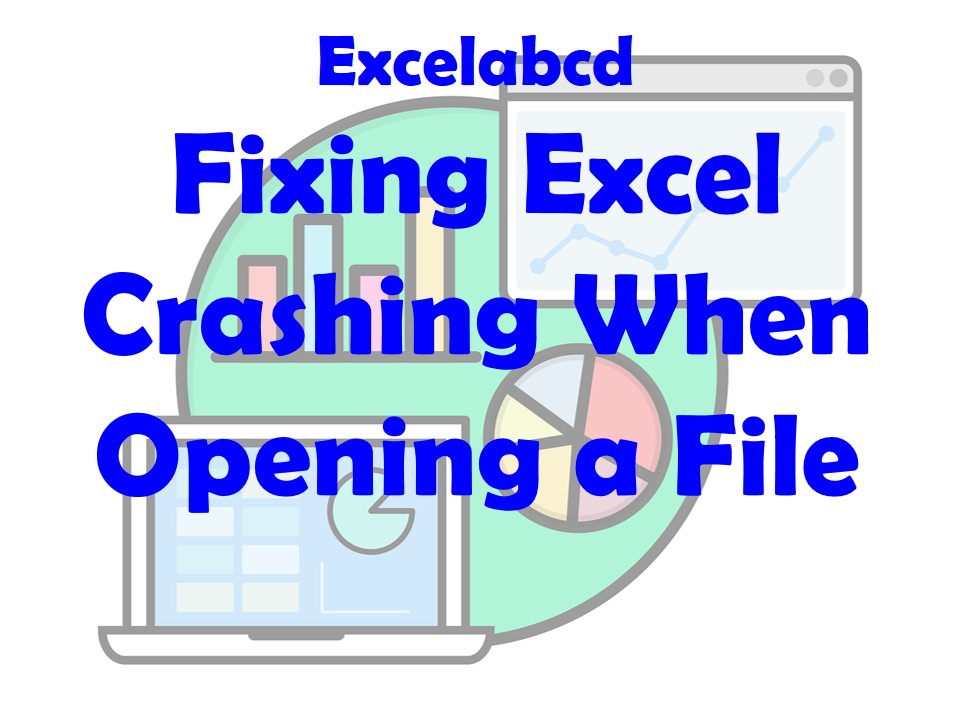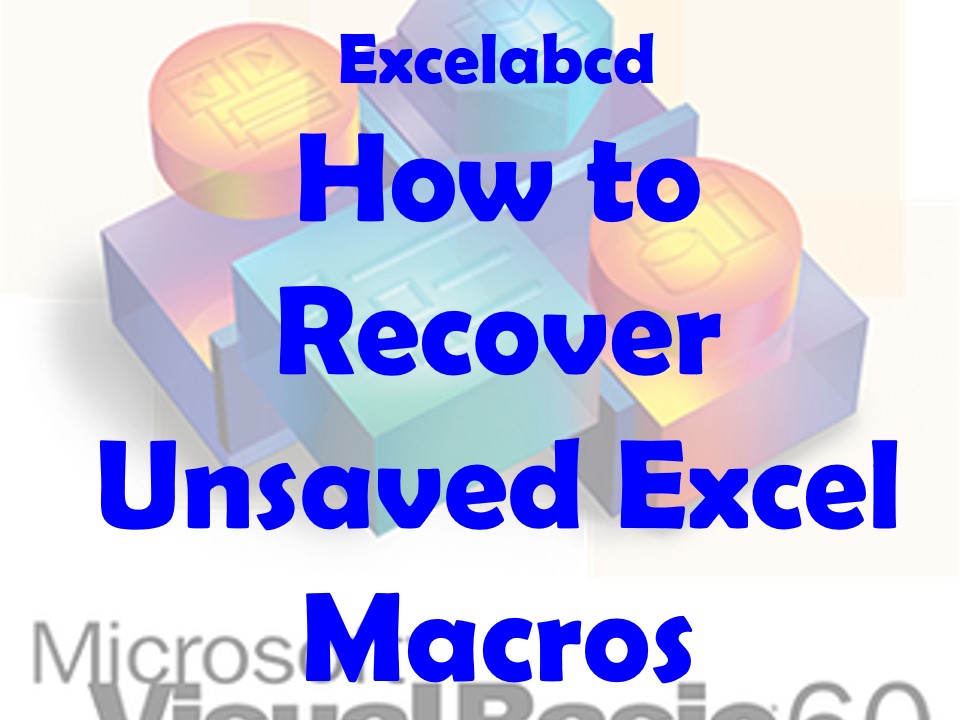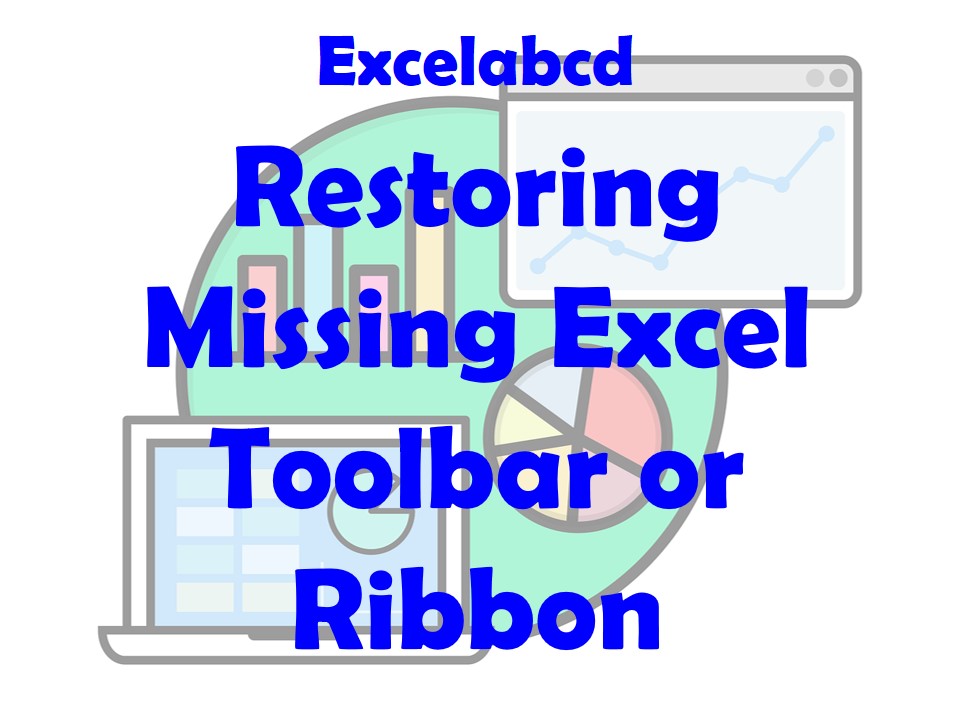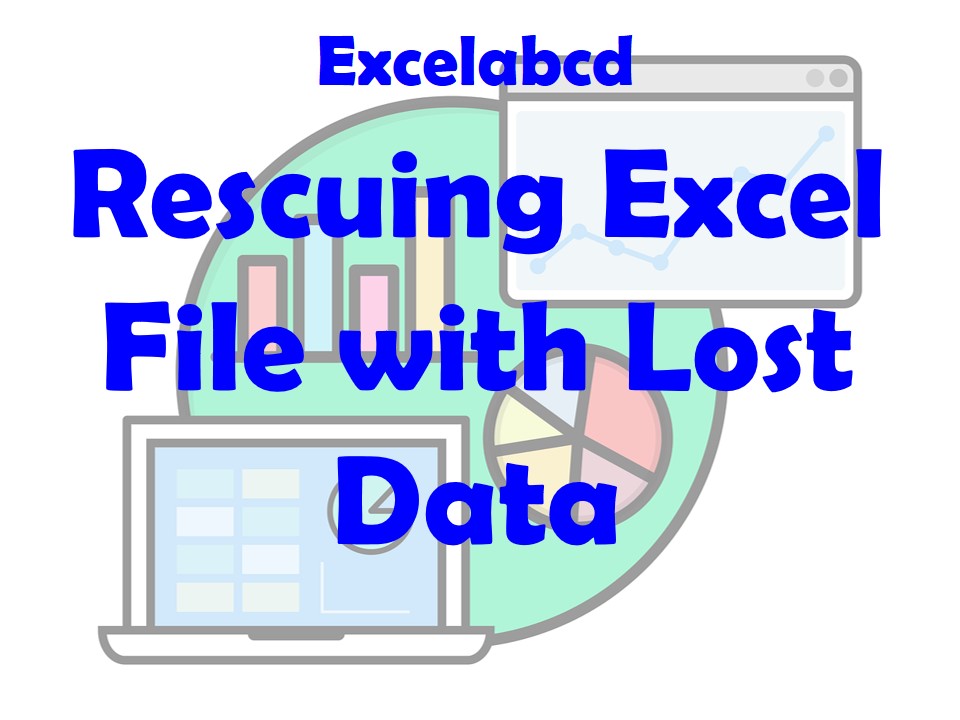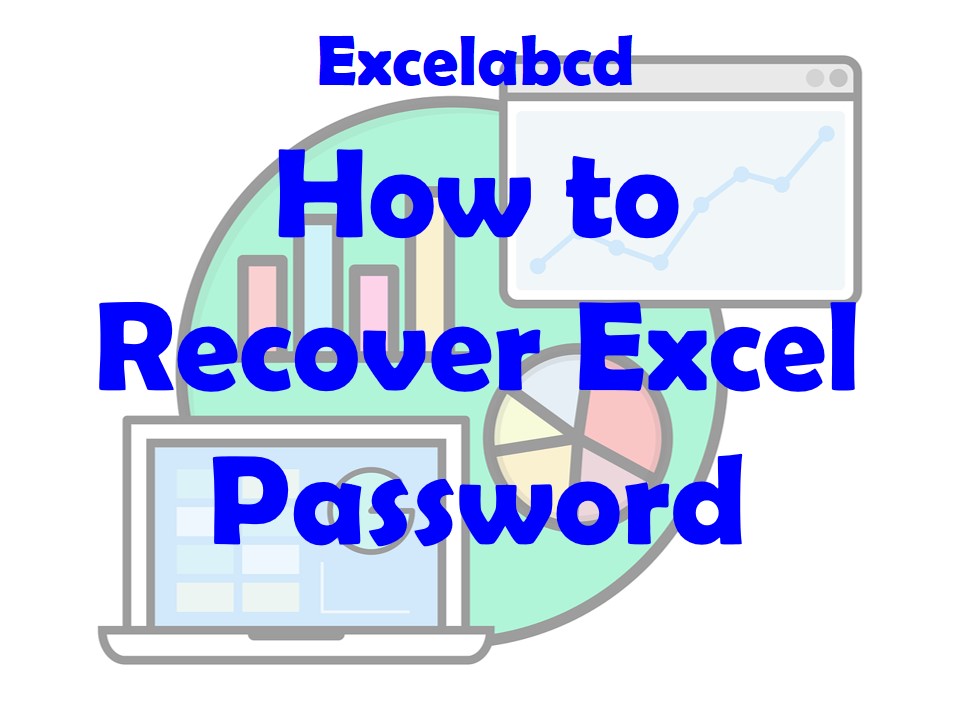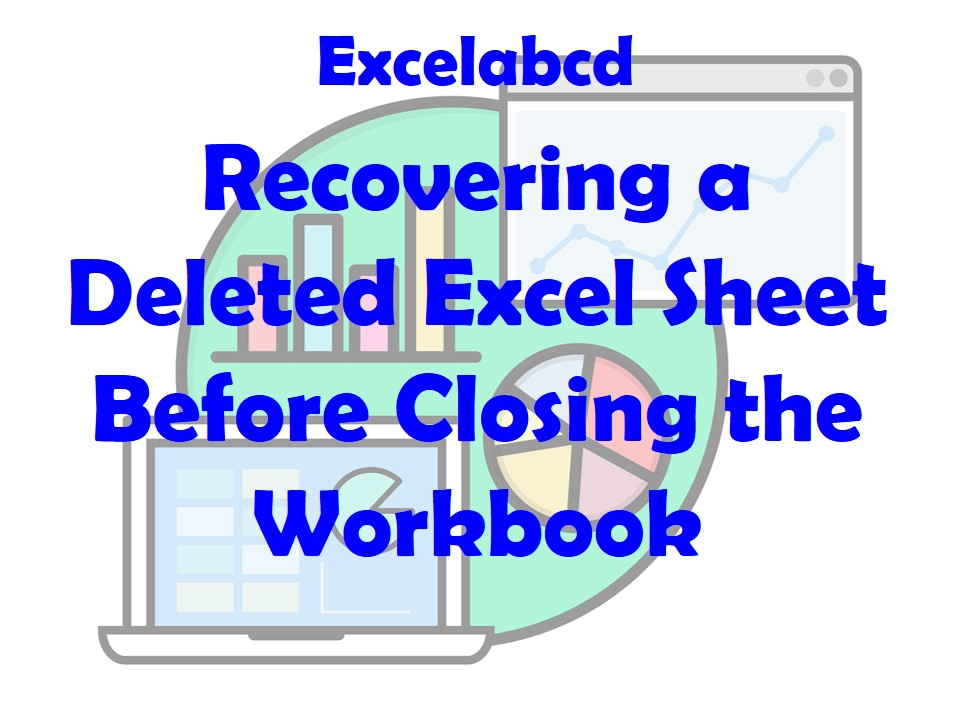Lesson#231: Fixing Excel Crashing When Opening a File: Expert Solutions
Microsoft Excel is a vital tool for countless professionals, students, and businesses worldwide. Its versatility and functionality make it an indispensable part of daily tasks. However, one frustrating issue that Excel users sometimes encounter is the program crashing when trying …
Lesson#231: Fixing Excel Crashing When Opening a File: Expert Solutions Read more »