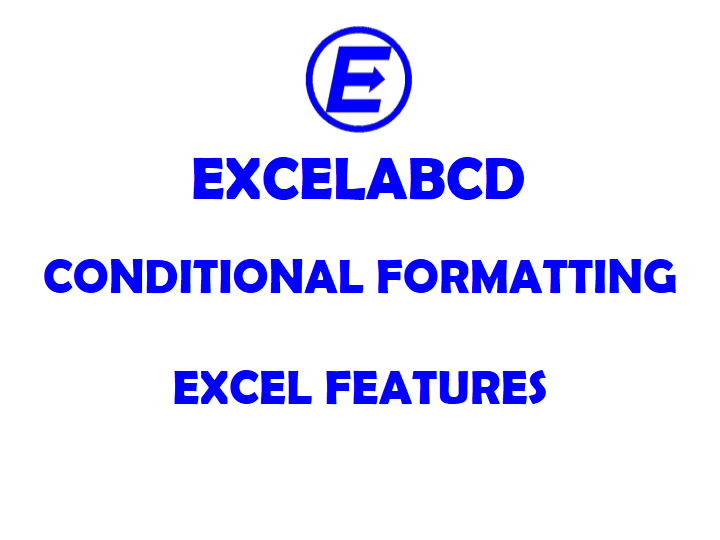What is Conditional Formatting?
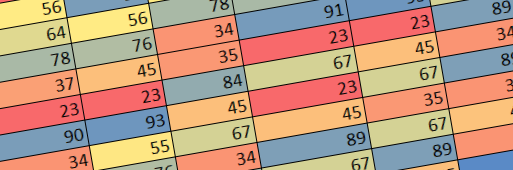
Definition of Conditional Formatting
CONDITIONAL FORMATTING highlights the cells with a certain color, depending on the cell’s value. It allows you to distinguish those cells of given criteria in the spreadsheet.

Highlight Cell Rules >
Greater Than… (Highlight those cells having greater than a given value in a given range),
Less Than…(Highlight those cells having lesser than a given value in a given range),
Between…(Highlight those cells having values between two given value in a given range),
Equal to…(Highlight those cells having equal to a given value in a given range),
Text that Contains…(Highlight those cells having any text which is given in a given range),
A Date Occurring…(Highlight those cells having any date occurring which is given in a given range),
Duplicate Values… (Highlight those cells having duplicate or unique values in a given range)
Less Than…(Highlight those cells having lesser than a given value in a given range),
Between…(Highlight those cells having values between two given value in a given range),
Equal to…(Highlight those cells having equal to a given value in a given range),
Text that Contains…(Highlight those cells having any text which is given in a given range),
A Date Occurring…(Highlight those cells having any date occurring which is given in a given range),
Duplicate Values… (Highlight those cells having duplicate or unique values in a given range)
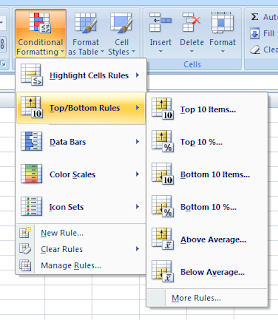 Top/Bottom Rules >
Top/Bottom Rules >
Top 10 Items… (Highlight those cells having top values in a given range),
Top 10%…(Highlight those cells having top of the given percentage values in a given range),
Bottom 10 Items… (Highlight those cells having bottom values in a given range),
Bottom 10%…(Highlight those cells having bottom of the given percentage values in a given range),
Above Average… (Highlight those cells having above average values in a given range),
Below Average… …(Highlight those cells having below average values in a given range),
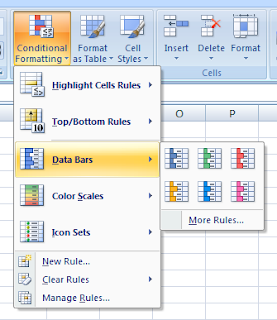
Data Bars>
Creates a data bar within the cell for a graphical representation of the values in a given range.

Color Scales>
Creates a color scale within the cell for a graphical representation of the values in a given range.

Icon Sets>
Sets icons depending upon the values of the cells in a given range.
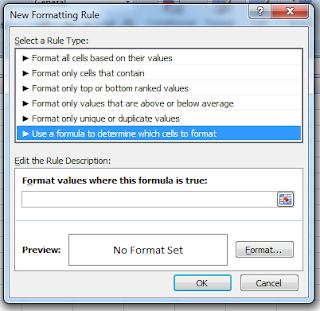
Conditional formatting with formula
You can modify your formatting by adding a formula in CONDITIONAL FORMATTING. Click on Conditional Formatting>New Rule>Use a formula to determine which cells to format.
Watch the video tutorial here
Some important lessons about Conditional Formatting
Lesson#29: Explaining CONDITIONAL FORMATTING very simply
Lesson#30: Modify CONDITIONAL FORMATTING by using formula
Lesson#53: Simple trick to color all the Sundays in the list of dates at once
Lesson#87: How to make month wise auto-updating program schedule
Lesson#90: How to highlight a particular number in an array automatically
Lesson#92: How to highlight a column value depending upon the column values next to it