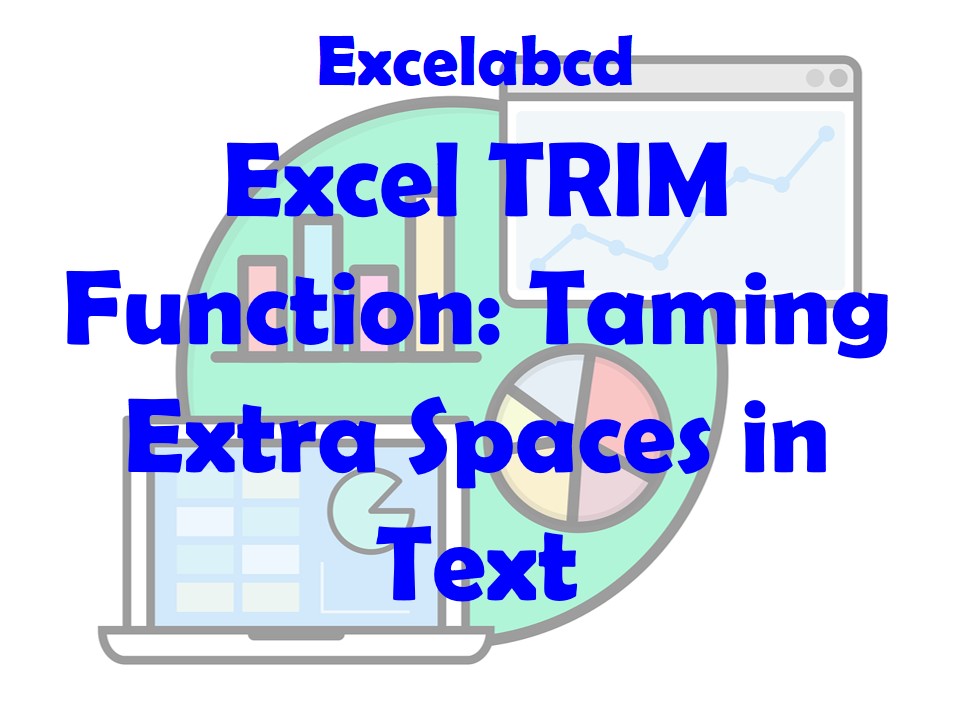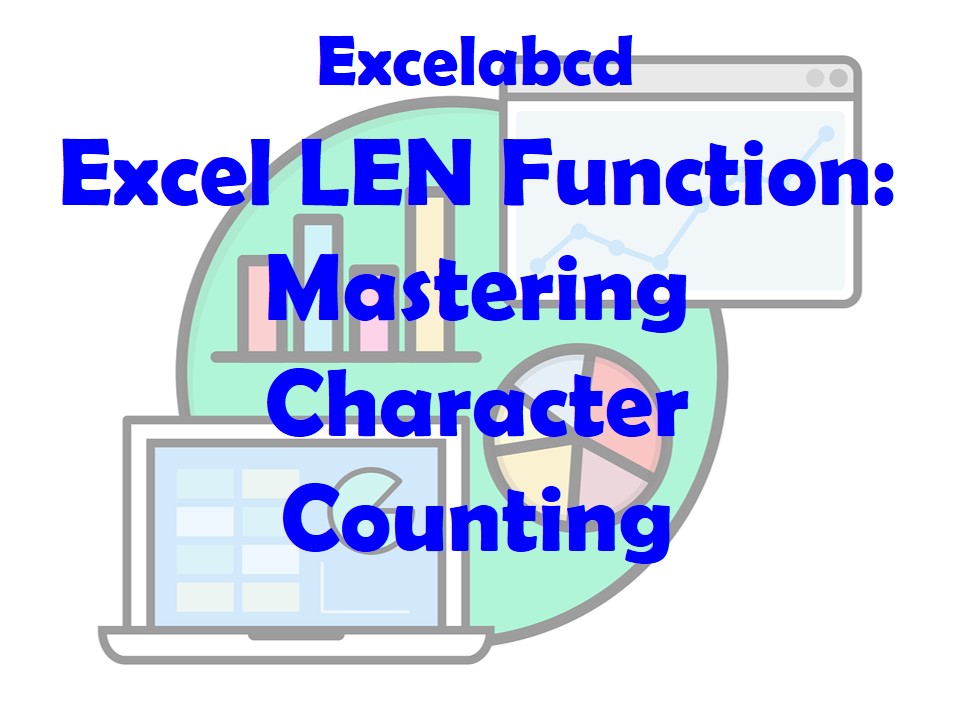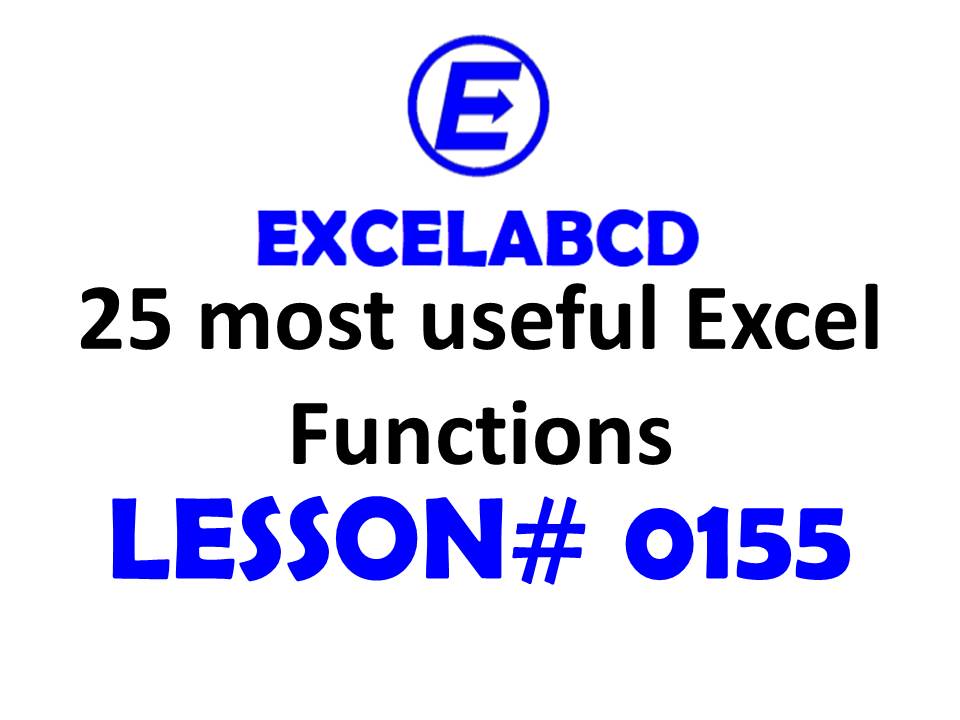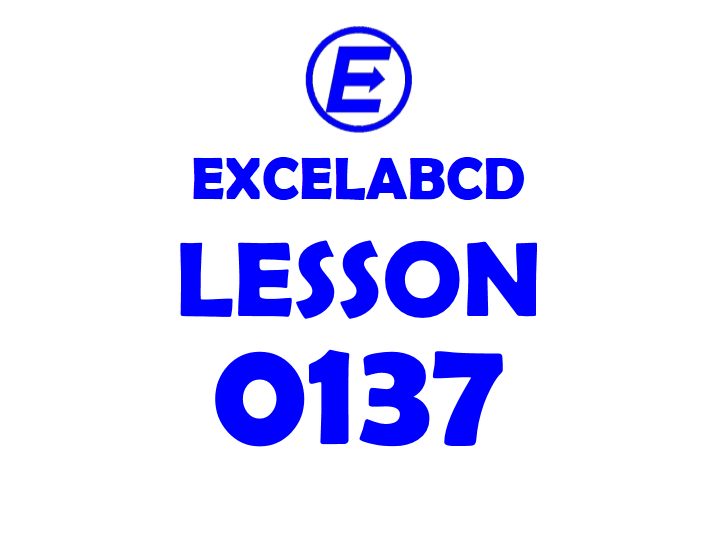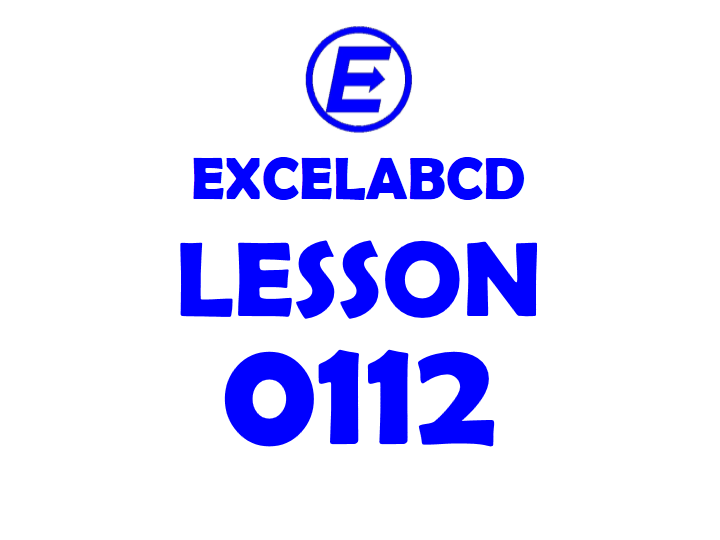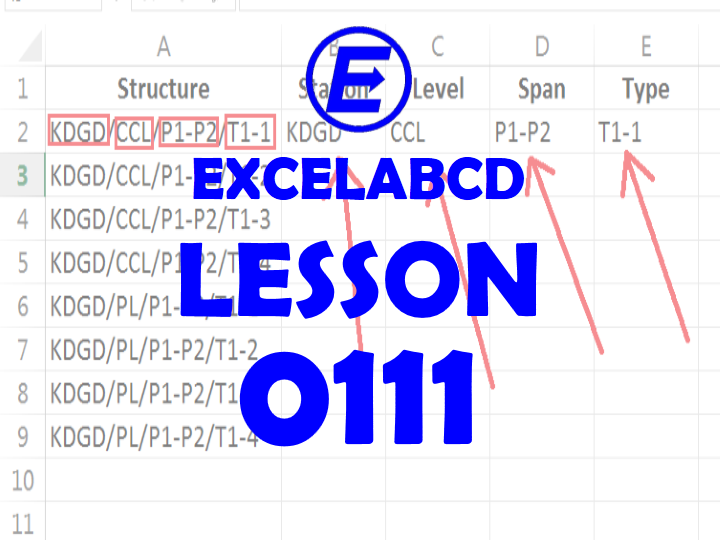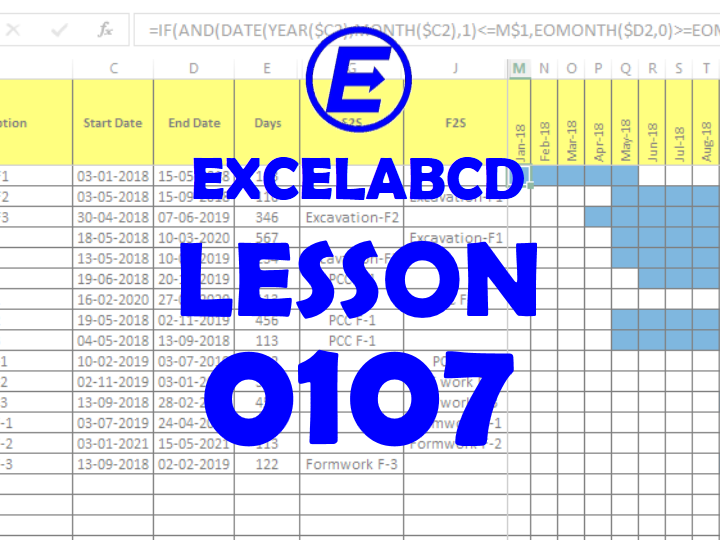Lesson#242: Excel TRIM Function: Taming Extra Spaces in Text
In the world of Excel, cleanliness and precision are paramount, especially when dealing with text data. The TRIM function is your trusty companion for eliminating excess spaces, be they leading, trailing, or in-between words. In this expert-level guide, we’ll unravel …
Lesson#242: Excel TRIM Function: Taming Extra Spaces in Text Read more »