Lesson#112: Calculate the match percentage of text which matches another text.
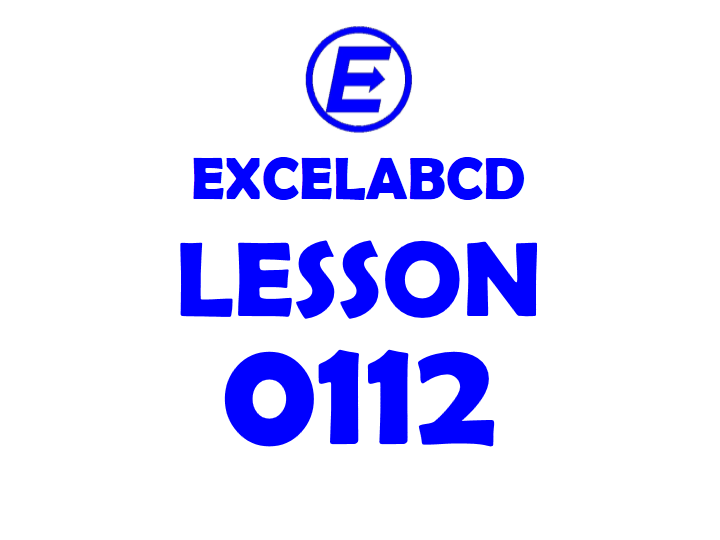
Here I will discuss an interesting formula. With this formula, we can calculate the percentage of a text matching another text.
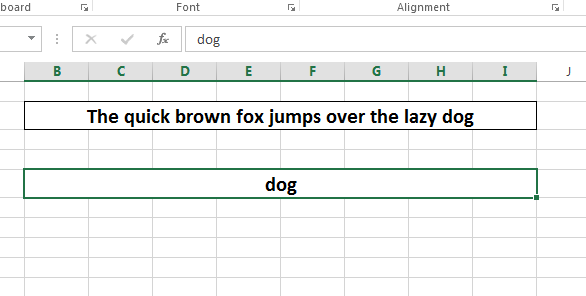
In the above picture, I have shown two cells. The first cell has a long text value and the second cell has a small one. I will calculate If the second text is found in the first text then how much percentage is matching.
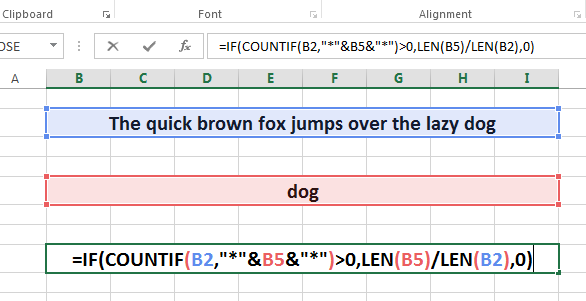
So I will make an easy formula by using IF, COUNTIF, and LEN functions.
=IF(COUNTIF(B2,”*”&B5&”*”)>0,LEN(B5)/LEN(B2),0)
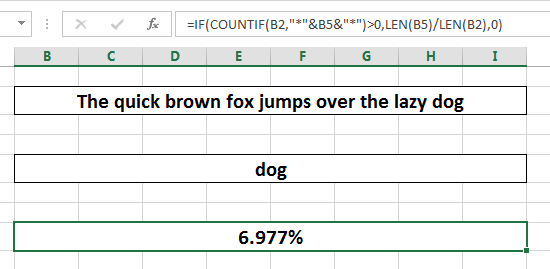
The formula is working well. I had previously discussed a lesson about how to count cells that contain any part of the text.
Tried to copy this exact thin gin myh excel but it just shows 0 at my end. Even tried entering adding 2 exact same words.