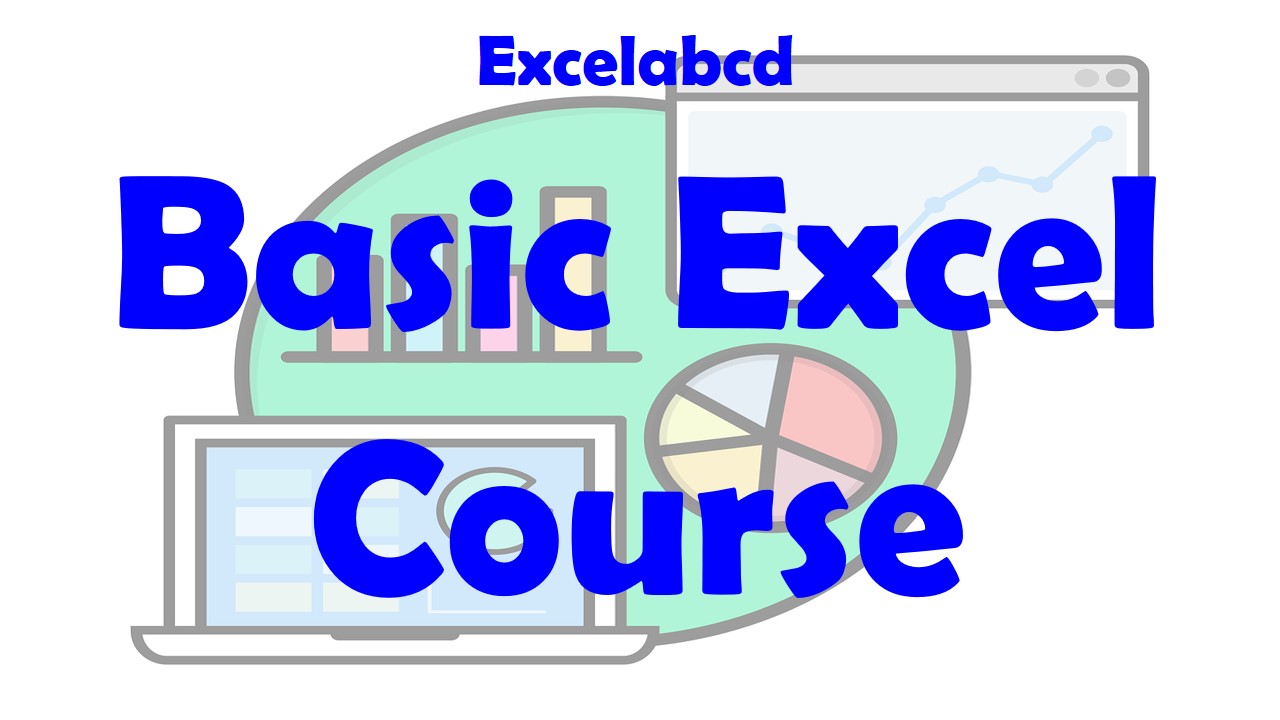Basic Excel Course – Elevate Your Spreadsheet Skills with Excelabcd
Are you ready to embark on a journey to master the fundamentals of Excel? Look no further! Excelabcd presents a comprehensive Basic Excel Course designed to equip you with essential skills for efficient data handling and analysis.
Chapter-wise Learning for Excel Proficiency
Our Basic Excel Course is structured into 19 chapters, each focusing on a specific aspect of Excel. Let’s dive into the core topics covered in each chapter:
Video 1: Introduction
Kickstart your Excel journey with a solid foundation. Watch the Introduction video to familiarize yourself with Excelabcd’s Basic Excel Course and what lies ahead.
Video 2: Entering Data in Cells
Learn the basics of data entry and cell manipulation. In Video 2, we guide you through the process of entering data into cells effectively.
Video 3: Basic Operations in Excel
Explore the fundamental operations in Excel. Video 3 covers essential techniques to manipulate data efficiently.
Video 4: SUM Function
Unlock the power of Excel’s SUM function. Video 4 teaches you how to sum up values quickly and accurately.
Video 5: AVERAGE Function
Dive into statistical analysis with the AVERAGE function. Video 5 demonstrates how to calculate averages with ease.
Video 6: MAX and MIN Functions
Discover the extremes of your data using MAX and MIN functions. Video 6 walks you through maximizing and minimizing values.
Video 7: COUNT Function
Count your way to data insights. Video 7 introduces you to the COUNT function for efficient data counting.
Video 8: IF Function
Make decisions in Excel with the powerful IF function. Video 8 demonstrates how to apply conditional logic in your spreadsheets.
Video 9: TODAY Function
Stay current with the TODAY function. Video 9 shows you how to use this function for dynamic date entries.
Video 10: DAY, MONTH, YEAR Functions
Break down dates effortlessly. Video 10 explores the DAY, MONTH, and YEAR functions for date manipulation.
Video 11: LEN Function
Measure the length of your data with the LEN function. Video 11 explains how to count characters in a cell.
Video 12: UPPER, LOWER, PROPER Functions
Transform text with case functions. Video 12 showcases the UPPER, LOWER, and PROPER functions for text formatting.
Video 13: CONCATENATE Function
String text together seamlessly. Video 13 introduces the CONCATENATE function for effective text combination.
Video 14: Navigating the Excel Interface
Become an Excel navigator. Video 14 guides you through the Excel interface, ensuring you can move seamlessly through workbooks, sheets, and menus.
Video 15: Sorting and Filtering Data
Organize and analyze your data efficiently. Video 15 demystifies the art of sorting and filtering in Excel.
Video 16: Formatting and Applying Cell Styles
Elevate your spreadsheet aesthetics. Video 16 delves into the world of formatting and applying cell styles for visually appealing spreadsheets.
Video 17: Creating Tables
Master dynamic data management. Video 17 shows you how to create and utilize tables in Excel.
Video 18: Adding Conditional Formatting
Unleash the magic of visual insights. Video 18 explores the transformative power of conditional formatting for enhanced data presentation.
Video 19: Conclusion and Ending
We’ve reached the finale! In Video 19, we recap the essential skills covered in this Basic Excel Course, provide key takeaways, and guide you on the next steps in your Excel learning journey.
Stay tuned for more advanced Excel courses and subscribe to our YouTube channel for instant updates. Excelabcd is your go-to resource for mastering Excel. Let’s continue to excel together!