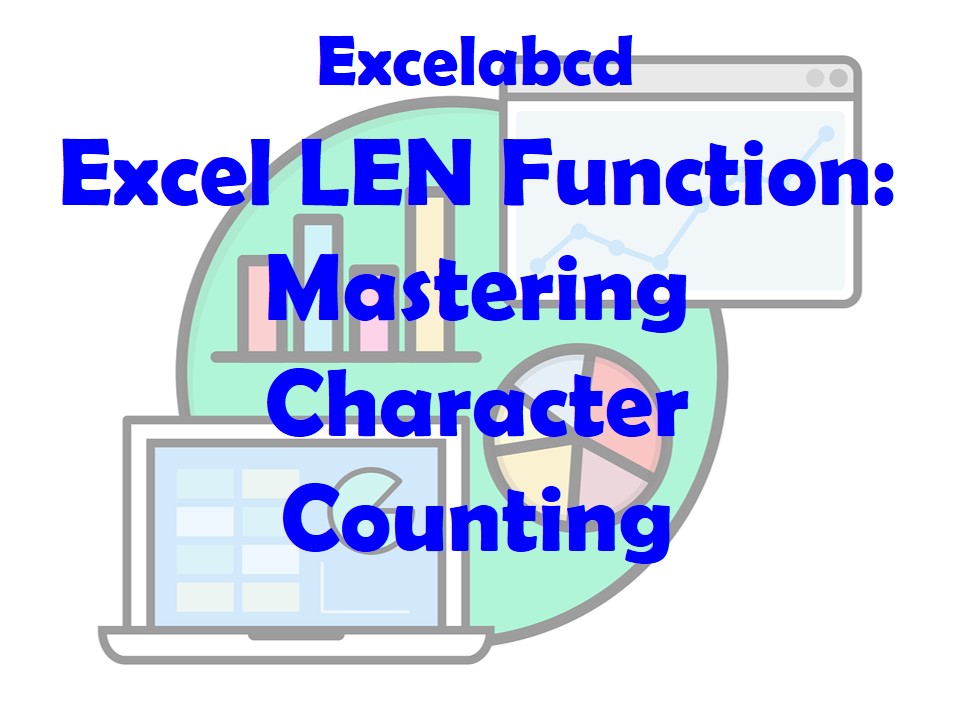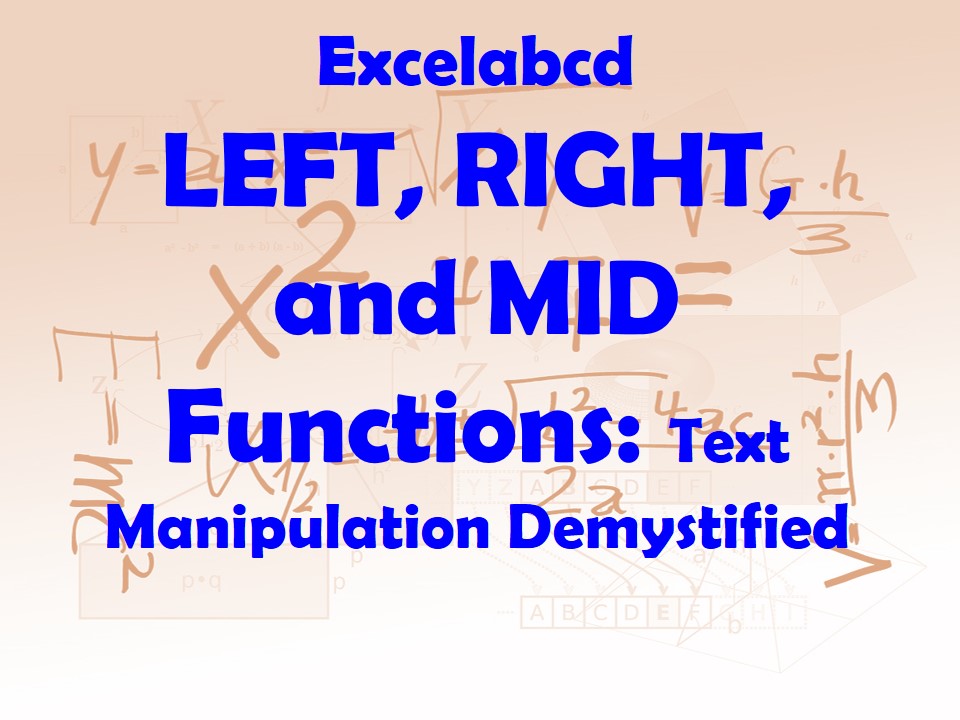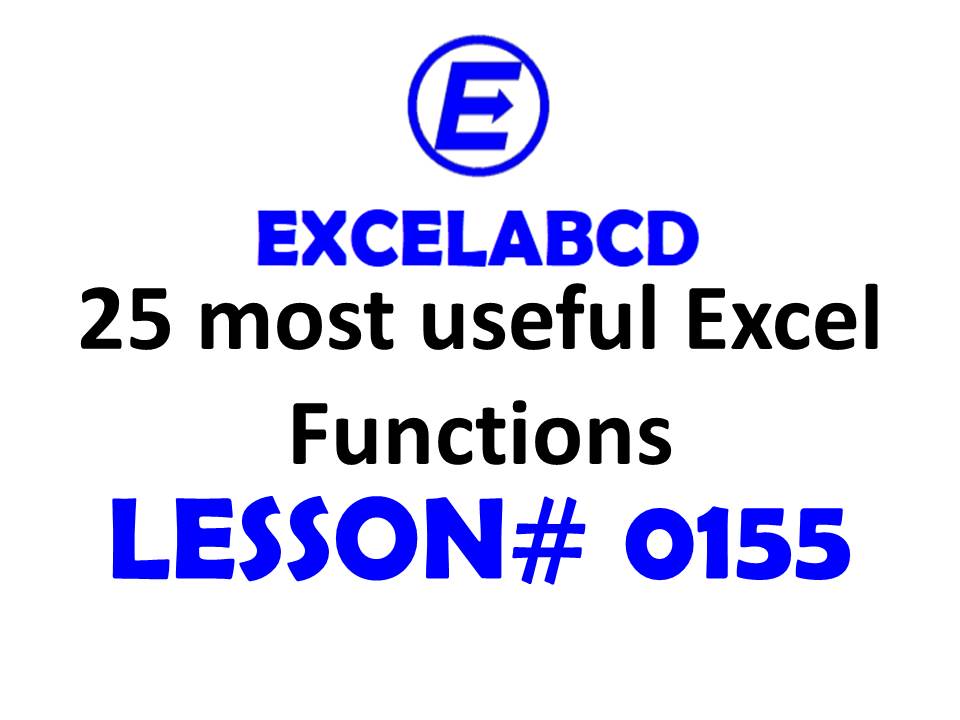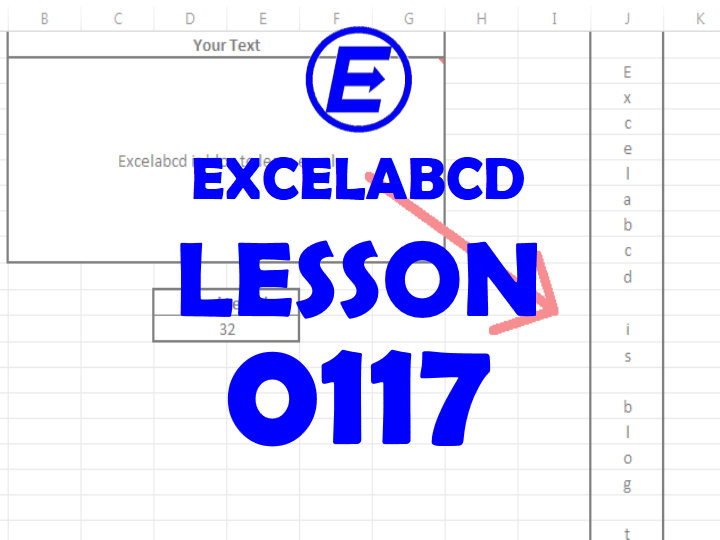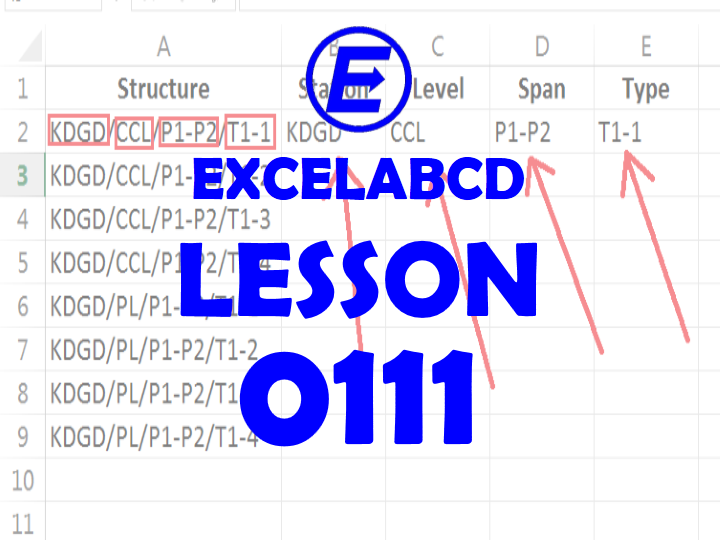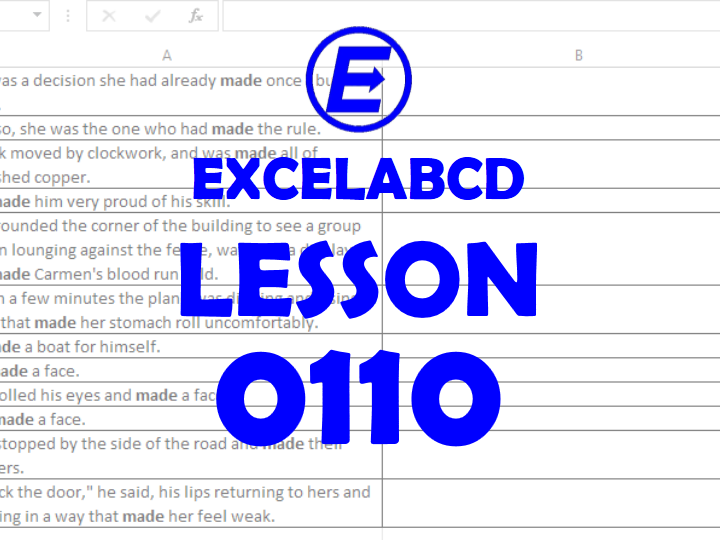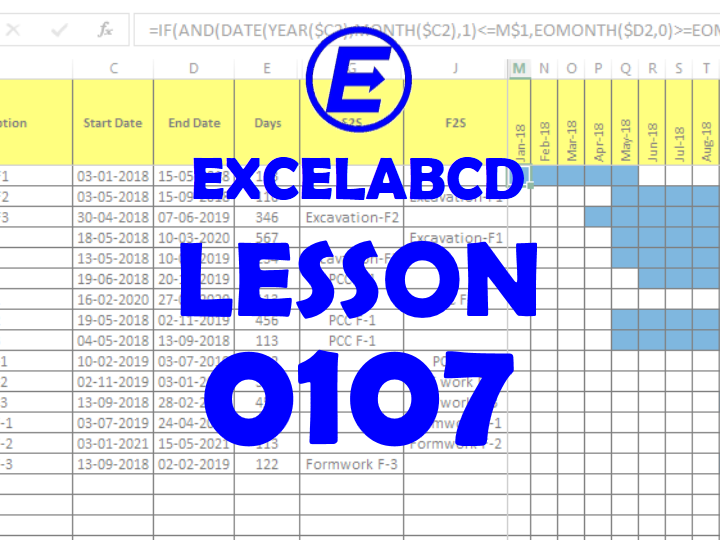Lesson#241: Excel LEN Function: Mastering Character Counting
In the world of Excel, understanding the LEN function is like having a magnifying glass for your text data. It allows you to count the number of characters in a cell, making it a fundamental tool for tasks like validating …
Lesson#241: Excel LEN Function: Mastering Character Counting Read more »