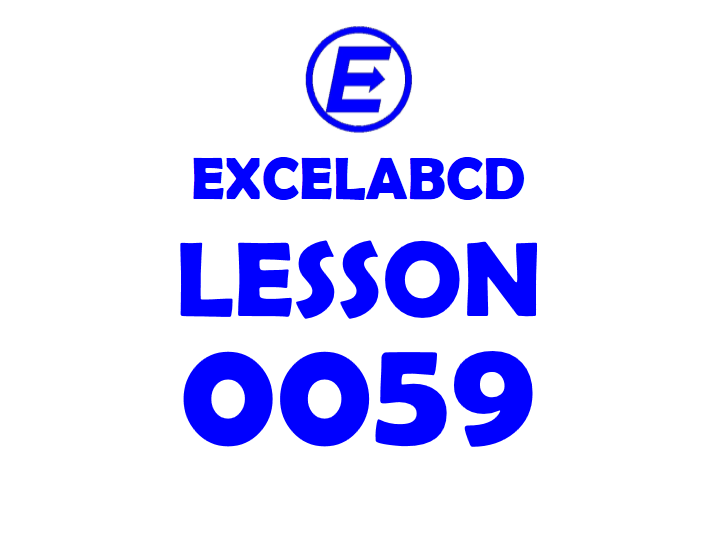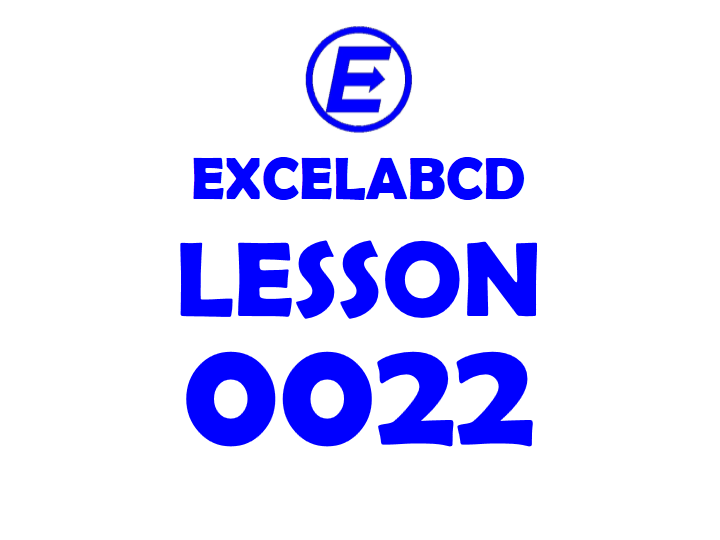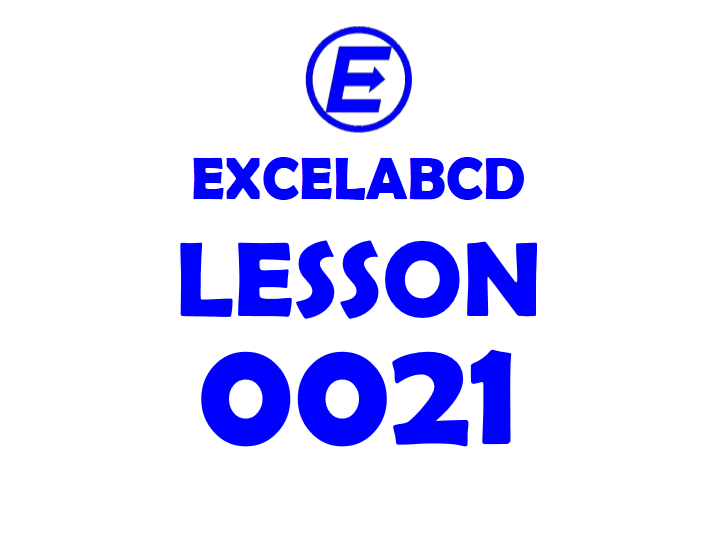Tag: MID
Lesson#59: If A=1, Z=26 then calculate the value of your name
This sheet can calculate the value of your name or any word by summing every letter in alphabetical order. Here I have created a box to input a word. I have put this formula =LEN(B2) to calculate the length of the …
Lesson#59: If A=1, Z=26 then calculate the value of your name Read more »
Lesson#22: How to find the exact middle character(s) of text using LEN
LEN is a function that is used for finding out the number of characters in a text string. Its syntax is LEN(text). THE QUICK BROWN FOX JUMPS OVER THE LAZY DOG has 43 characters including <space> between words. Now I will …
Lesson#22: How to find the exact middle character(s) of text using LEN Read more »
Lesson#21: Extracting data with LEFT, RIGHT and MID function
Three functions LEFT, RIGHT, and MID is very useful for extracting characters from a text string. In this post, we will discuss these three functions.LEFT is a function that returns the specified number of characters from the start of a …
Lesson#21: Extracting data with LEFT, RIGHT and MID function Read more »