Lesson#21: Extracting data with LEFT, RIGHT and MID function
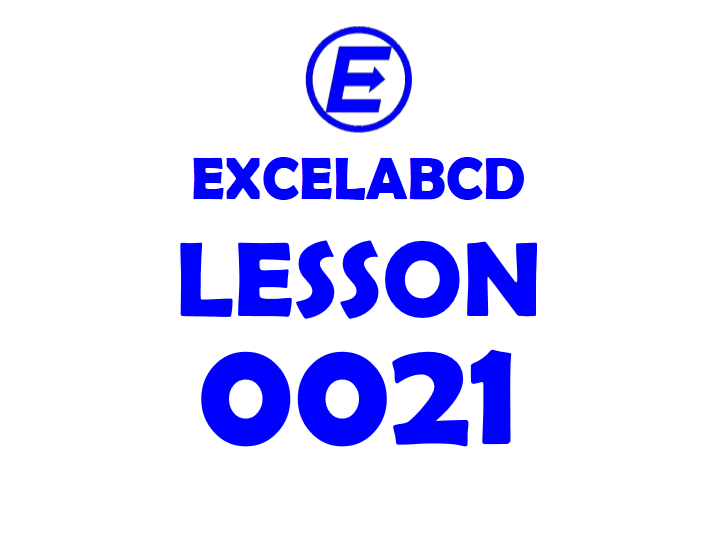
Three functions LEFT, RIGHT, and MID is very useful for extracting characters from a text string. In this post, we will discuss these three functions.LEFT is a function that returns the specified number of characters from the start of a text string. Syntax of the function is LEFT(text,num_chars).
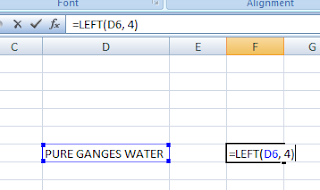
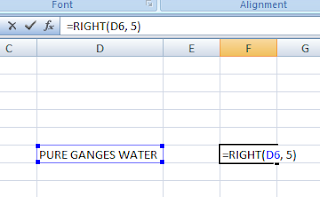
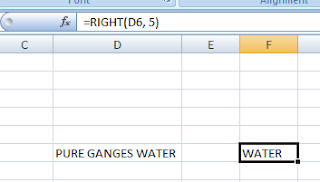
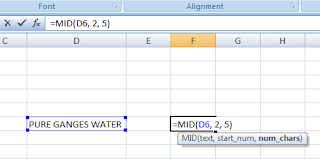
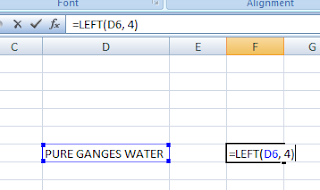
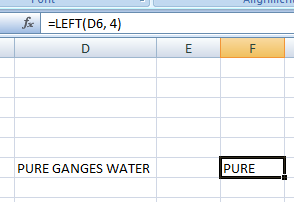
RIGHT is a function that returns the specified number of characters from the end of a text string. Syntax of the function is RIGHT(text,num_chars).
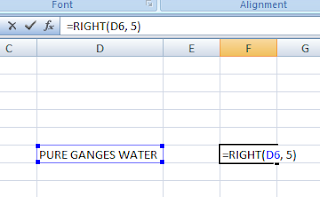
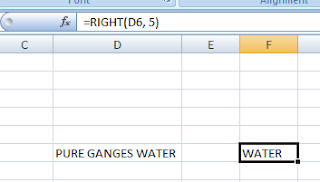
MID is the function that returns the characters from the middle of a text string, given a starting position and length. Syntax of this function is MID(text,start_num,num_chars)
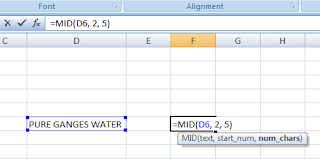
I have applied this function =MID(D6, 2, 5) on the text string which I have shown in the picture.
Where D6 is the cell that contains the text string, 2 is the starting position, and 5 is the number of characters to be extracted.
Related video tutorials:
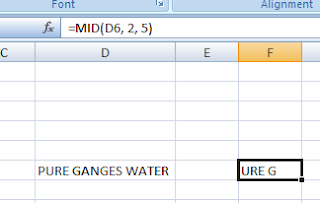
Leave a Reply