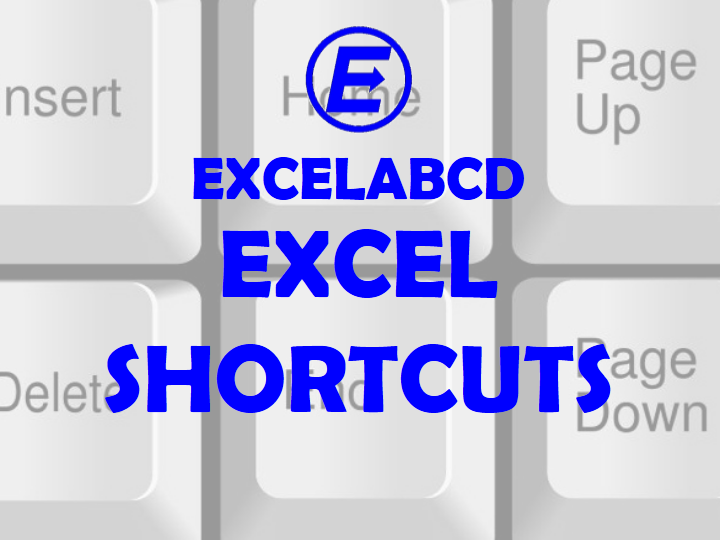Excel Shortcuts
All the shortcut keys of Microsoft Excel are discussed in the below table.
| Action | 1st Key | 2nd Key | 3rd Key | 4th Key |
|---|---|---|---|---|
| Create a new workbook | Ctrl | N | ||
| Open a workbook | Ctrl | O | ||
| Save a workbook | Ctrl | S | ||
| Save as | F12 | |||
| Print a file | Ctrl | P | ||
| Open the print preview window | Ctrl | F2 | ||
| Close current workbook | Ctrl | F4 | ||
| Close Excel completely | Alt | F4 | ||
| Expand or collapse the ribbon | Ctrl | F1 | ||
| Activate access keys | Alt | |||
| Move to next ribbon control | Tab | |||
| Activate or open selected control | Space | |||
| Confirm and apply control change | Enter | |||
| Get help on selected control | F1 | |||
| Open options | Alt | F | T | |
| Open help | F1 | |||
| Undo last action | Ctrl | Z | ||
| Redo last action | Ctrl | Y | ||
| Repeat last action | F4 | |||
| Copy selected cells | Ctrl | C | ||
| Cut selected cells | Ctrl | X | ||
| Paste content from clipboard | Ctrl | V | ||
| Paste Special dialog box | Ctrl | Alt | V | |
| Find and replace | Ctrl | F | ||
| Find and replace, replace selected | Ctrl | H | ||
| Find the next match | Shift | F4 | ||
| Find the previous match | Ctrl | Shift | F4 | |
| Create a chart | Alt | F1 | ||
| Create a chart in a new worksheet | F11 | |||
| Insert table | Ctrl | T | ||
| Toggle Autofilter | Ctrl | Shift | L | |
| Activate filter | Alt | ↓ | ||
| Select table row | Shift | Space | ||
| Select table column | Ctrl | Space | ||
| Select table | Ctrl | A | ||
| Clear slicer filter | Alt | C | ||
| Toggle table total row | Ctrl | Shift | T | |
| Move to next cell at right | → | |||
| Move to next cell at left | ← | |||
| Move to next cell at up | ↑ | |||
| Move to next cell at down | ↓ | |||
| Move one screen right | Alt | PgDn | ||
| Move one screen left | Alt | PgUp | ||
| Move one screen up | PgUp | |||
| Move one screen down | PgDn | |||
| Move to right edge of worksheet | Ctrl | → | ||
| Move to left edge of worksheet | Ctrl | ← | ||
| Move to top edge of worksheet | Ctrl | ↑ | ||
| Move to bottom edge of worksheet | Ctrl | ↓ | ||
| Move to beginning of row | Home | |||
| Move to last cell in worksheet | Ctrl | End | ||
| Move to first cell in worksheet | Ctrl | Home | ||
| Turn End mode on | End | |||
| Go back to hyperlink | Ctrl | G | Enter | |
| Select entire row | Shift | Space | ||
| Select entire column | Ctrl | Space | ||
| Select entire worksheet | Ctrl | A | ||
| Add adjacent cells to selection | Shift | Click | ||
| Add non-adjacent cells to selection | Ctrl | Click | ||
| Move right between non-adjacent selections | Ctrl | → | ||
| Move left between non-adjacent selections | Ctrl | ← | ||
| Toggle add to selection mode | Shift | F8 | ||
| Cancel selection | Esc | |||
| Extend selection by one cell right | Shift | → | ||
| Extend selection by one cell left | Shift | ← | ||
| Extend selection by one cell up | Shift | ↑ | ||
| Extend selection by one cell down | Shift | ↓ | ||
| Extend the selection to the last cell right | Ctrl | Shift | → | |
| Extend the selection to the last cell left | Ctrl | Shift | ← | |
| Extend the selection to the last cell up | Ctrl | Shift | ↑ | |
| Extend the selection to the last cell down | Ctrl | Shift | ↓ | |
| Extend selection up one screen | Shift | PgUp | ||
| Extend selection down one screen | Shift | PgDn | ||
| Extend selection right one screen | Alt | Shift | PgDn | |
| Extend selection left one screen | Alt | Shift | PgUp | |
| Extend selection to start of row | Shift | Home | ||
| Extend selection to first cell in worksheet | Ctrl | Shift | Home | |
| Extend selection to last cell in worksheet | Ctrl | Shift | End | |
| Toggle extend selection mode | F8 | |||
| Move active cell clockwise in selection | Ctrl | . | ||
| Move active cell down in selection | Enter | |||
| Move active cell up in selection | Shift | Enter | ||
| Move active cell right in a selection | Tab | |||
| Move active cell left in a selection | Shift | Tab | ||
| Display 'Go To' dialog box | Ctrl | G | ||
| Select cells with comments | Ctrl | Shift | O | |
| Select current region around active cell | Ctrl | Shift | * | |
| Select current region | Ctrl | A | ||
| Select current array | Ctrl | / | ||
| Select row differences | Ctrl | \ | ||
| Select column differences | Ctrl | Shift | | | |
| Select direct precedents | Ctrl | [ | ||
| Select all precedents | Ctrl | Shift | { | |
| Select direct dependents | Ctrl | ] | ||
| Select all dependents | Ctrl | Shift | } | |
| Select visible cells only | Alt | ; | ||
| Edit the active cell | F2 | |||
| Insert or edit comment | Shift | F2 | ||
| Cancel entry | Esc | |||
| Select one character right | Shift | → | ||
| Select one character left | Shift | ← | ||
| Move one word right | Ctrl | → | ||
| Move one word left | Ctrl | ← | ||
| Select one word right | Ctrl | Shift | → | |
| Select one word left | Ctrl | Shift | ← | |
| Select to beginning of cell | Shift | Home | ||
| Select to end of cell | Shift | End | ||
| Delete to end of line | Ctrl | Delete | ||
| Delete character to the left of cursor | Backspace | |||
| Delete character to the right of cursor | Delete | |||
| Start a new line in the same cell | Alt | Enter | ||
| Enter and go down | Enter | |||
| Enter and go up | Shift | Enter | ||
| Enter and go right | Tab | |||
| Enter and go left | Shift | Tab | ||
| Complete entry and stay in same cell | Ctrl | Enter | ||
| Enter same data in multiple cells | Ctrl | Enter | ||
| Insert current date | Ctrl | ; | ||
| Insert current time | Ctrl | Shift | : | |
| Fill down from cell above | Ctrl | D | ||
| Fill right from cell left | Ctrl | R | ||
| Copy formula from cell above | Ctrl | ' | ||
| Copy value from cell above | Ctrl | Shift | " | |
| Add a hyperlink | Ctrl | K | ||
| Display AutoComplete list | Alt | ↓ | ||
| Flash fill | Ctrl | E | ||
| Format any cell(s) | Ctrl | 1 | ||
| Display Format Cells with Font tab selected | Ctrl | Shift | F | |
| Apply or remove bold formatting | Ctrl | B | ||
| Apply or remove italic formatting | Ctrl | I | ||
| Apply or remove underscoring | Ctrl | U | ||
| Apply or remove strikethrough formatting | Ctrl | 5 | ||
| Align center | Alt | H | A | C |
| Align left | Alt | H | A | L |
| Align right | Alt | H | A | R |
| Indent | Alt | H | 6 | |
| Remove indent | Alt | H | 5 | |
| Increase font size one step | Alt | H | F | G |
| Decrease font size one step | Alt | H | F | K |
| Apply general format | Ctrl | Shift | ~ | |
| Apply currency format | Ctrl | Shift | $ | |
| Apply percentage format | Ctrl | Shift | % | |
| Apply scientific format | Ctrl | Shift | ^ | |
| Apply date format | Ctrl | Shift | # | |
| Apply time format | Ctrl | Shift | @ | |
| Apply number format | Ctrl | Shift | ! | |
| Add border outline | Ctrl | Shift | & | |
| Add or remove border right | Alt | R | ||
| Add or remove border left | Alt | L | ||
| Add or remove border top | Alt | T | ||
| Add or remove border bottom | Alt | B | ||
| Remove borders | Ctrl | Shift | _ | |
| Toggle absolute and relative references | F4 | |||
| Open the Insert Function Dialog Box | Shift | F3 | ||
| Autosum selected cells | Alt | = | ||
| Toggle formulas on and off | Ctrl | ` | ||
| Insert function arguments | Ctrl | Shift | A | |
| Enter array formula | Ctrl | Shift | Enter | |
| Calculate worksheets | F9 | |||
| Calculate active worksheet | Shift | F9 | ||
| Evaluate part of a formula | F9 | |||
| Expand or collapse the formula bar | Ctrl | Shift | U | |
| Display function arguments dialog box | Ctrl | A | ||
| Define name | Ctrl | F3 | ||
| Define name using row and column labels | Ctrl | Shift | F3 | |
| Accept function with autocomplete | Tab | |||
| Display Insert Dialog box | Ctrl | Shift | + | |
| Insert rows | Ctrl | Shift | + | |
| Insert columns | Ctrl | Shift | + | |
| Display Delete dialog box | Ctrl | - | ||
| Delete rows | Ctrl | - | ||
| Delete columns | Ctrl | - | ||
| Delete cells | Ctrl | - | ||
| Delete contents of selected cells | Delete | |||
| Hide columns | Ctrl | 0 | ||
| Hide rows | Ctrl | 9 | ||
| Unhide rows | Ctrl | Shift | 9 | |
| Unhide columns | Ctrl | Shift | 0 | |
| Group rows or columns | Alt | Shift | → | |
| Ungroup rows or columns | Alt | Shift | ← | |
| Open Group Dialog Box | Alt | Shift | → | |
| Open Ungroup Dialog Box | Alt | Shift | ← | |
| Hide or show outline symbols | Ctrl | 8 | ||
| Zoom in | Ctrl | Alt | + | |
| Zoom out | Ctrl | Alt | - | |
| Select entire pivot table | Ctrl | A | ||
| Toggle pivot table field checkbox | Space | |||
| Group pivot table items | Alt | Shift | → | |
| Ungroup pivot table items | Alt | Shift | ← | |
| Hide pivot table item | Ctrl | - | ||
| Create pivot chart on new worksheet | F11 | |||
| Open pivot table wizard | Alt | D | P | |
| Insert new worksheet | Shift | F11 | ||
| Go to next worksheet | Ctrl | PgDn | ||
| Go to previous worksheet | Ctrl | PgUp | ||
| Move to next pane | F6 | |||
| Move to previous pane | Shift | F6 | ||
| Go to next workbook | Ctrl | Tab | ||
| Go to previous workbook | Ctrl | Shift | Tab | |
| Minimize current workbook window | Ctrl | F9 | ||
| Maximize current workbook window | Ctrl | F10 | ||
| Select adjacent worksheets | Shift | Click | ||
| Select non-adjacent worksheets | Ctrl | Click | ||
| Toggle full screen | Ctrl | Shift | F1 | |
| Move to next control | Tab | |||
| Move to previous control | Shift | Tab | ||
| Move to next tab | Ctrl | Tab | ||
| Move to previous tab | Ctrl | Shift | Tab | |
| Accept and apply | Enter | |||
| Check and uncheck box | Space | |||
| Cancel and close the dialog box | Esc | |||
| Open Spelling dialog box | F7 | |||
| Open Thesaurus dialog box | Shift | F7 | ||
| Open Macro dialog box | Alt | F8 | ||
| Open VBA Editor | Alt | F11 | ||
| Duplicate object | Ctrl | D | ||
| Snap to grid | Alt | |||
| Hide or show objects | Ctrl | 6 | ||
| Display Modify Cell Style dialog box | Alt | ' | ||
| Display right-click menu | Shift | F10 | ||
| Delete comment | Shift | F10 | D | |
| Display control menu | Alt | Space |