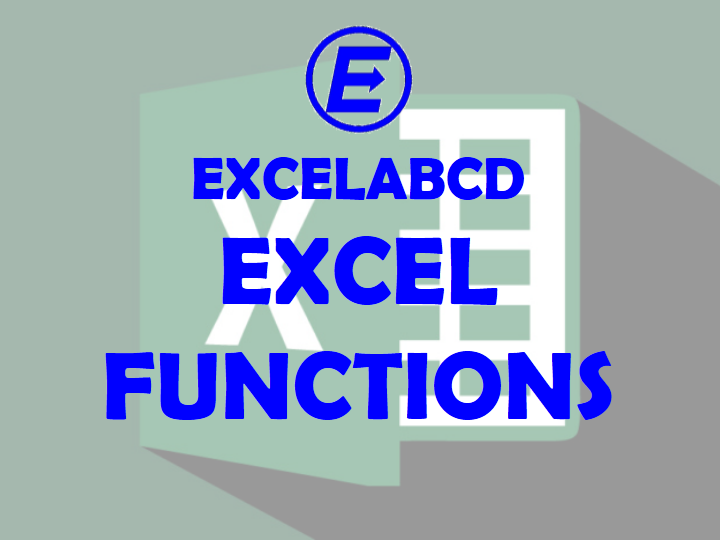Excel Functions
Excel functions are predefined formulas which is to be used to perform calculations using specific types of values in the order it needs.
To work with functions properly, it must be written in a specific way, which is called the syntax. The basic syntax for a function starts with equals sign (=), the function name (AVERAGE, for example), and one or more arguments. Arguments contain the information you want to calculate.
Arguments can refer to both individual cells and cell ranges1and must be enclosed within bracket2. You can include one argument or multiple arguments, depending on the syntax specified for the function. You can use multiple functions to make one formula results also.
Here you can find the function library within Excel.
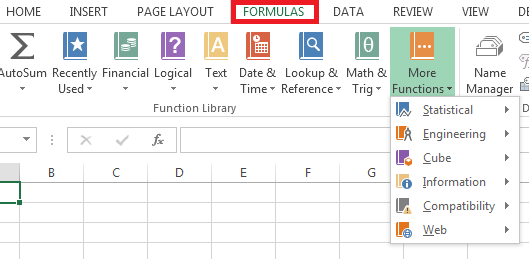
Though for your understanding and easiness I have discussed all the functions in a detailed and elaborating way.
**Only those categories are shown which I completed writing. Rest of the categories will be revealed soon after completion of writing. Keep on watching.**