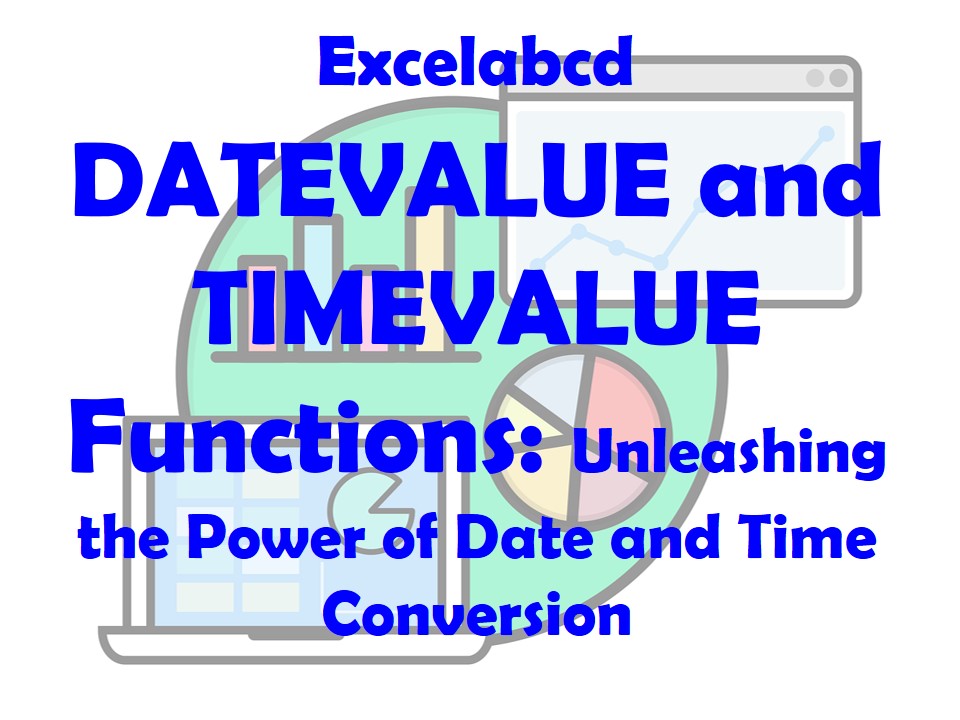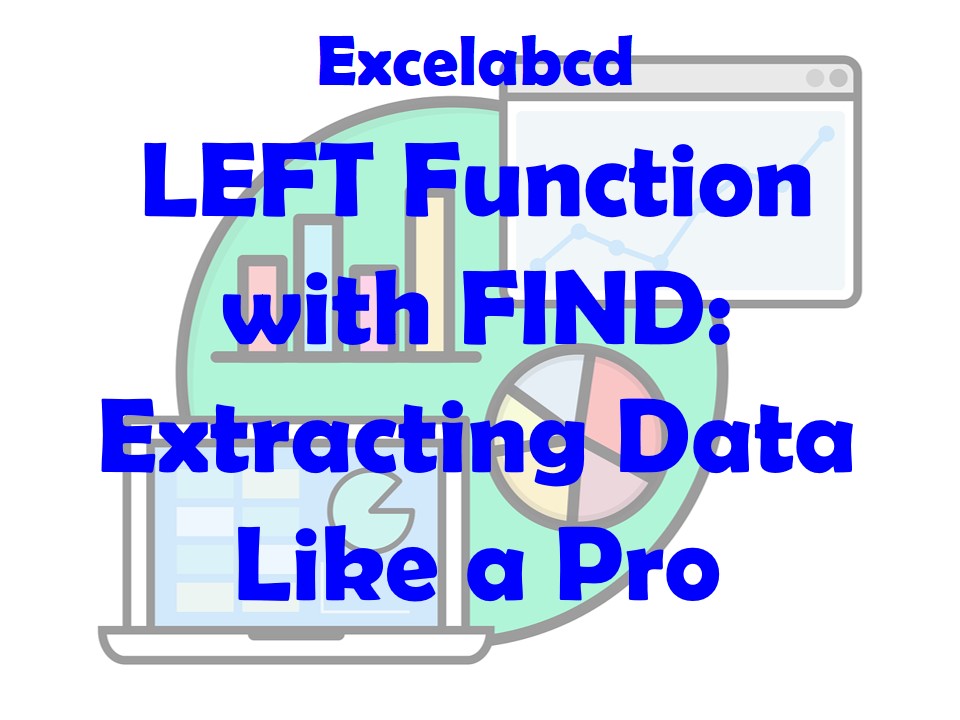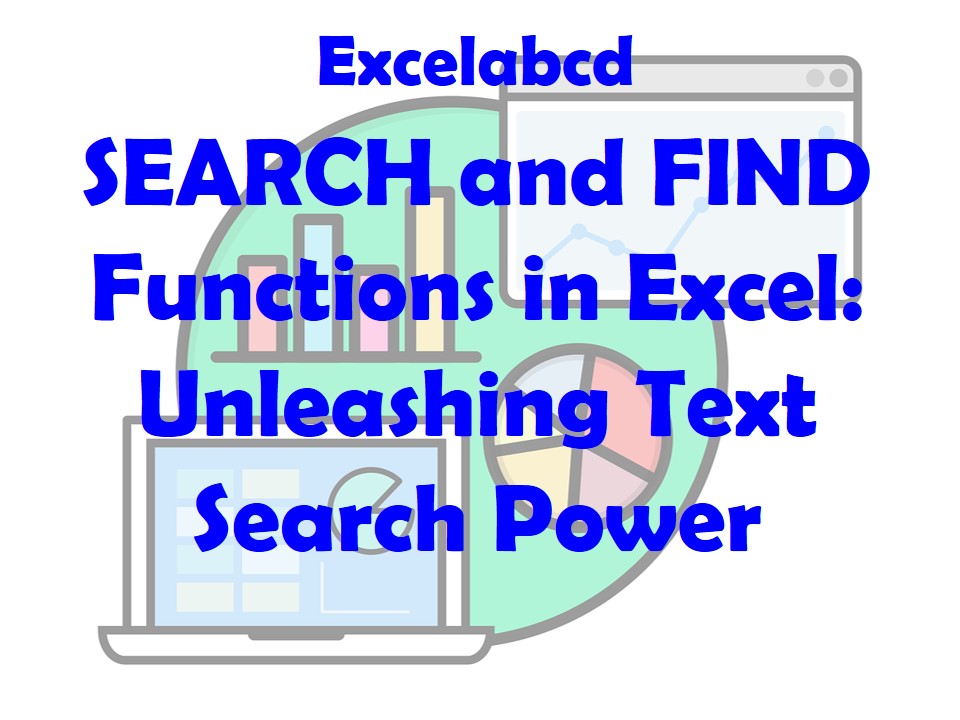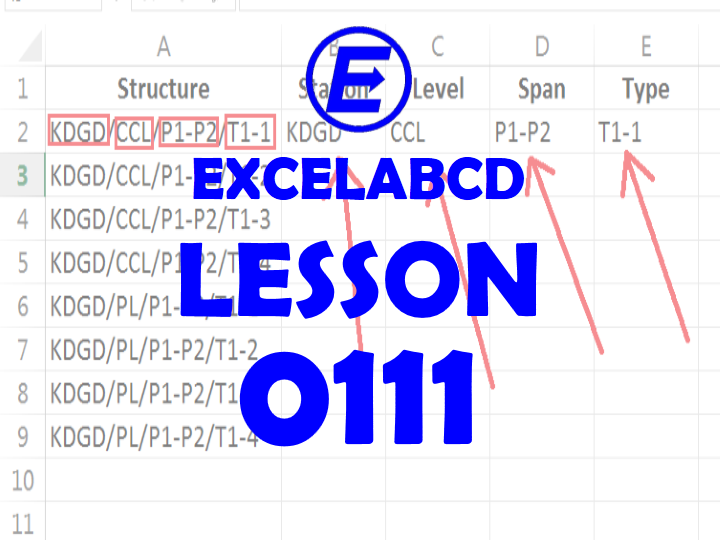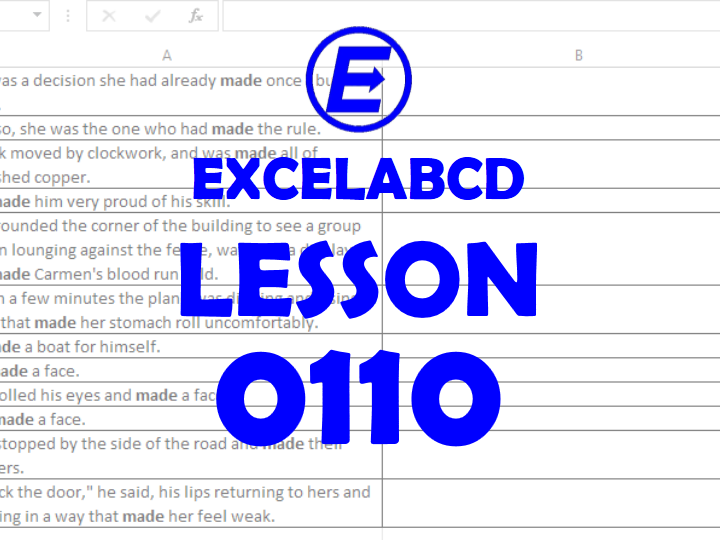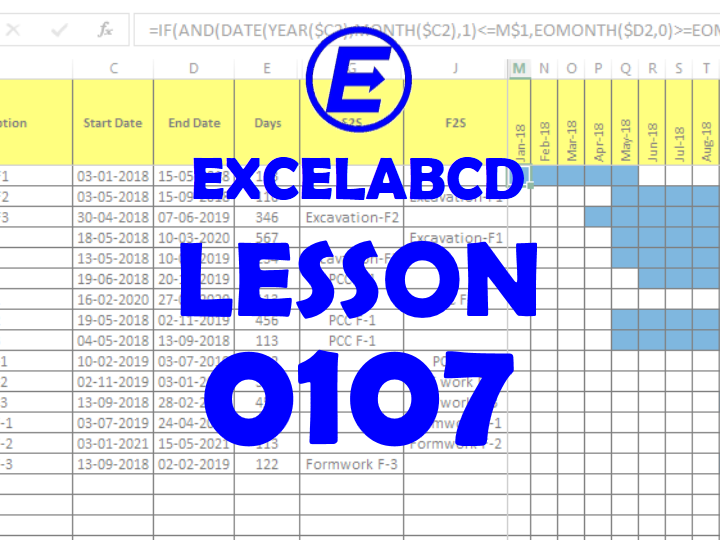Lesson#252: DATEVALUE and TIMEVALUE Functions: Unleashing the Power of Date and Time Conversion
In the realm of Excel functions, there are often scenarios where you need to work with date and time data. This is where the DATEVALUE and TIMEVALUE functions come into play as your trusty allies. These functions enable you to …