Lesson#46: Count cells that contain any text or part of that text
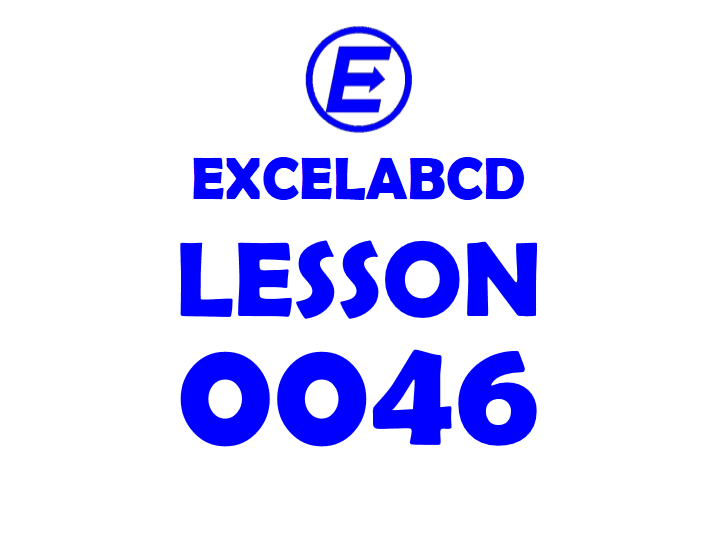

This character “*” (Asterisk) is used to denote any text within a cell.
1. If you use the formula =COUNTIF(range, “*”) then it will count the numbers of cells having any text within range.
2. If you use =COUNTIF(range, “CEMENT*”) then it counts the number of cells that have text starting with “CEMENT”.
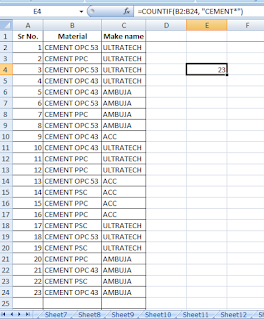
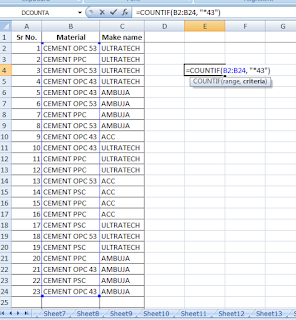
3. If you use =COUNTIF(range, “*43”) then it counts the number of cells that have text ending with 43.
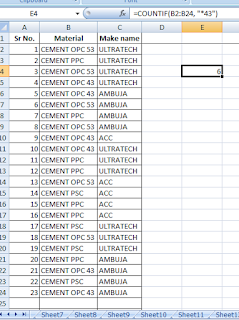
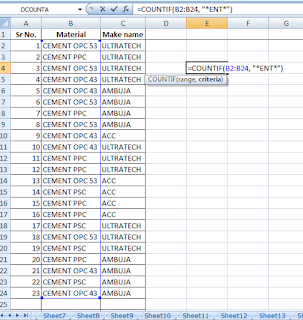
4. If you use =COUNTIF(range, “*ENT*”) then it counts the number of cells that have the text “ENT” at any position.
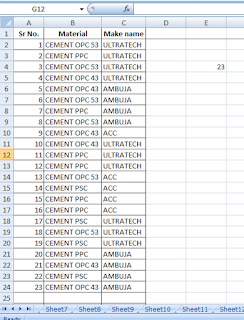
Summary:
|
“*”
|
Denotes any text
|
|
“ABC*”
|
Denotes any text
starts with “ABC” |
|
“*ABC”
|
Denotes any text ends
with “ABC” |
|
“*ABC*”
|
Denotes any text has
“ABC” at any position within the text |
0 Comments on “Lesson#46: Count cells that contain any text or part of that text”