Lesson#45: “&” can replace the function CONCATENATE
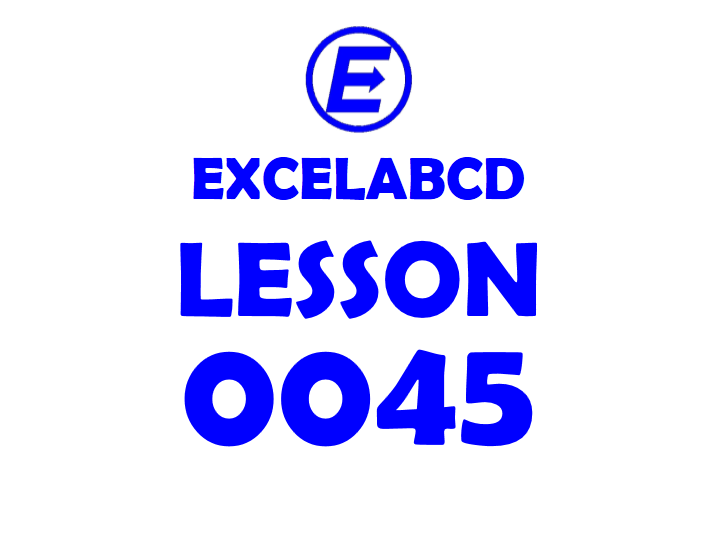
If you know the use of the character “&” then it can replace the function CONCATENATE.
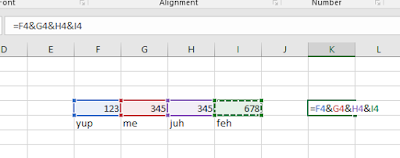
You can join one or more numbers or texts using “&” between them to convert them into a single text.
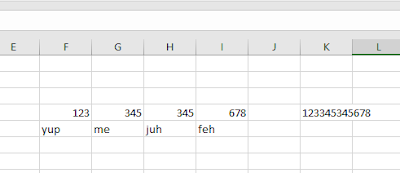
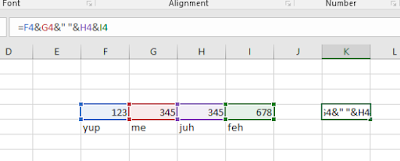
Place “&” and other characters or phrases or texts to join into a single phrase.
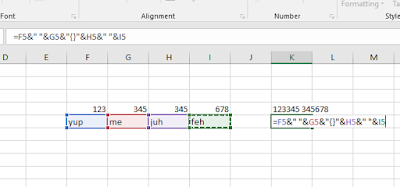
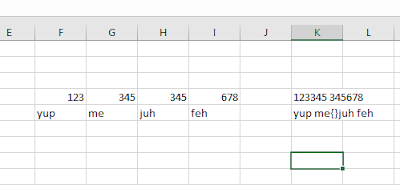
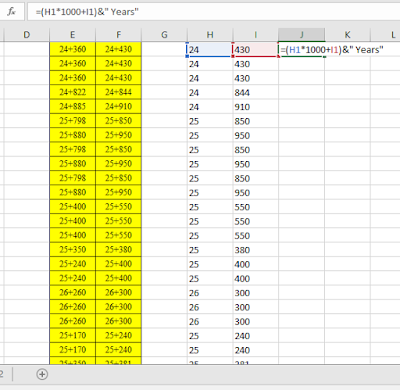
Use “&” with the formula easily to add any text or value from any other reference easily with the result.
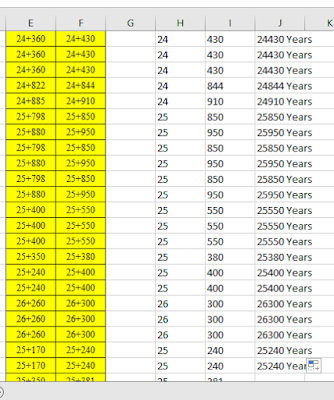
Related Video Tutorials:
Leave a Reply