Lesson#47: Three ways to add a default word to any formula result in Excel
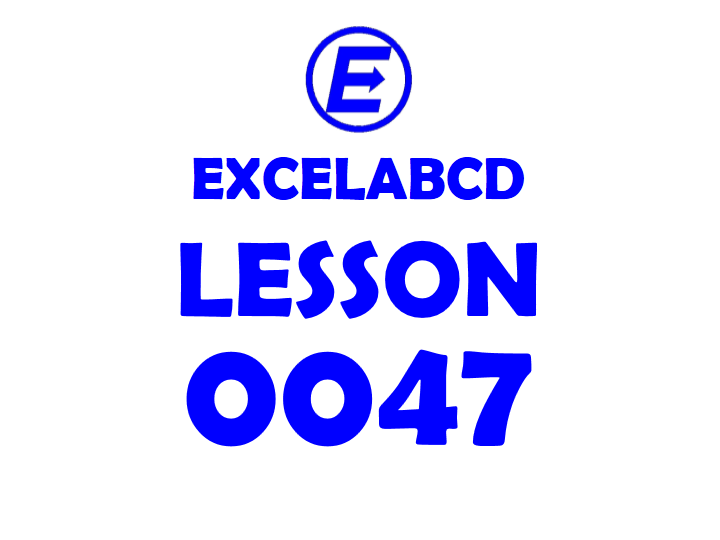
This post shows three ways to add any default word to the formula result.
Here I have to calculate the difference between two dates and need to show the word “Days” with the result.
1. By using “&”
I have used the formula =B2-A2 &” Days”
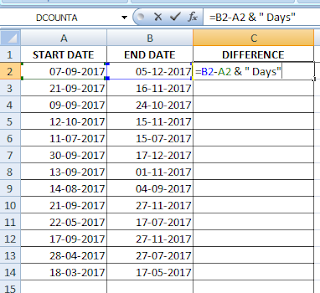
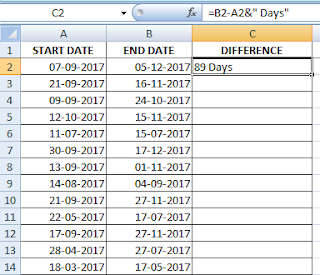
2. By using the function CONCATENATE
I have used the formula =CONCATENATE(B2-A2,” Days”)
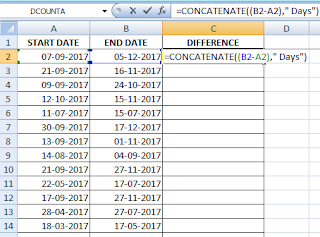
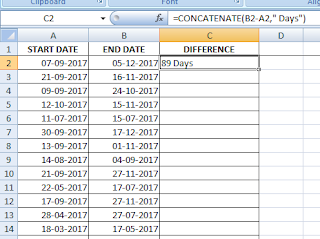
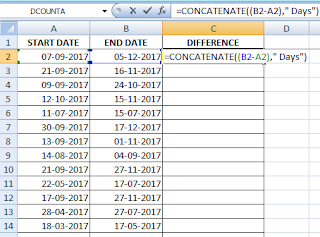
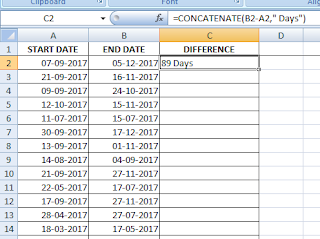
3. Format Cellsa. Right-click on the cells and click on Format Cells.
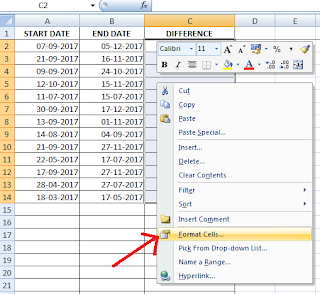
b. Go to Custom in Number tab and select the 0 below General.
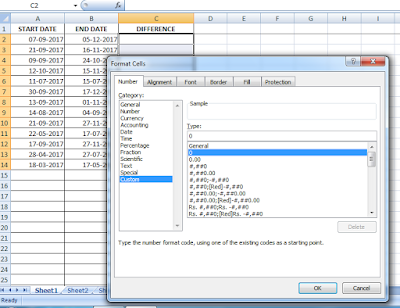
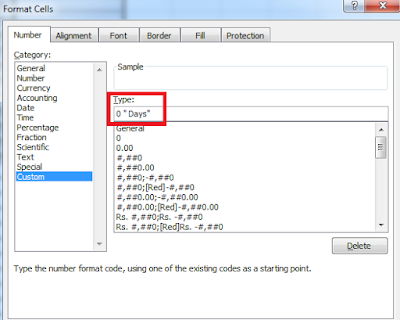
c. Write “Days” after 0 below Type:
d. Click OK.
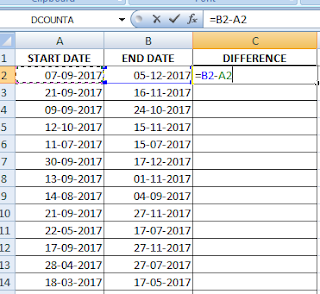
e. Put just =B2-A2 to calculate the difference and it will show “Days” after the formula result automatically.
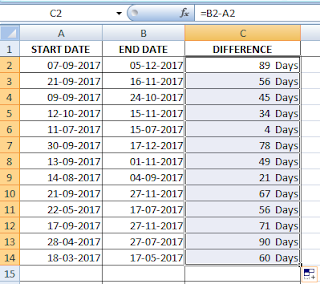
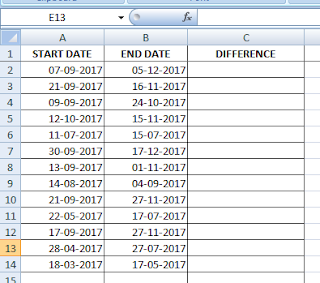
Leave a Reply