Lesson#69: LARGE and SMALL function in Excel | Get the Kth largest or Kth Smallest
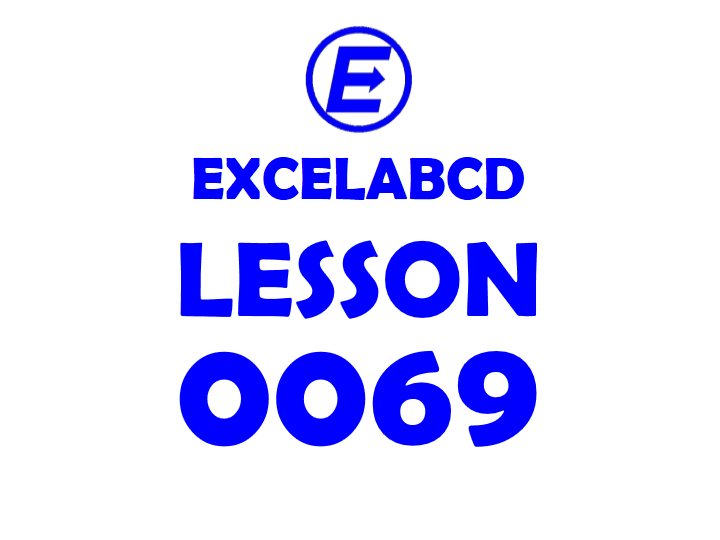
The LARGE function returns the Kth largest value (numeric) in an array. Syntax of this function is LARGE (array, k)array – The array from which you want to find out the kth largest value.
k – An integer that specifies the kth position.
The SMALL function returns the Kth smallest value (numeric) in an array. Syntax of this function is SMALL (array, k)array – The array from which you want to find out the kth smallest value.
k – An integer that specifies the kth position.
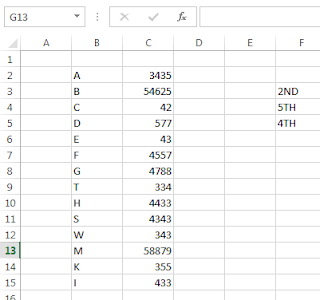
Now let’s see an example of LARGE.
Here I have some values in column C and I want to get the 2nd, 5th, and 4th largest values.
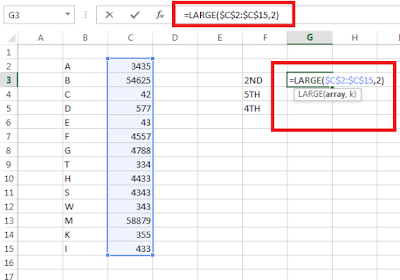
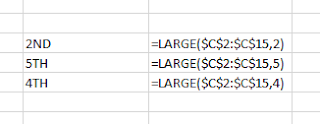
So I did put these formulas
LARGE($C$2:$C$15,2)
LARGE($C$2:$C$15,5)
LARGE($C$2:$C$15,4)
to find out the 2nd, 5th, and 4th largest value
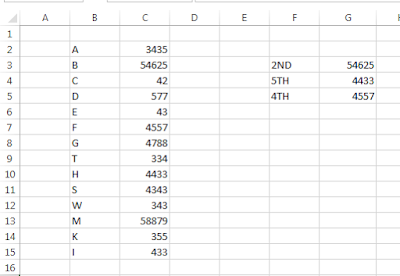
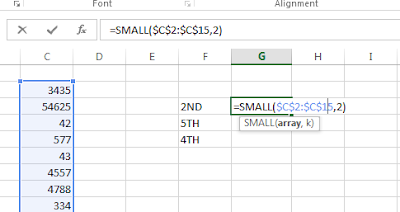
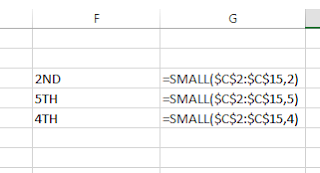
Similarly, I did put these formulas
SMALL($C$2:$C$15,2)
SMALL($C$2:$C$15,5)
SMALL($C$2:$C$15,4)
to find out the 2nd, 5th, and 4th smallest values.
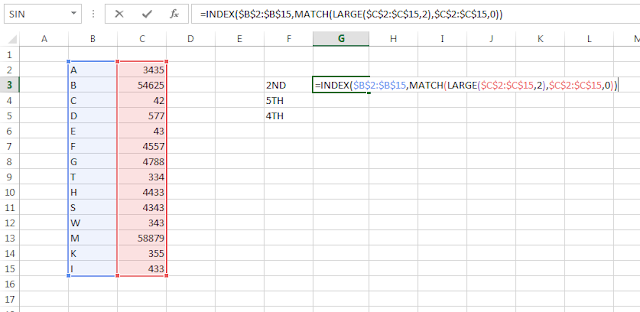
Now here I am having a table with some letters in the B column and some values in the C column. What if I need to find out the relevant values in a B column that meets the Kth largest value in the C column?
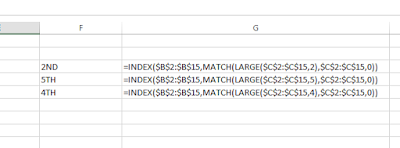
Then I just made a combination of INDEX, MATCH, and LARGE.
By putting this formula
=INDEX($B$2:$B$15,MATCH(LARGE($C$2:$C$15,2),$C$2:$C$15,0))
=INDEX($B$2:$B$15,MATCH(LARGE($C$2:$C$15,5),$C$2:$C$15,0))
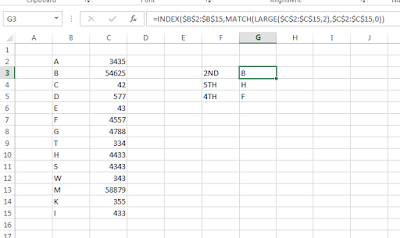
Related Video Tutorials:
Leave a Reply