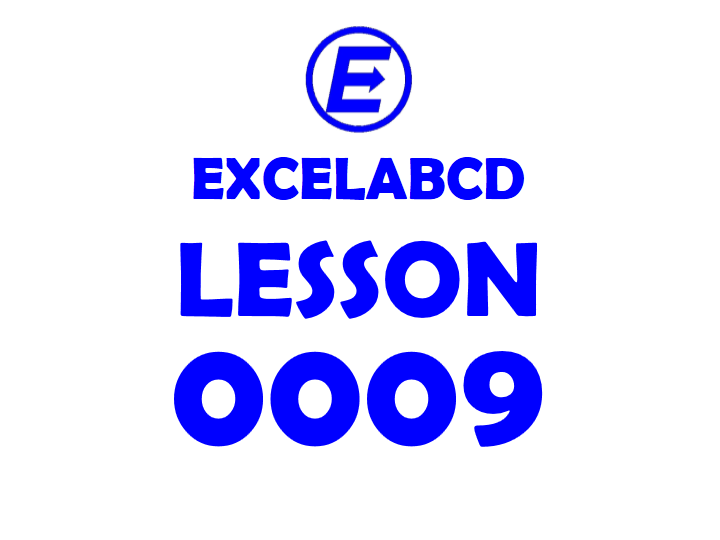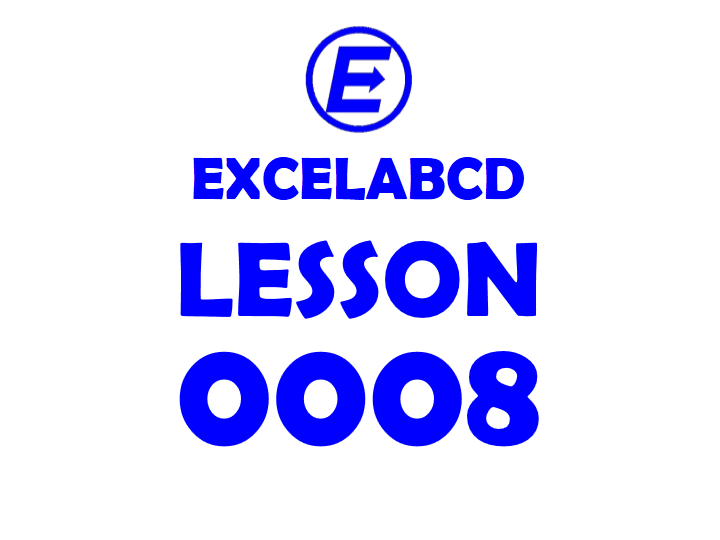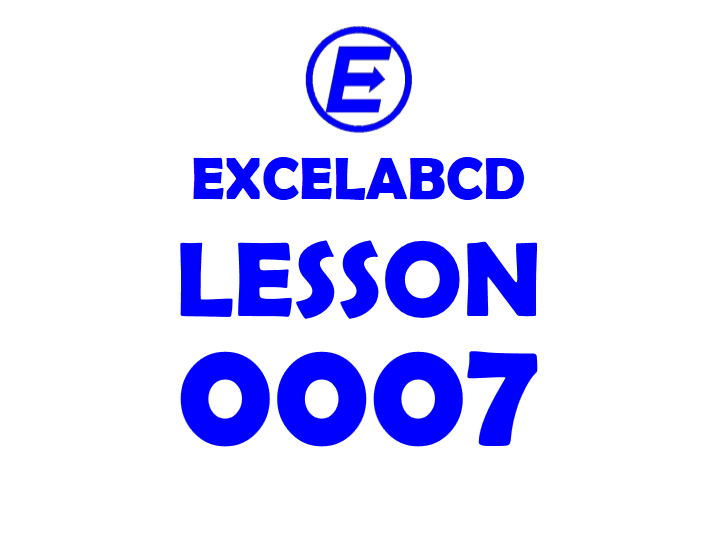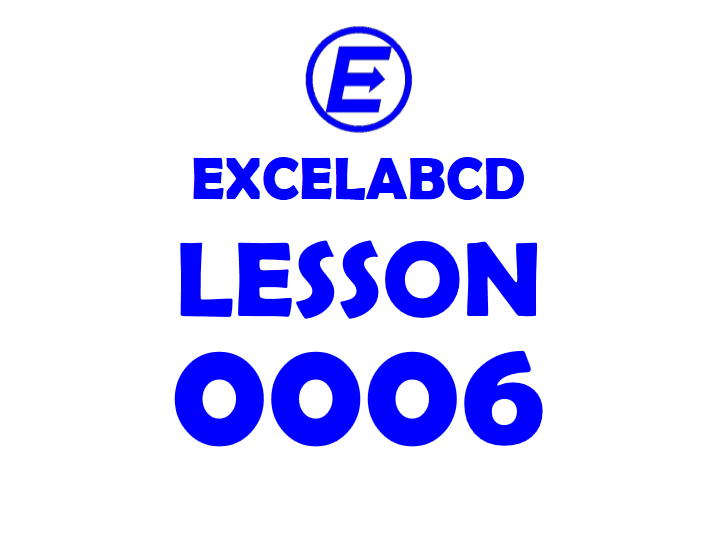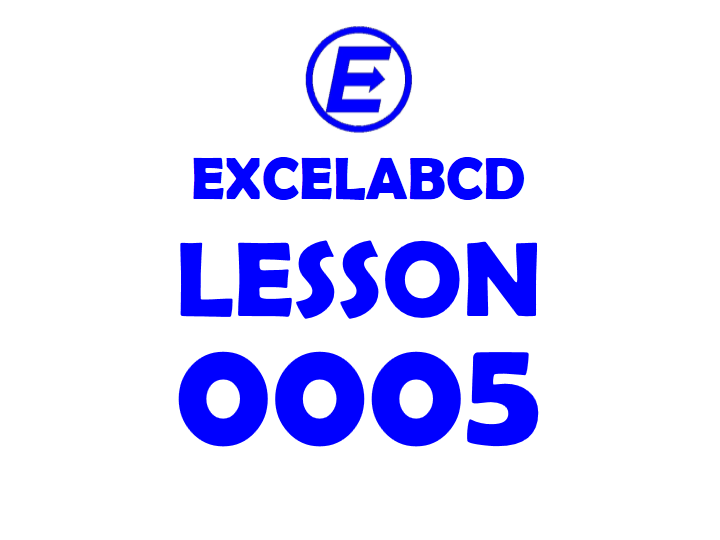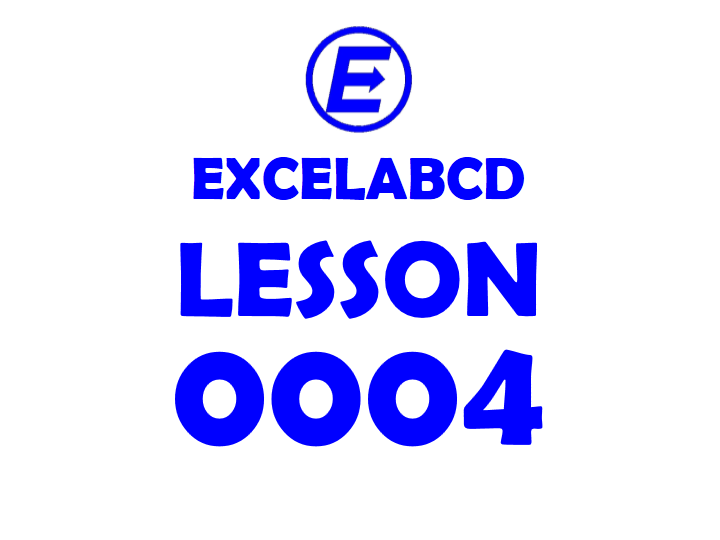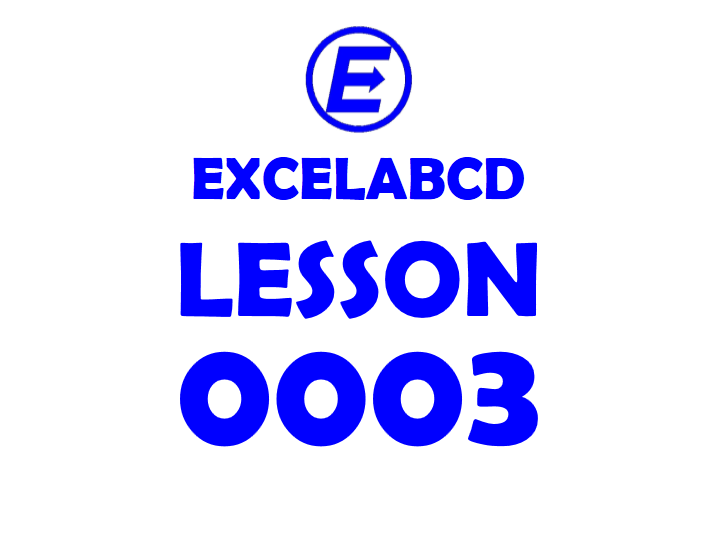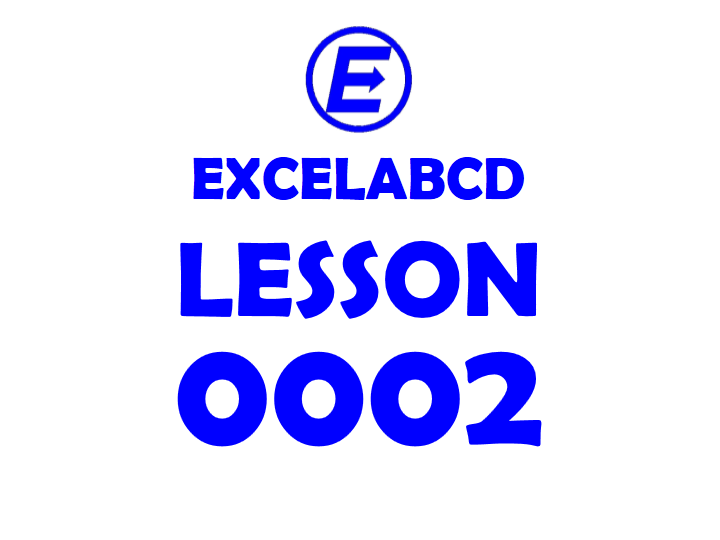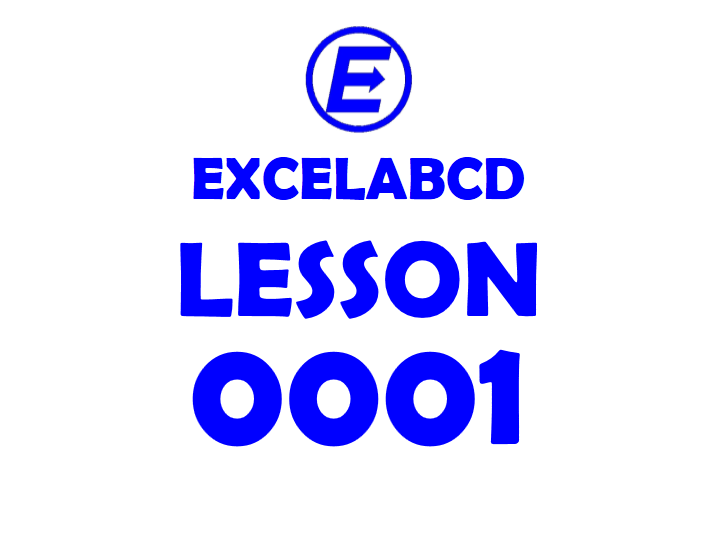Lesson #9: VLOOKUP explained
In this post function, VLOOKUP is explained here once more with a very simple example. VLOOKUP looks for the value in the leftmost column of a table. It means the lookup_value column should be placed on the right side of …