Lesson#1: Basic operations in Excel
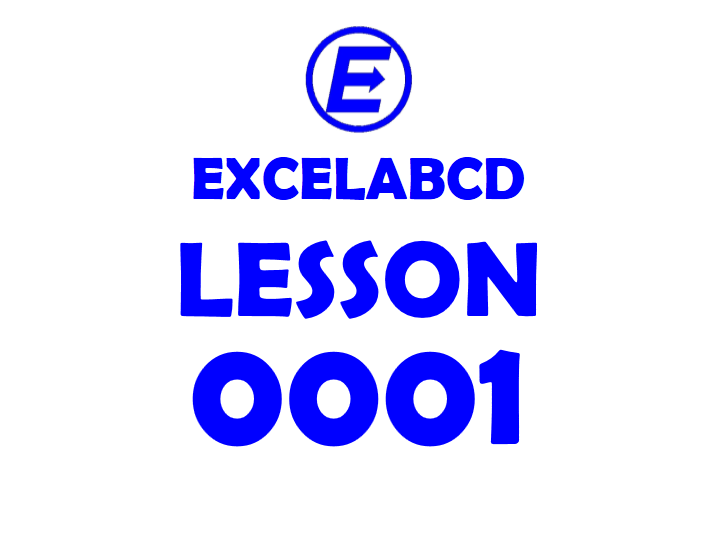
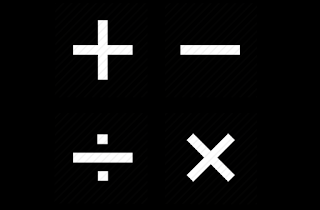
OK friends. This is going to be my first lesson. The ABCD of Excel starts here. We will learn how to make basic operations in Excel. How to add, subtract, multiply and divide two numbers.
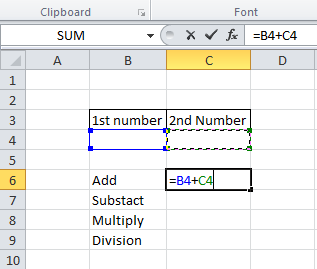
This picture now shows how to make an addition between two numbers. Select the first cell then press ‘+’ then select the second cell then enter. very easy.
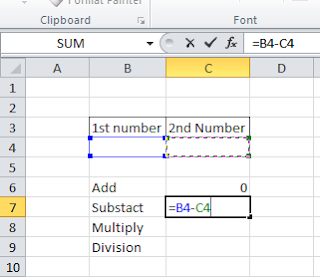
This Second picture is of subtraction between two numbers. Select the first cell then press ‘-‘ then select the second cell then enter.
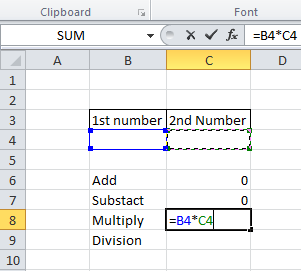
This Third picture is of multiplication between two numbers. Select the first cell then press ‘*’ then select the second cell then enter.
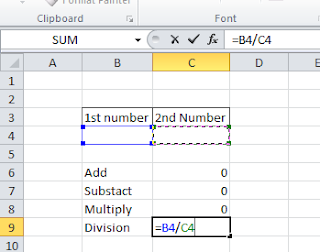
Now the fourth picture is of a division between two numbers. Select the first cell then press ‘/’ then select the second cell then enter.
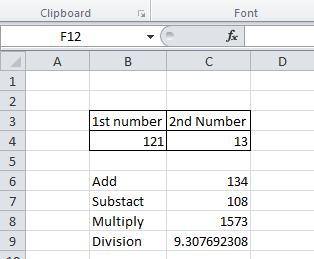
Now you enter any value in that two cells and get results like the above picture. I hope you have successfully got the first lesson about basic operations in Excel.
Related video tutorial:
0 Comments on “Lesson#1: Basic operations in Excel”