Lesson#4: What is Data Validation in Excel?
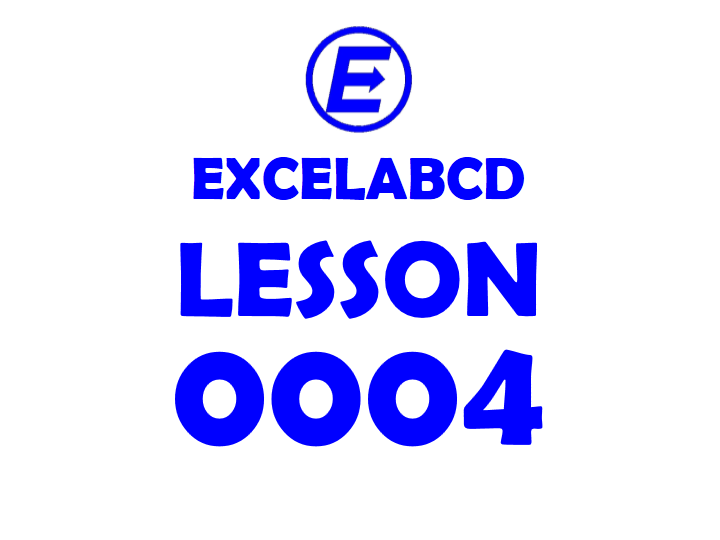
In this post, we will learn the function DATA VALIDATION. This is very useful for making a proper data entry. I will give a good example of where we can use it.
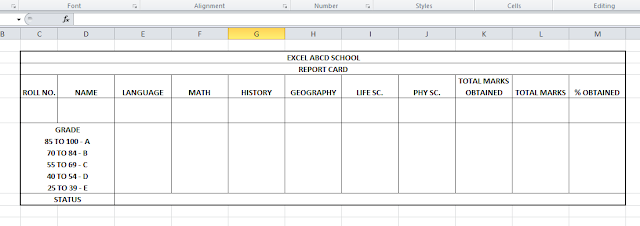
I made a report card format in another sheet which will show the report card of any student in this format.
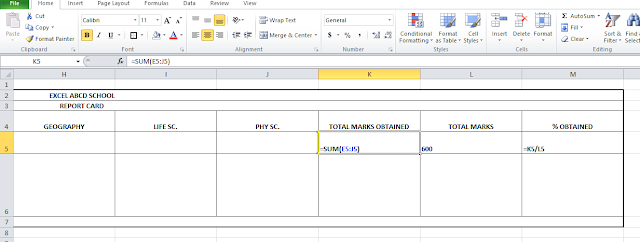
I have added formulas for Total marks obtained and percentage obtained cells. You can press Ctrl+~ to toggle the show formula. Here I am going to make a report card format where we have to select the student name or roll number only it will show reports automatically in this format.
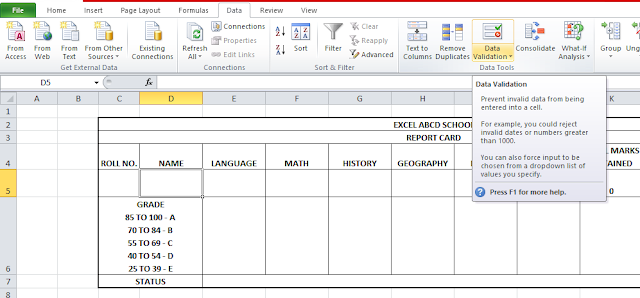
I will select the cell and go to Data Validation under the Data tab.
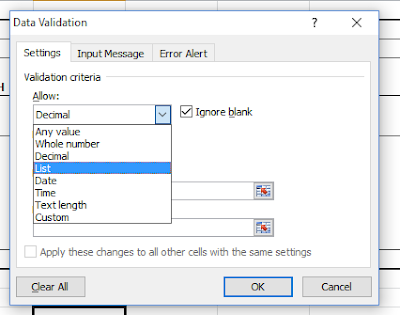
It opens a window like this where you can find options like a whole number, decimal, list, date, time, text length, or custom. You can enter only this type of data which you will select from the menu. I am going to select List.
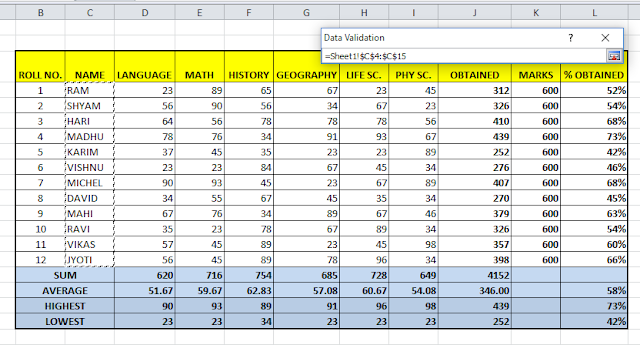
Now I have to enter the list reference. I will click on the source button and go to the previous page and select all the list of names like in the picture and then enter.
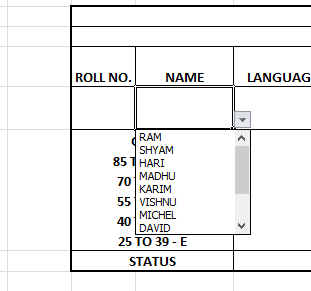
It will show a drop-down menu and I can select only those names which are on the list. Data validation is for restricting data input in cells. Hope you liked this post.
Leave a Reply