Lesson#57: Simple trick to count rows by color
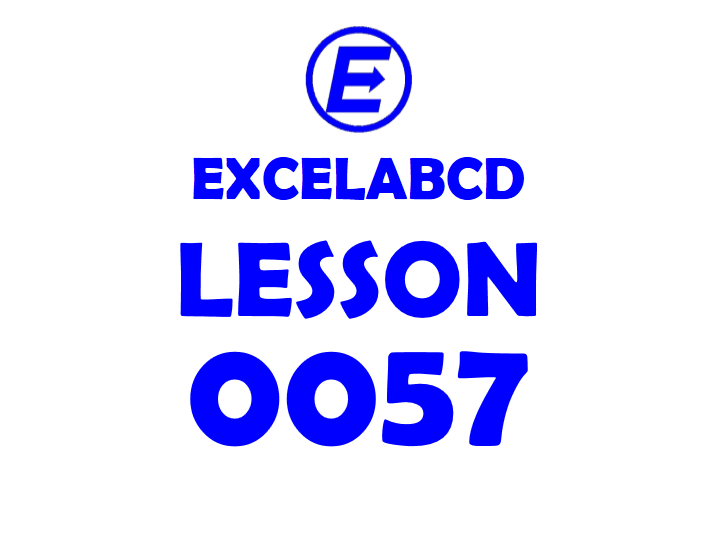
Can you count rows by color? Yes, It’s very easy and simple. Here I have a data table that has different colors in rows. I have counted rows by color in these simple steps.
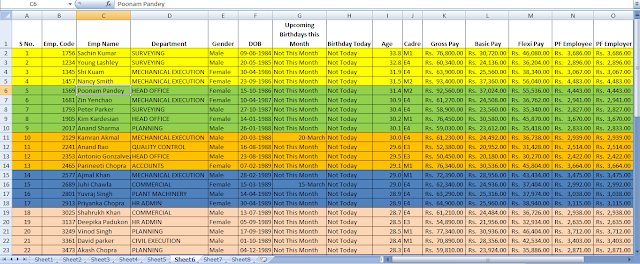
1. I will add a Filter in the columns.
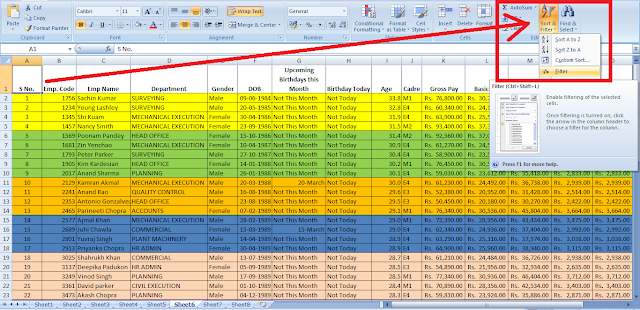
2. Add this formula =SUBTOTAL(2,A2:A52) and this should be on that column where the rows have unique values. (Example: Serial No.)
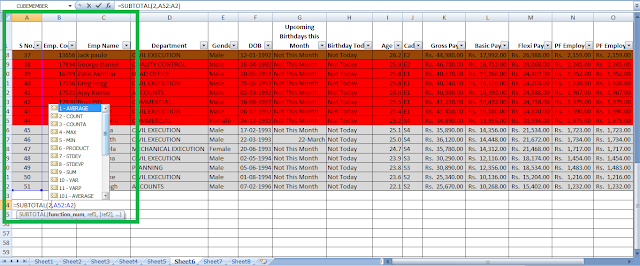
3. Go to Filer and click Filter by Color.
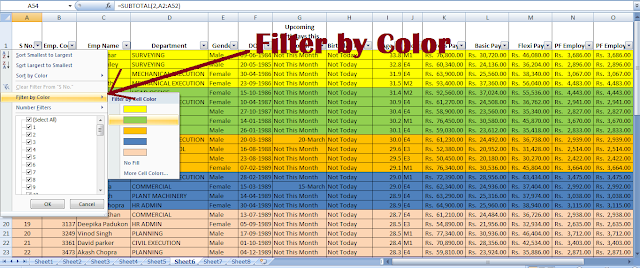
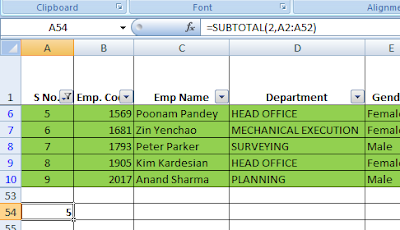
4. Now it shows a count of rows by color.
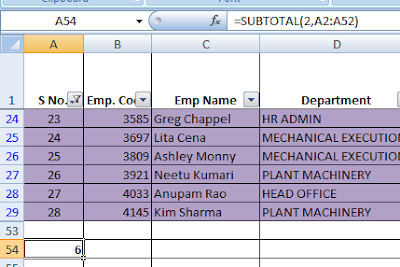
Leave a Reply