Lesson#56: How to make birthday reminder in excel
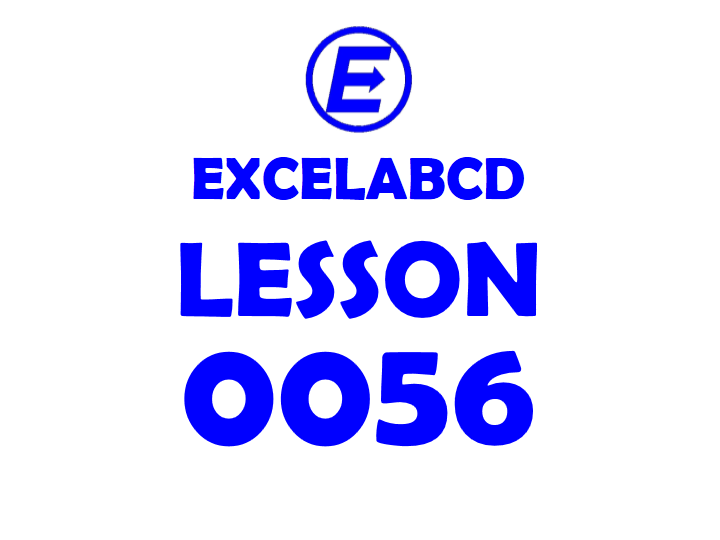
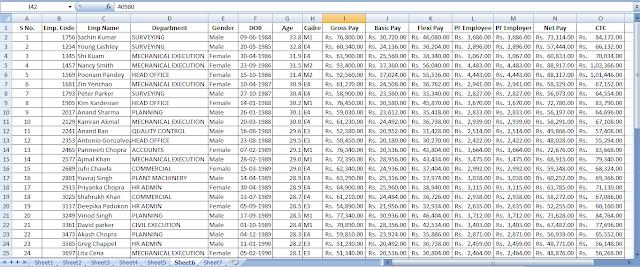
Here I am having an employee database and I have to make a birthday reminder in excel from it. It needs a few tricks to make it.
I have inserted two columns beside the DOB column, Upcoming Birthdays this Month and Birthday Today
In the Upcoming Birthdays this Month column I have put this formula =IF(AND(MONTH(F2)=MONTH(TODAY()), DAY(F2)>=DAY(TODAY())),F2,”Not This Month”)
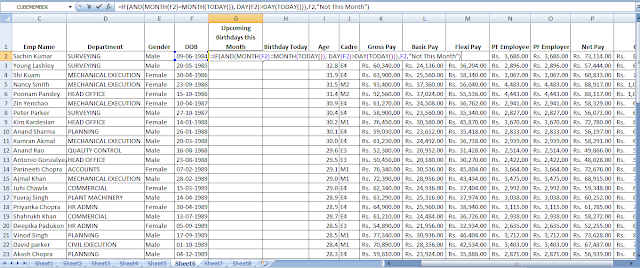
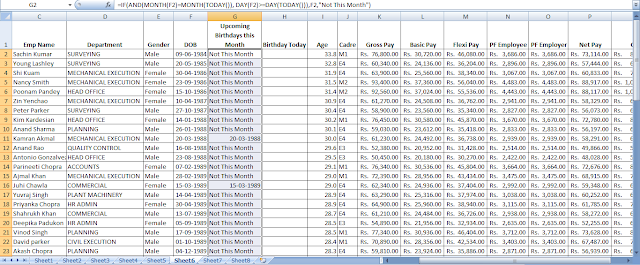
In the Birthday Today column I have put this formula =IF(AND(MONTH(F2)=MONTH(TODAY()), DAY(F2)=DAY(TODAY())),F2,”Not Today”)
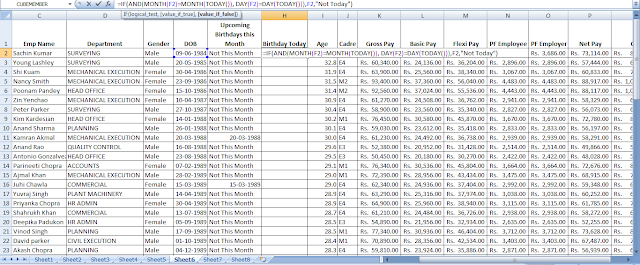
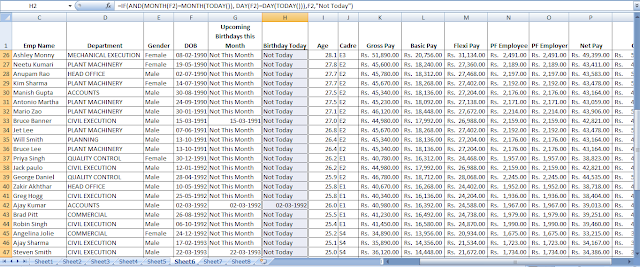
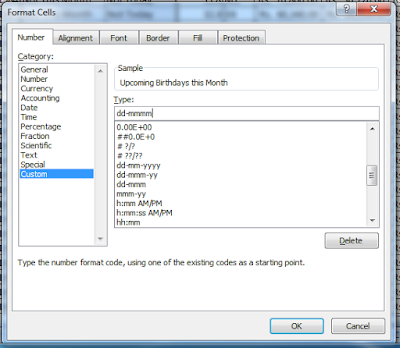
Now I have selected both columns Upcoming Birthdays this Month and Birthday Today, right-clicked on them Format Cells> Number> Custom
Set the format in dd-mmmm
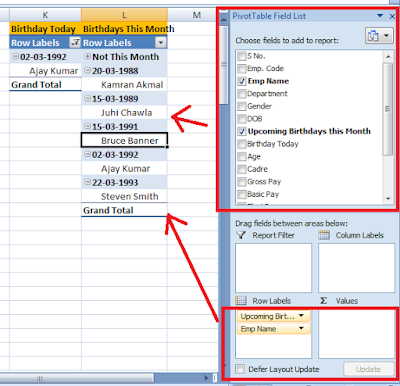
Now select the whole table I have inserted two PivotTables.
One is for Upcoming Birthdays this Month
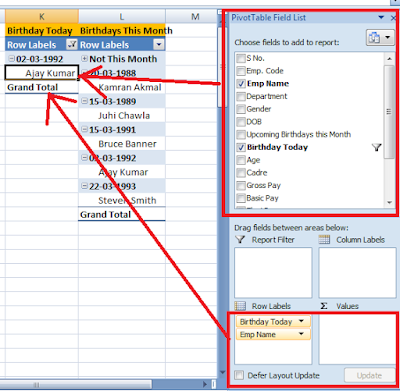
and another is for Birthday Today.
Arrange the PivotTable Field and Row Labels as I have shown in the picture.
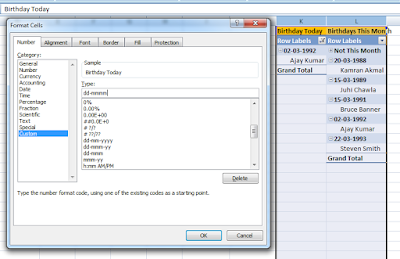
Select both tables right clicked on them Format Cells> Number> Custom
Set the format in dd-mmmm
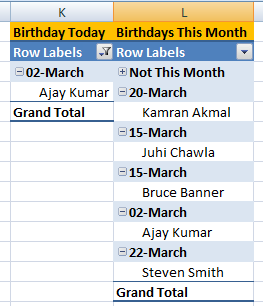
Now, this is the automatic and dynamic birthday reminder. Our birthday reminder in excel is ready.
Download the file. Click Here.
Get here a very good Excel course here. Click on the below banner image to join the Excel course.

Leave a Reply