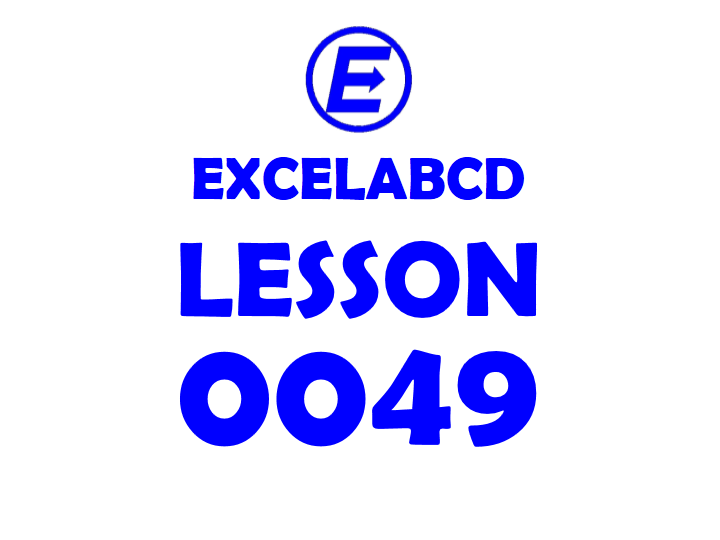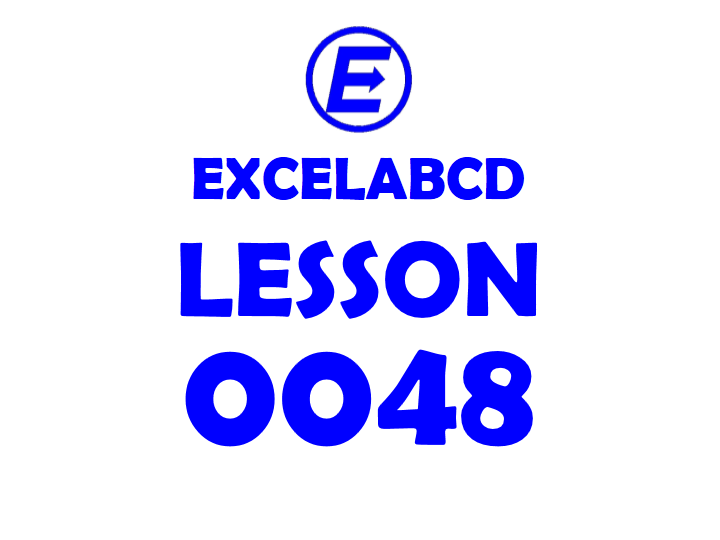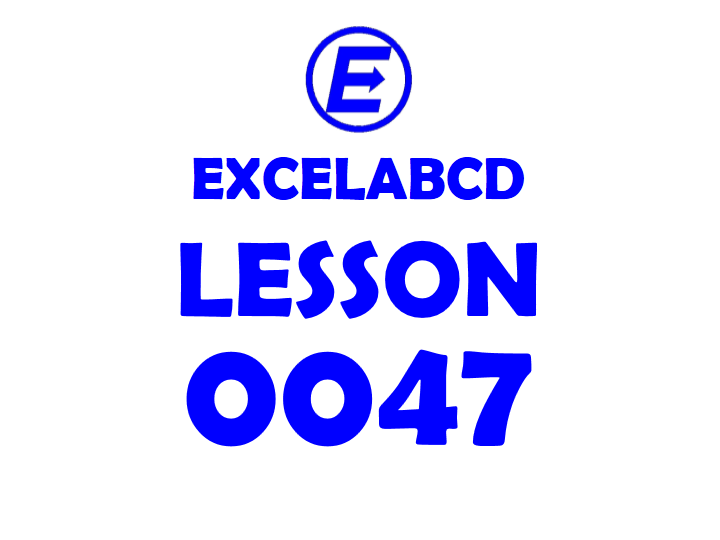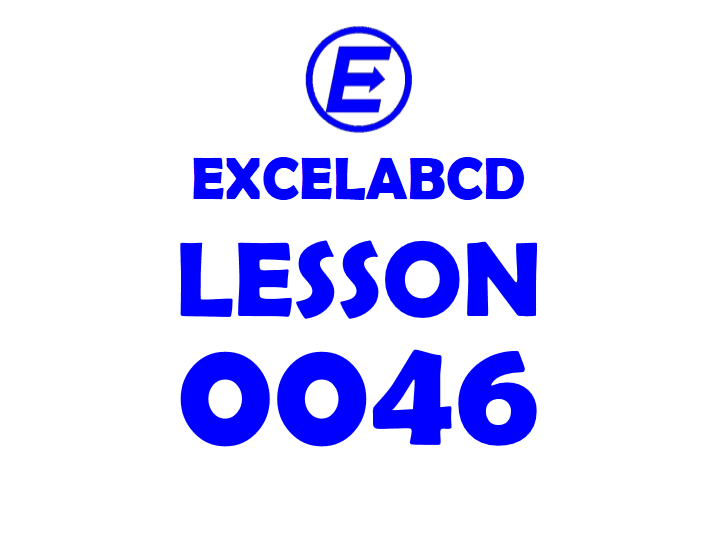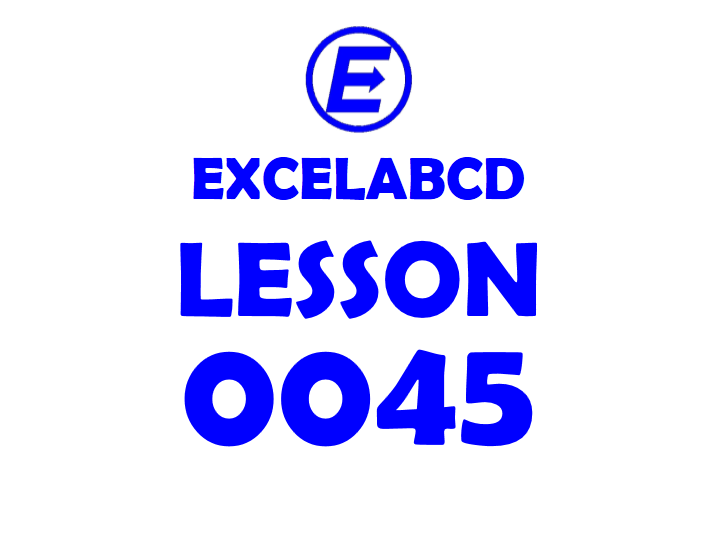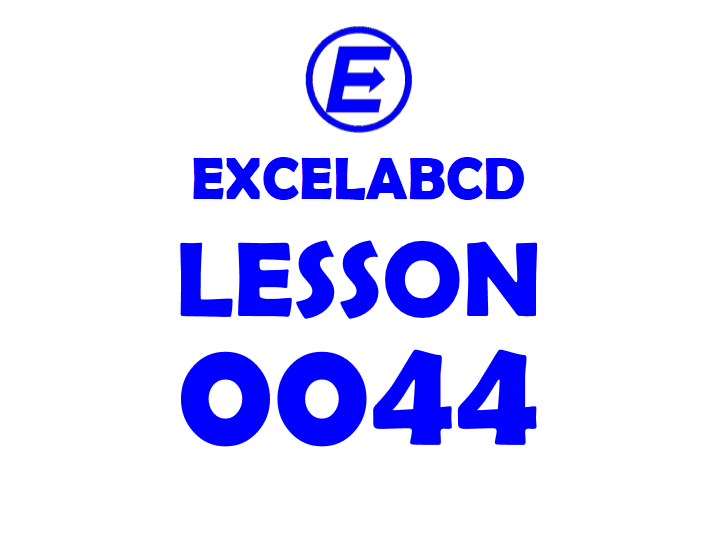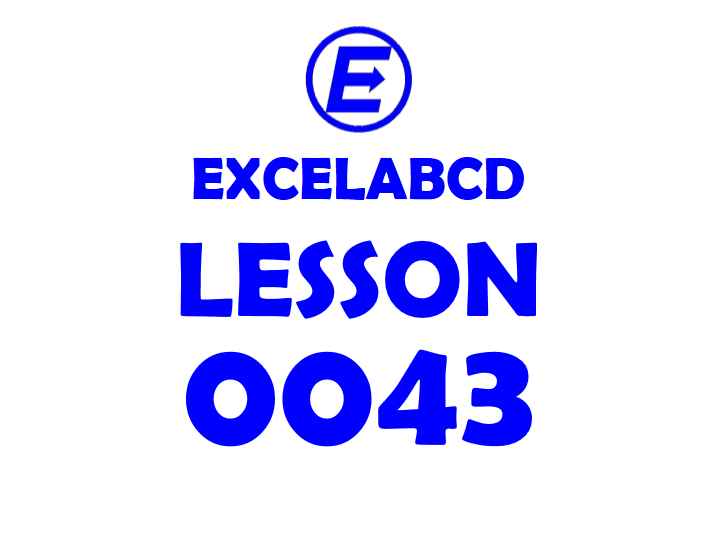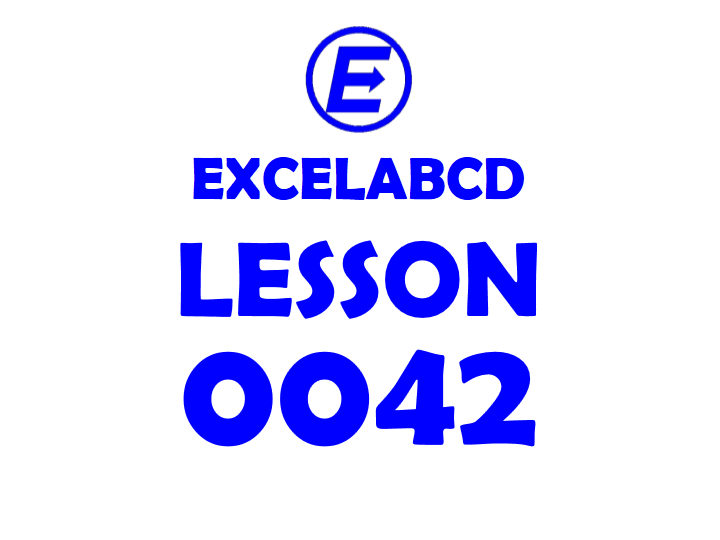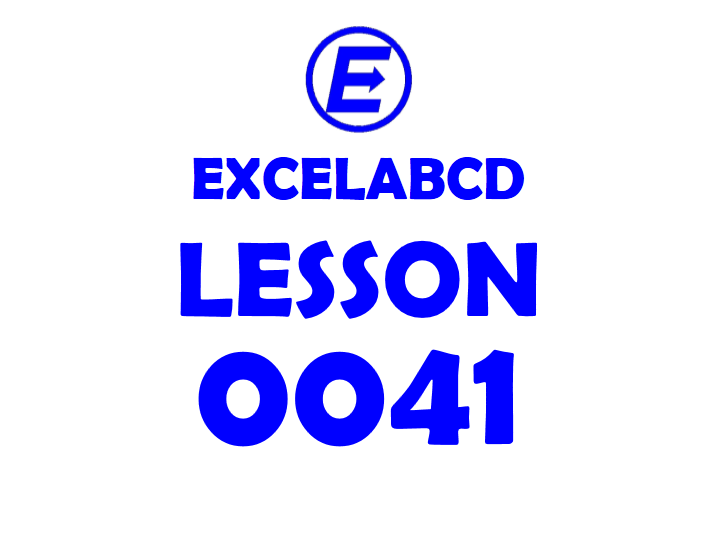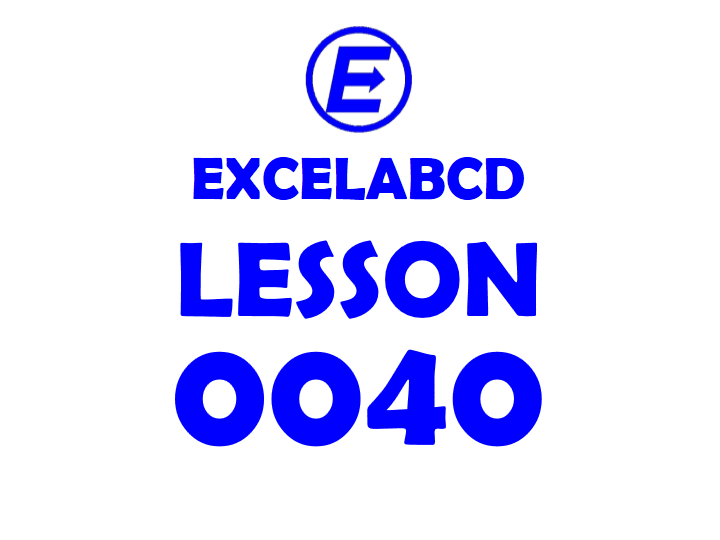Lesson#49: Make a parent Gantt chart from a data table
Here I have to make a parent Gantt chart from a data table. It is a Gantt chart summary as per BOQ (Bill of Quantities) Item and RA Bill No. wise. This bar chart will be followed with chainage value …
Lesson#49: Make a parent Gantt chart from a data table Read more »