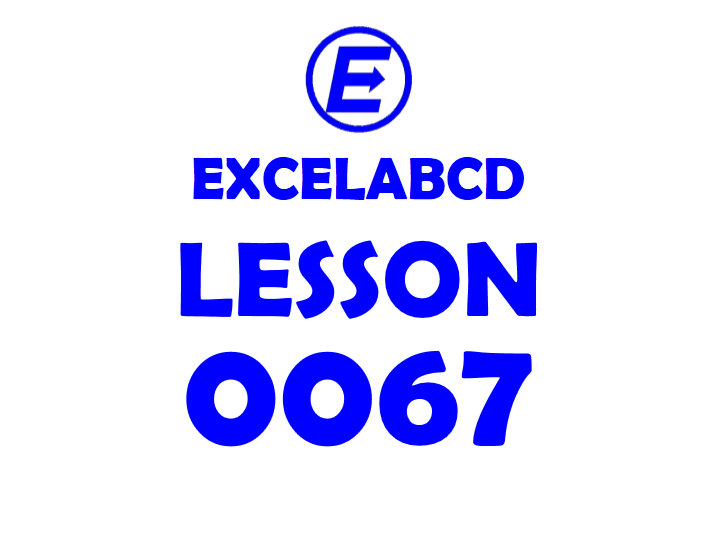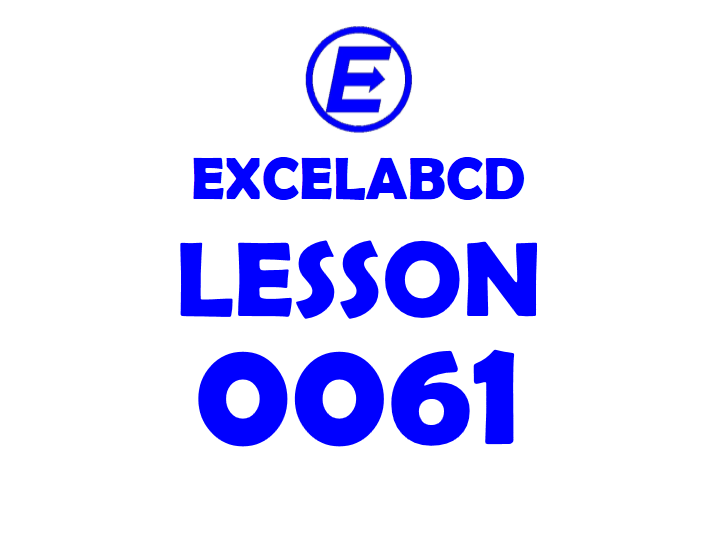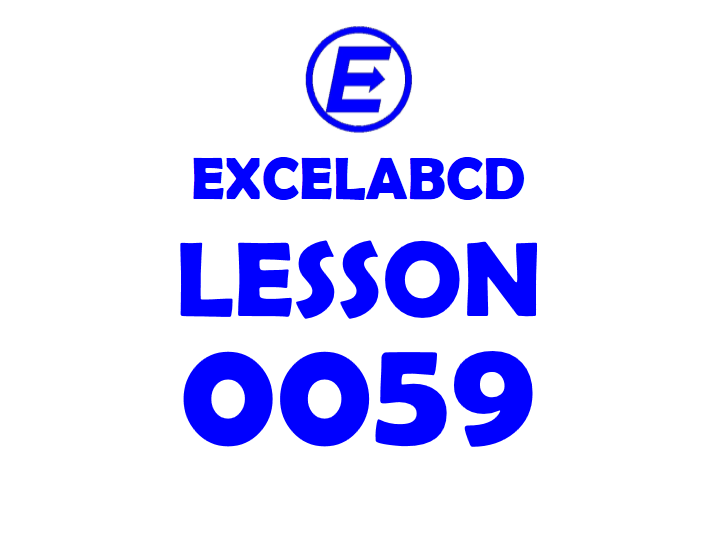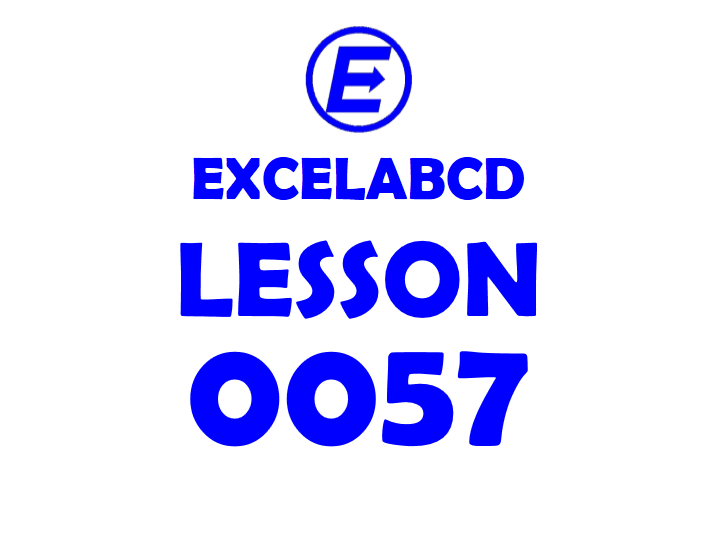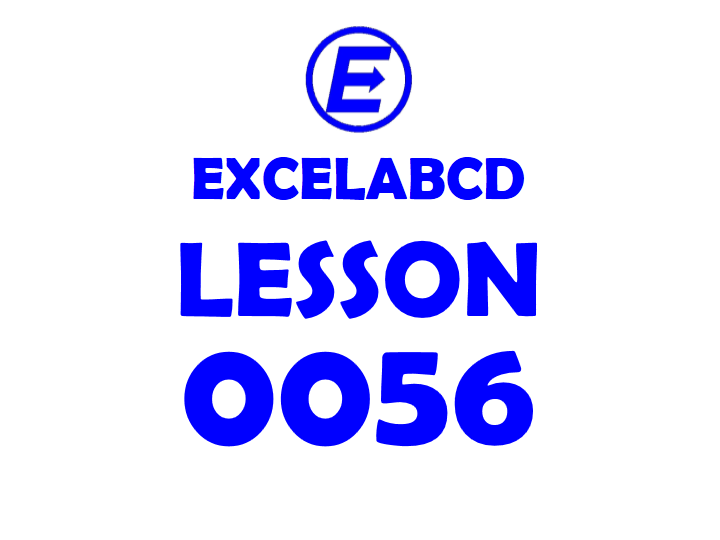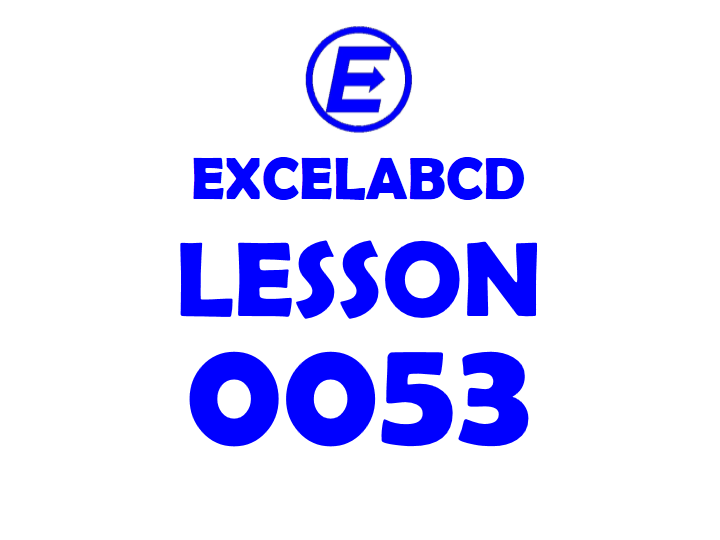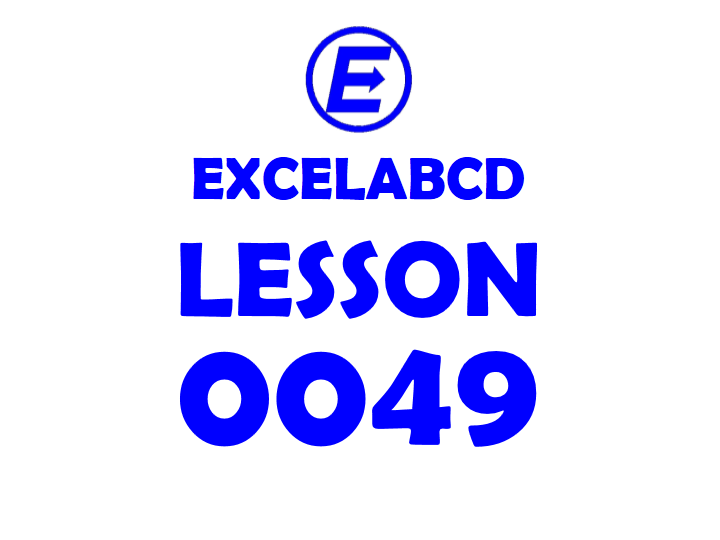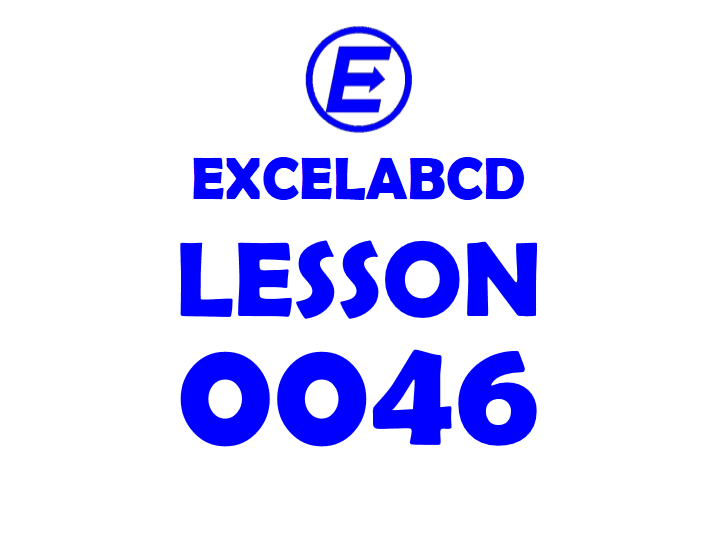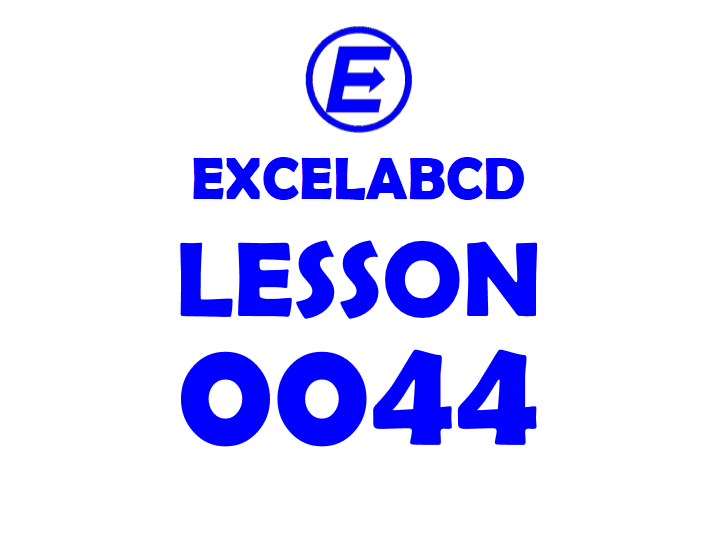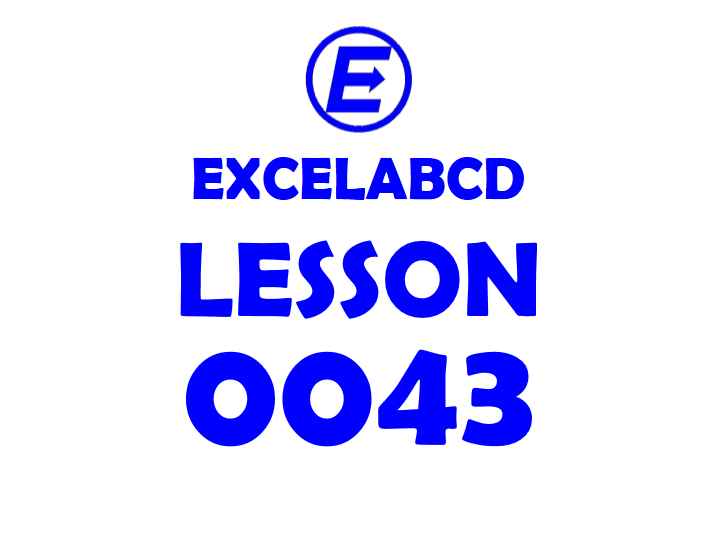Lesson#67: Count cells in Excel having values between two dates
Here I am having a list of dates. Now I will show how to count cells in Excel having values between two dates. So I made here a list of months from Jan-18 to Dec-18. Then I have put this …
Lesson#67: Count cells in Excel having values between two dates Read more »