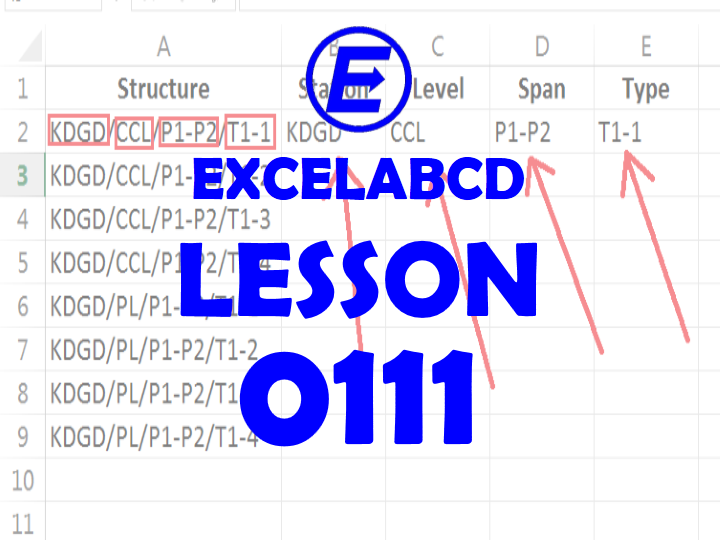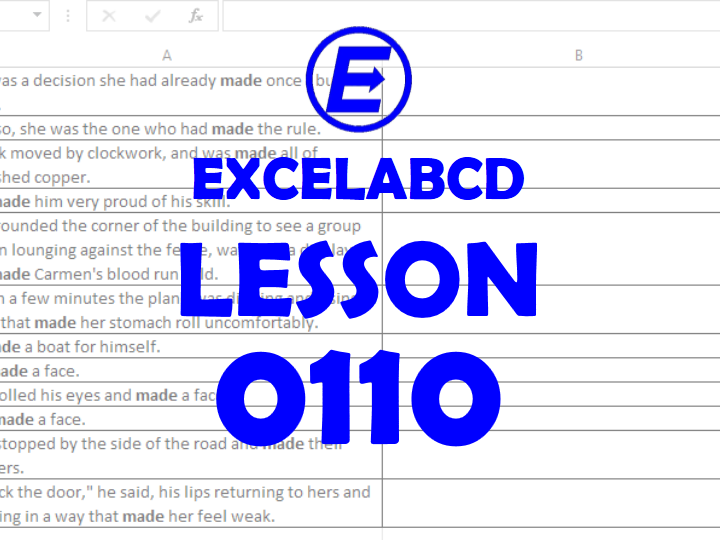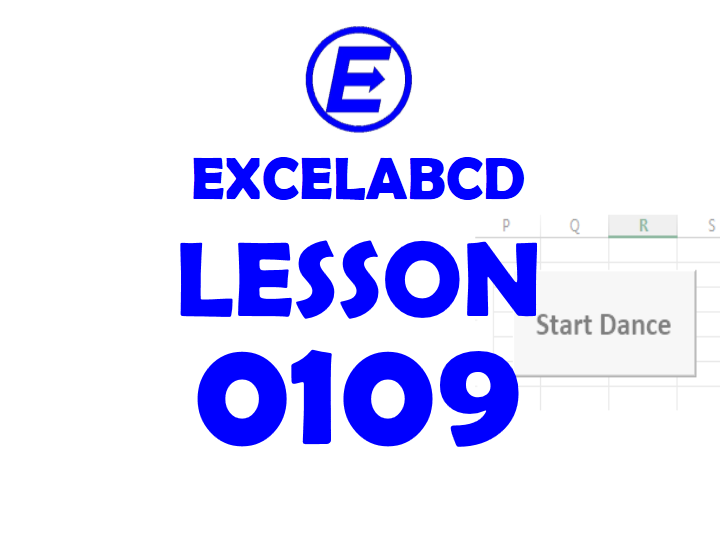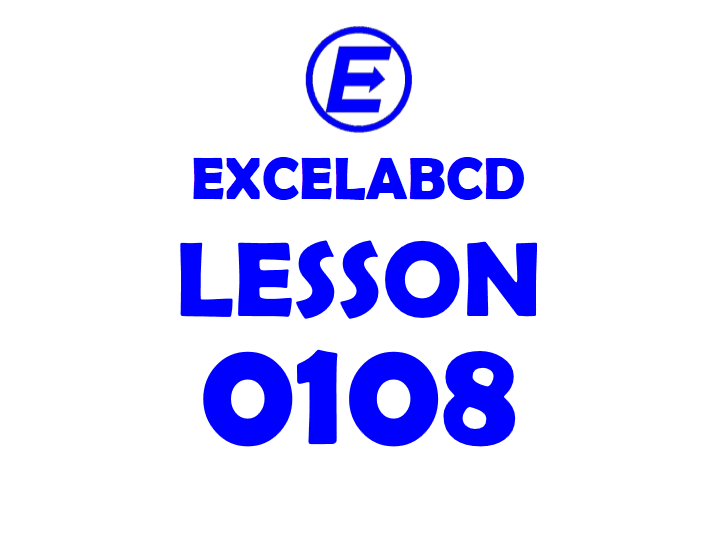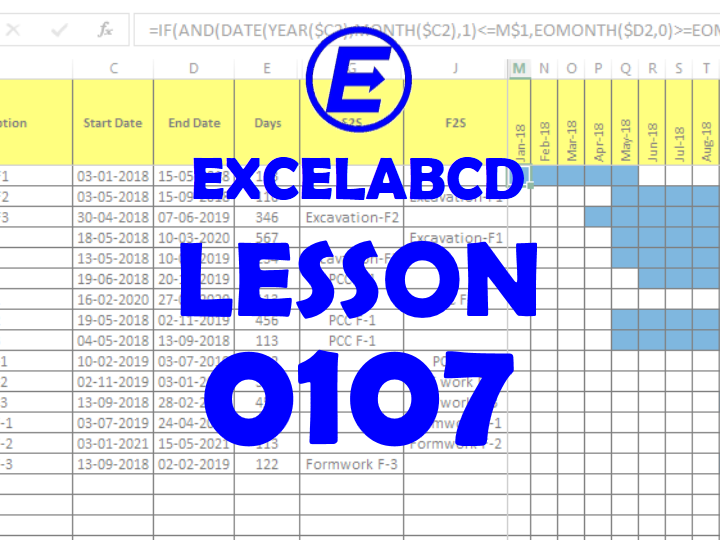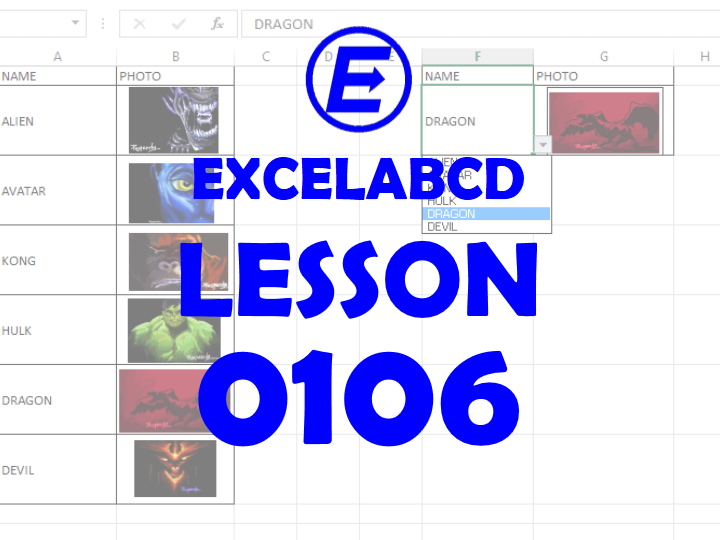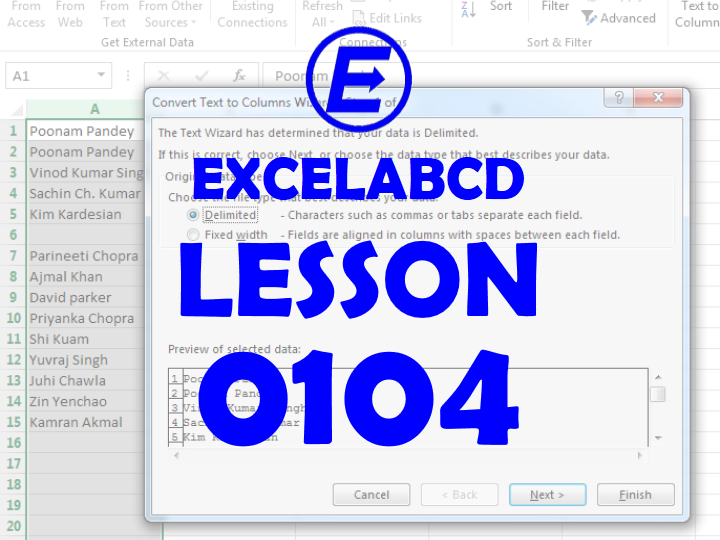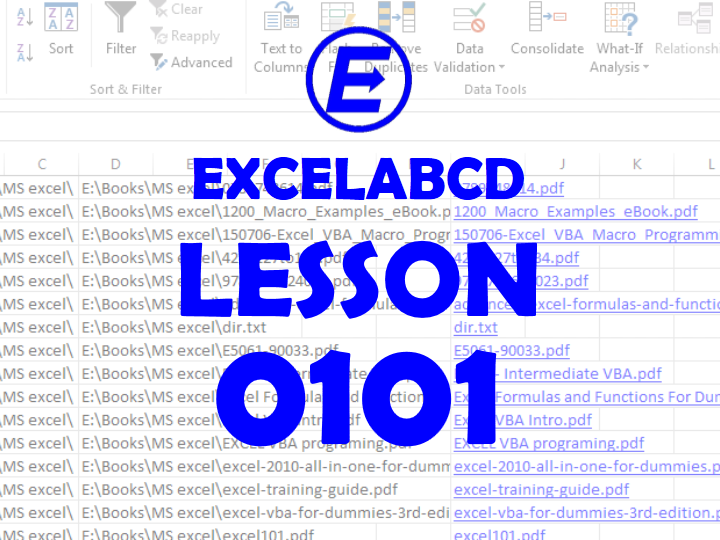Lesson#111: Extract parts of text separated by a special character
Here I will show you how to extract parts of text separated by a special character. In the above image, I am having some structure id. Each text has four parts separated by “/”. Each part has a different meaning. …
Lesson#111: Extract parts of text separated by a special character Read more »