Lesson#104: The easiest method to separate words from a text
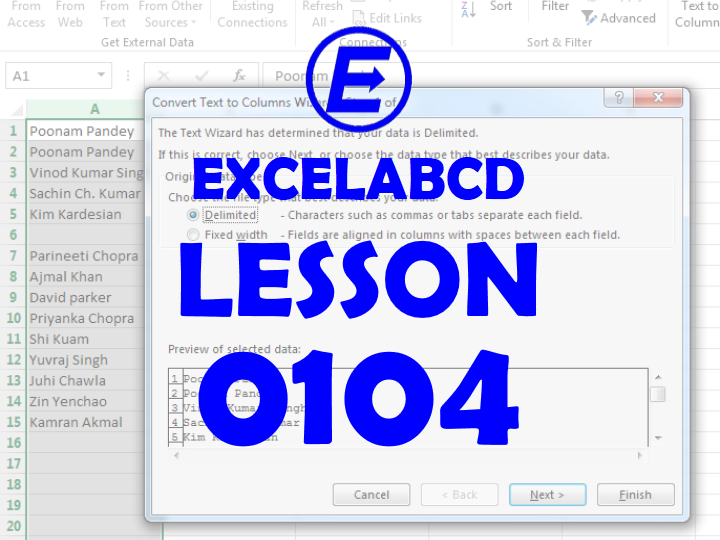
Do you know which is the easiest method to separate words from the text? It is Text to Columns. Yes, my friend, there is no other easiest way to do it. Now I show you the easiest method to separate words from a text.
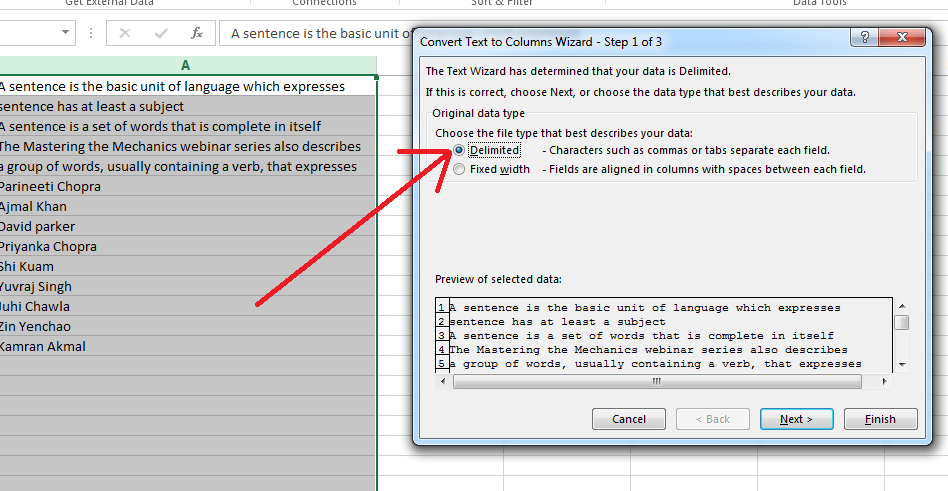
Here I am having a column with some text or sentences and names. I need to separate the words from these texts.
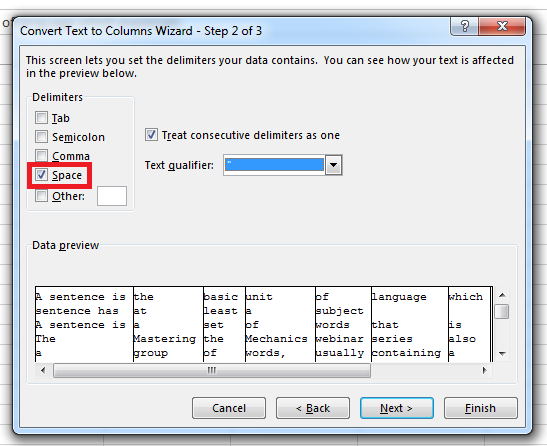 What I will do? I will just select the column and I will click on DATA>Text to Columns
What I will do? I will just select the column and I will click on DATA>Text to Columns
I will select the checkbox
Delimited – Characters such as commas or tabs separate each field
Then I will click Next.
There I will select the Space and I will again click on Next.
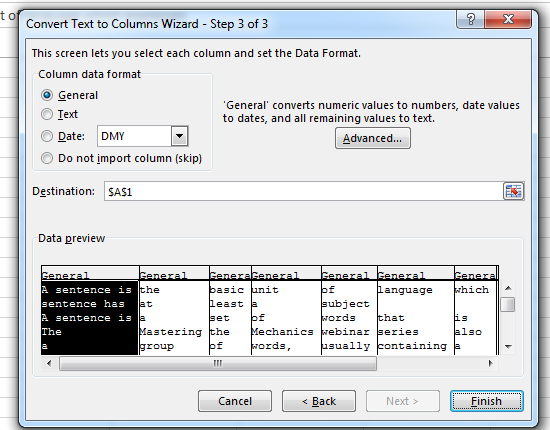
In the next step, I can choose the column data format and destination and just I have to click on Finish.
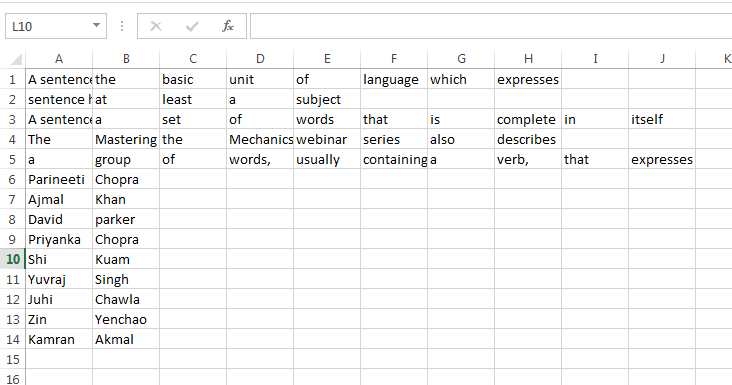
See all the words from a text are separated nicely. So that is the easiest method to separate words from the text.
Leave a Reply