Lesson#67: Count cells in Excel having values between two dates
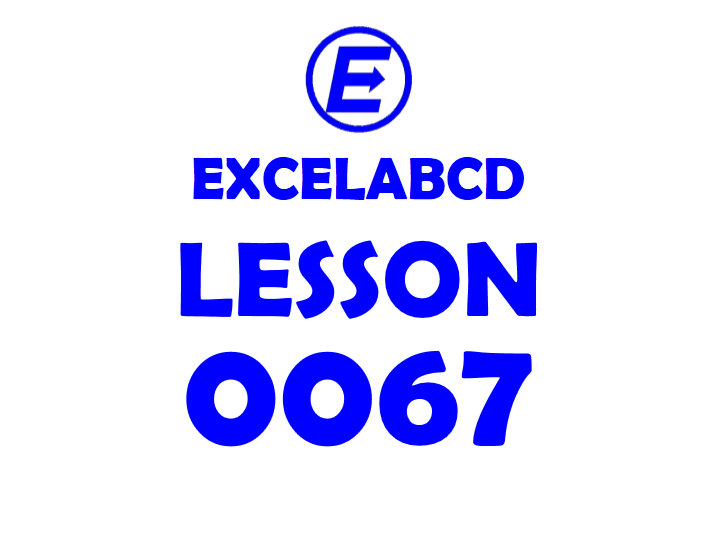
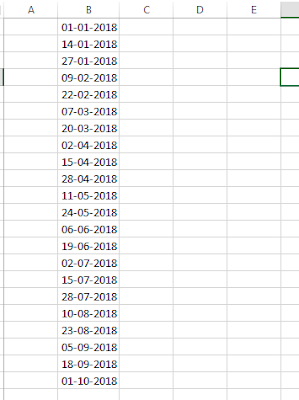
Here I am having a list of dates. Now I will show how to count cells in Excel having values between two dates.
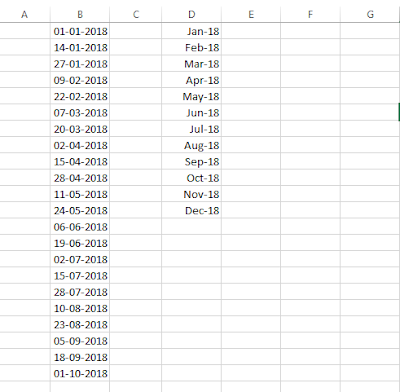
So I made here a list of months from Jan-18 to Dec-18.
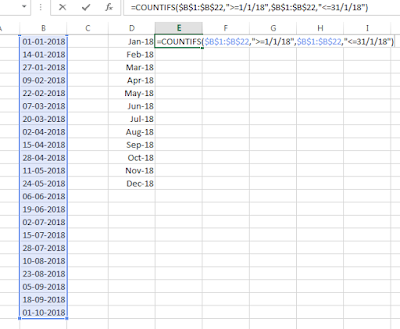
Then I have put this formula, =COUNTIFS($B$1:$B$22,”>=1/1/18″,$B$1:$B$22,”<=31/1/18″)
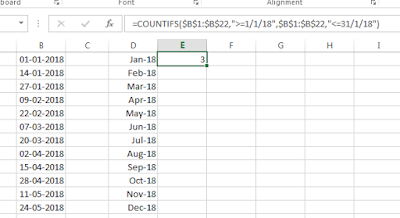
This formula counts the number of cells which contains values of dates between two dates I have specified in the formula.
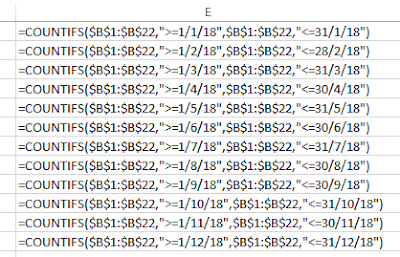
So I have individually put the same formula for counting the dates of every month.
=COUNTIFS($B$1:$B$22,”>=1/1/18″,$B$1:$B$22,”<=31/1/18″)
.
.
.
.
=COUNTIFS($B$1:$B$22,”>=1/12/18″,$B$1:$B$22,”<=31/12/18″)
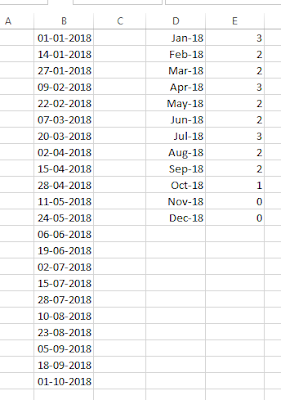
Leave a Reply