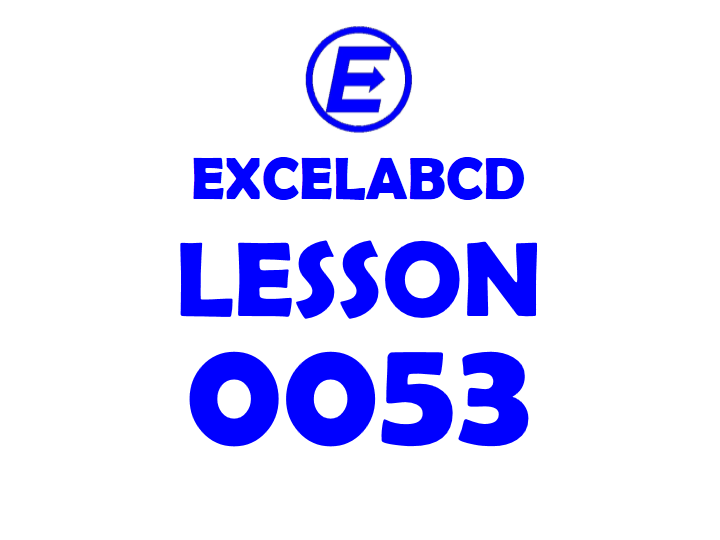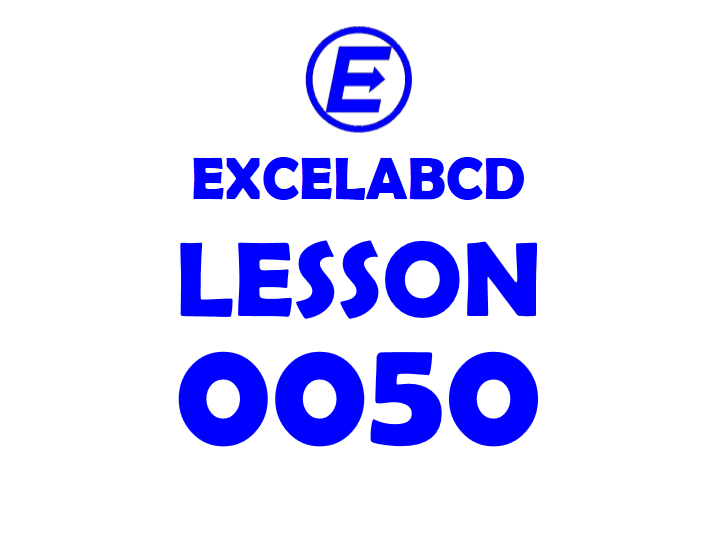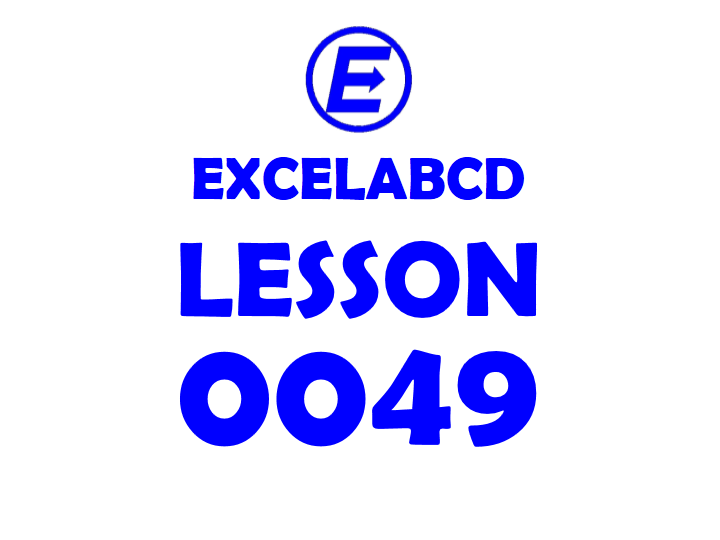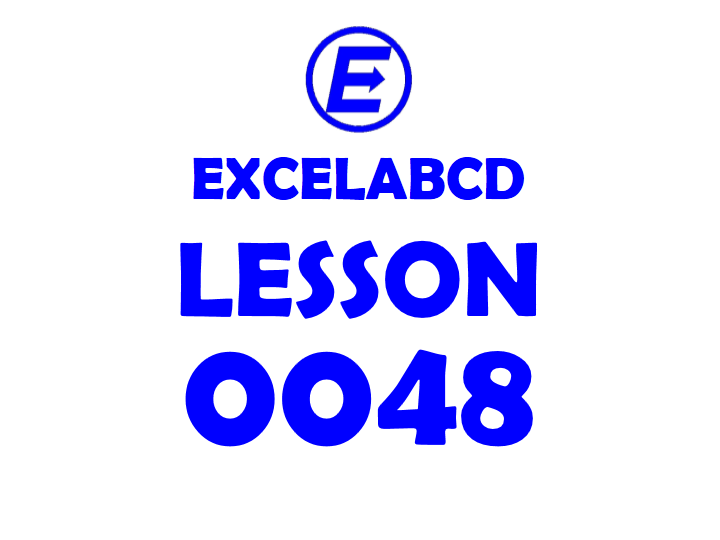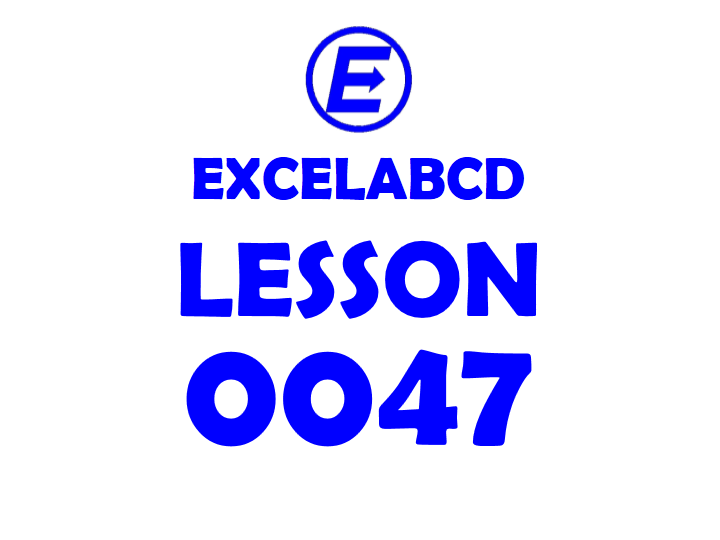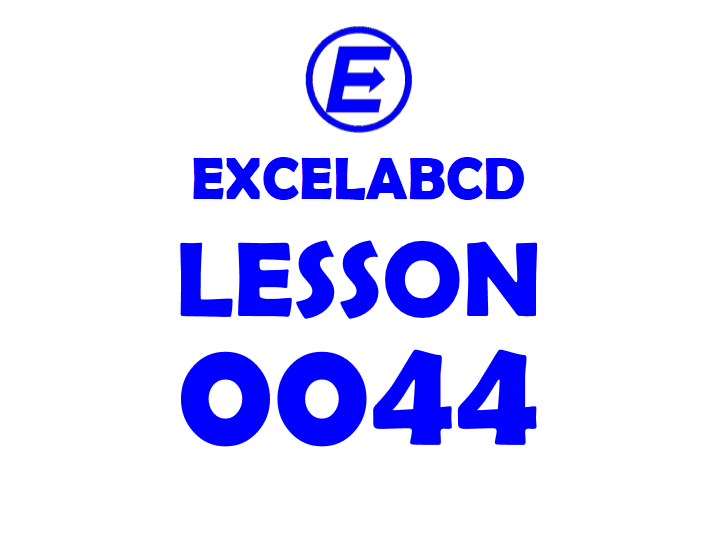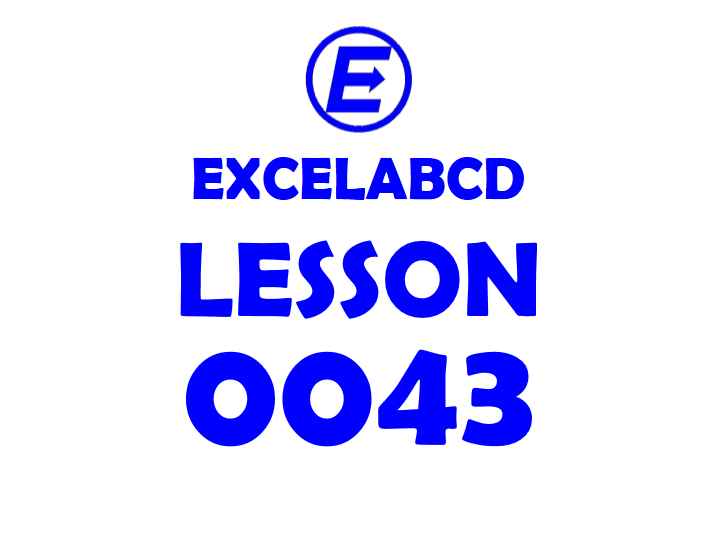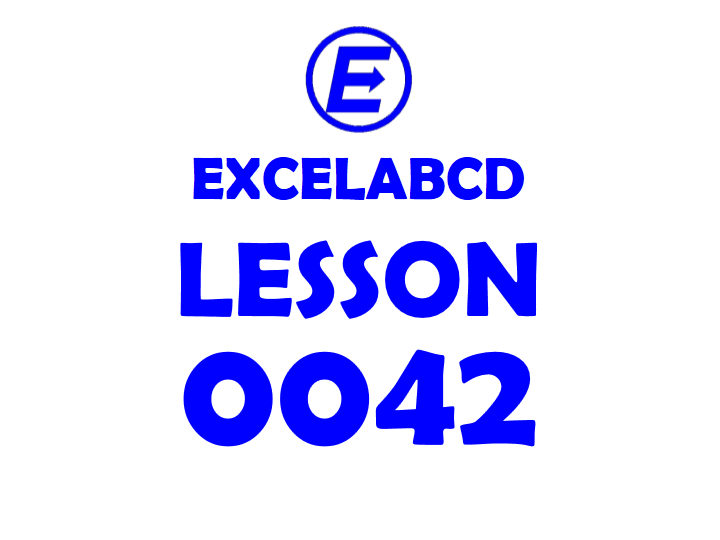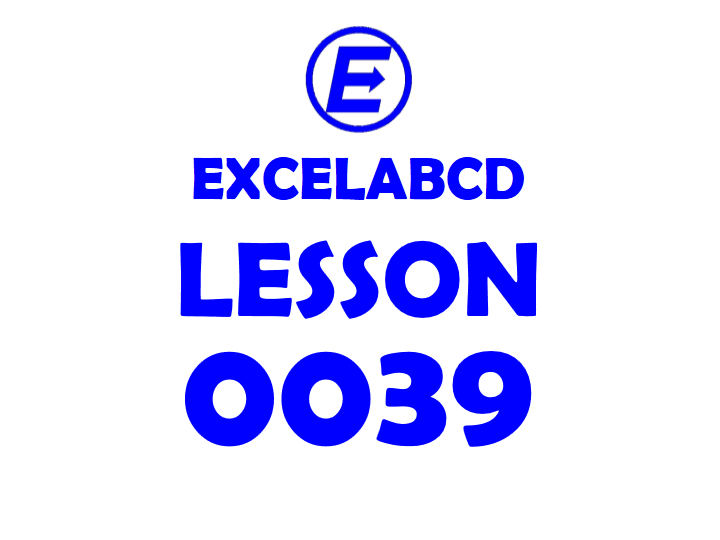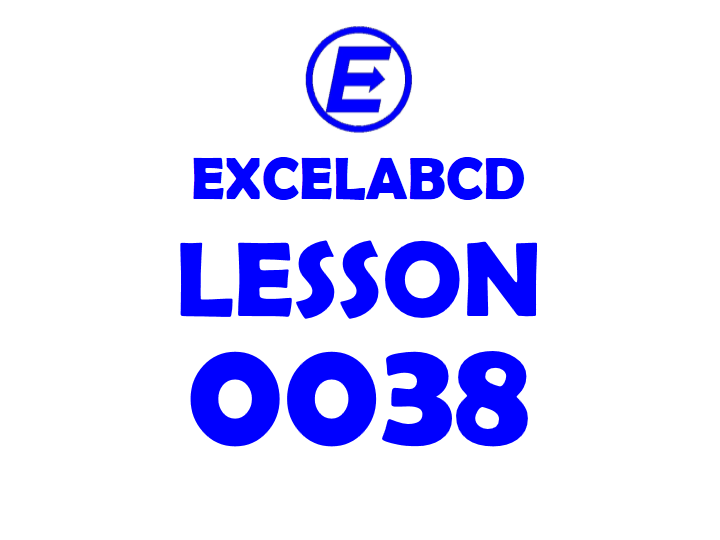Lesson#53: Simple trick to color all the Sundays in the list of dates at once
This is a project schedule format where I have a list of dates and works. I need to color all the Sundays in the list of dates and for that, I will use a simple trick. Select all the dates …
Lesson#53: Simple trick to color all the Sundays in the list of dates at once Read more »