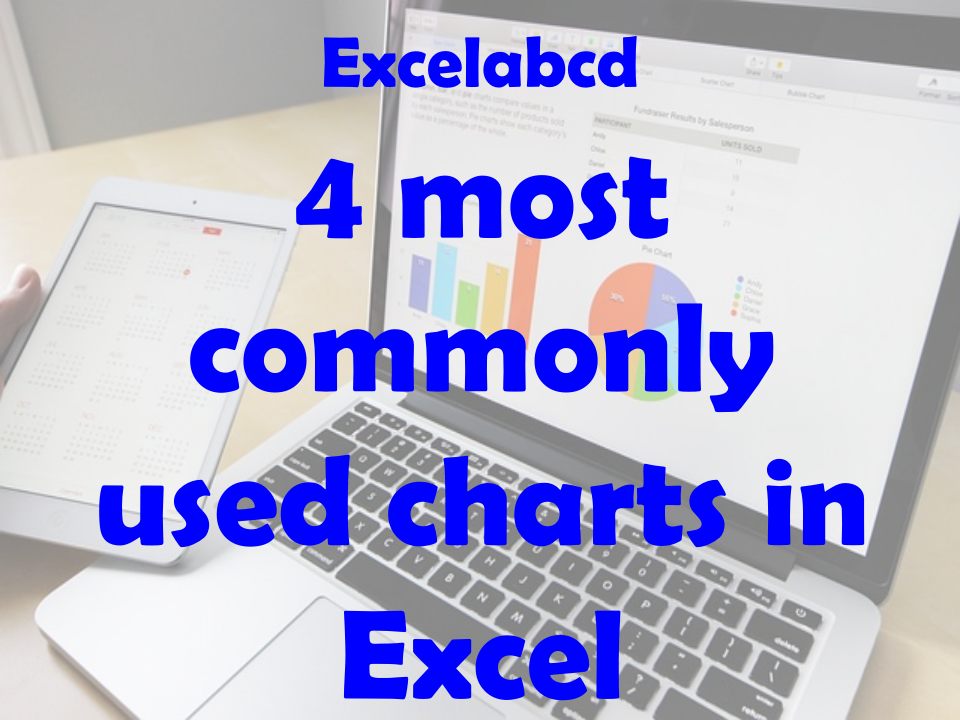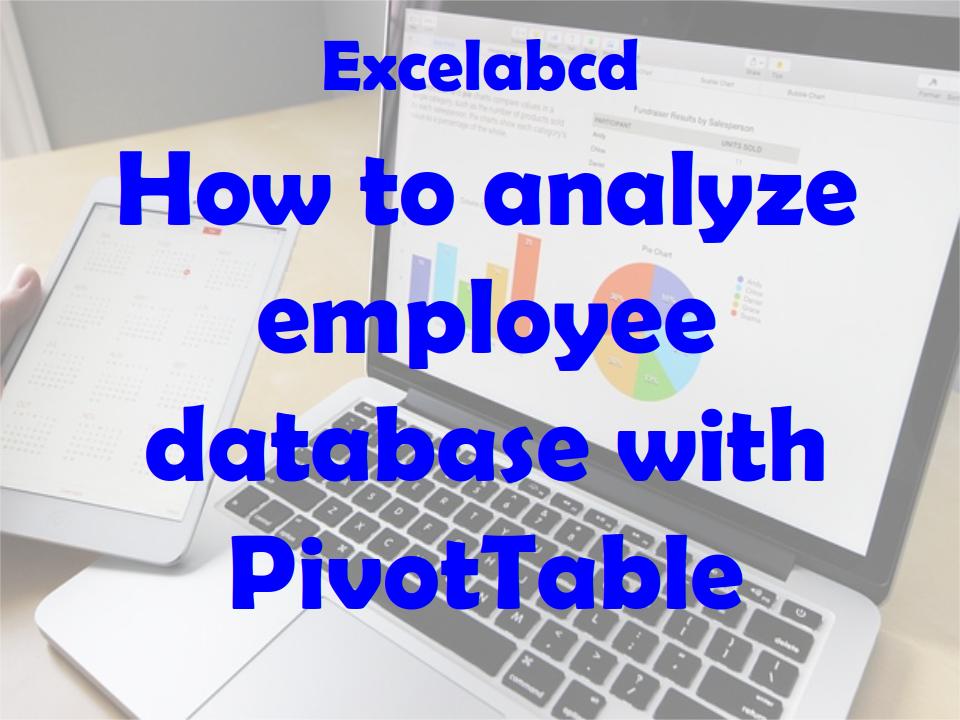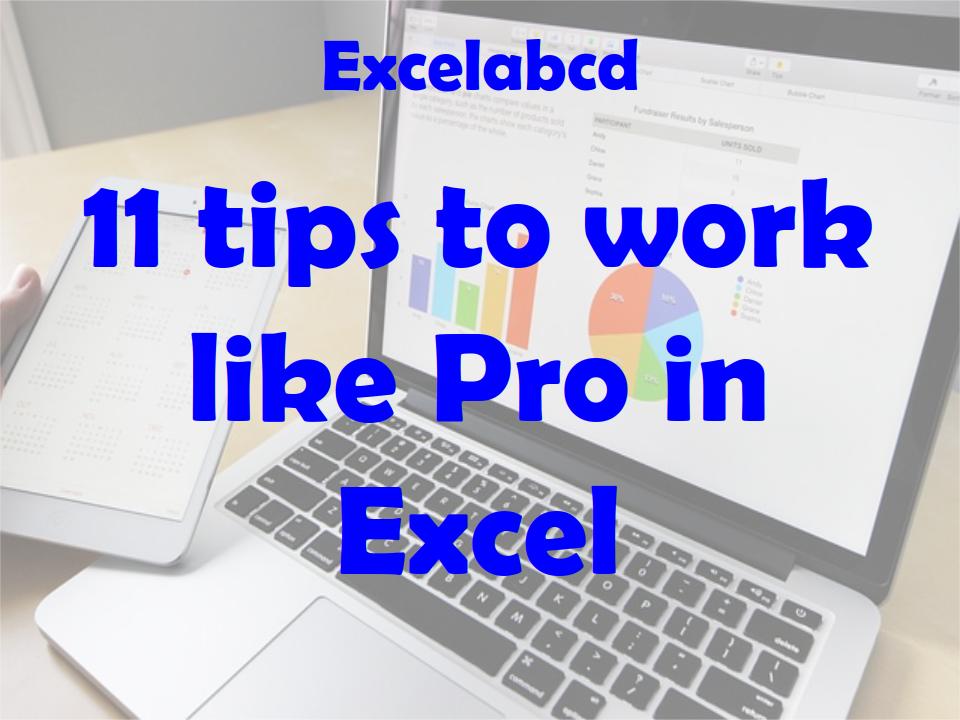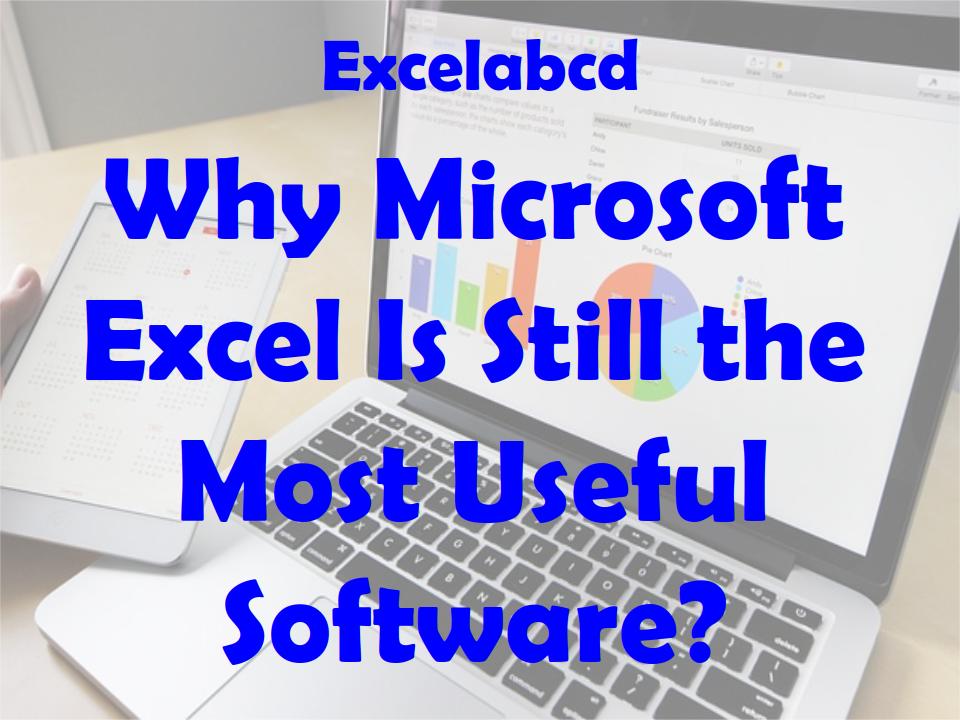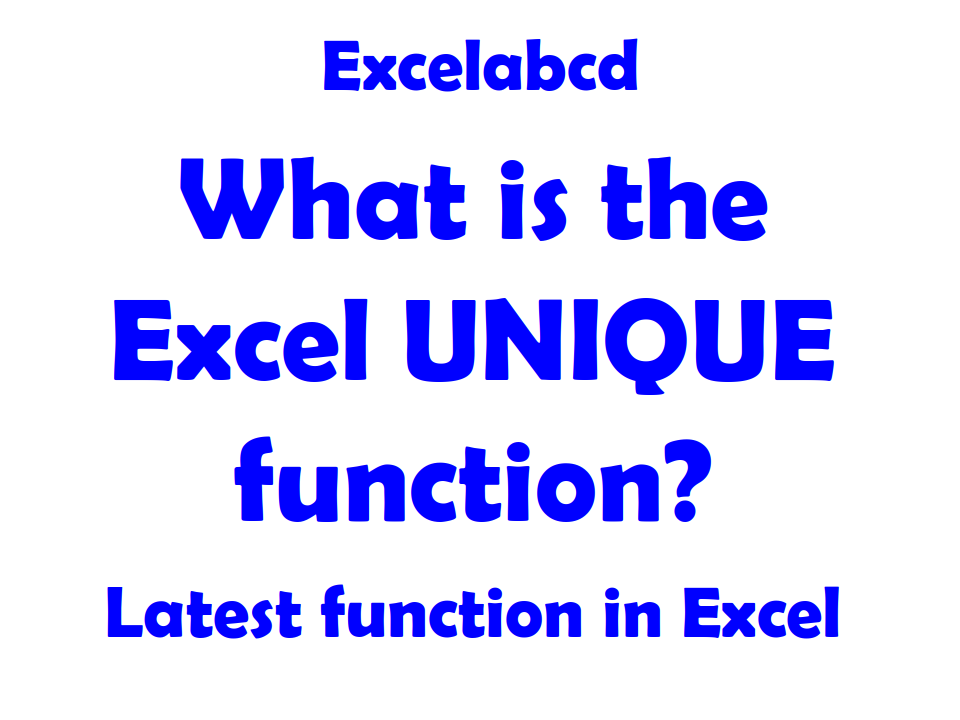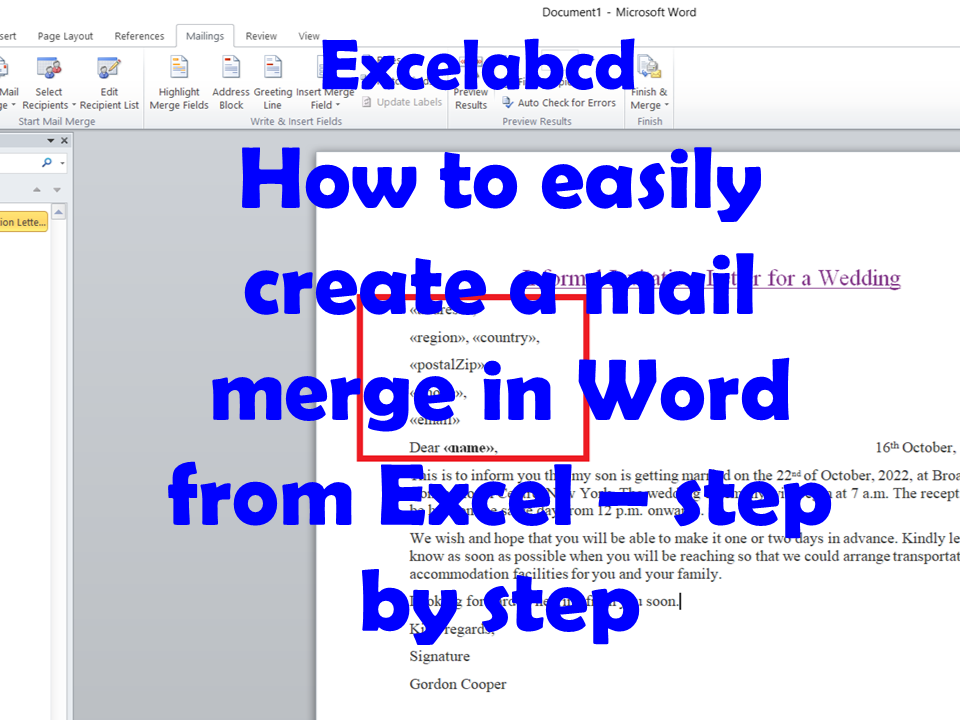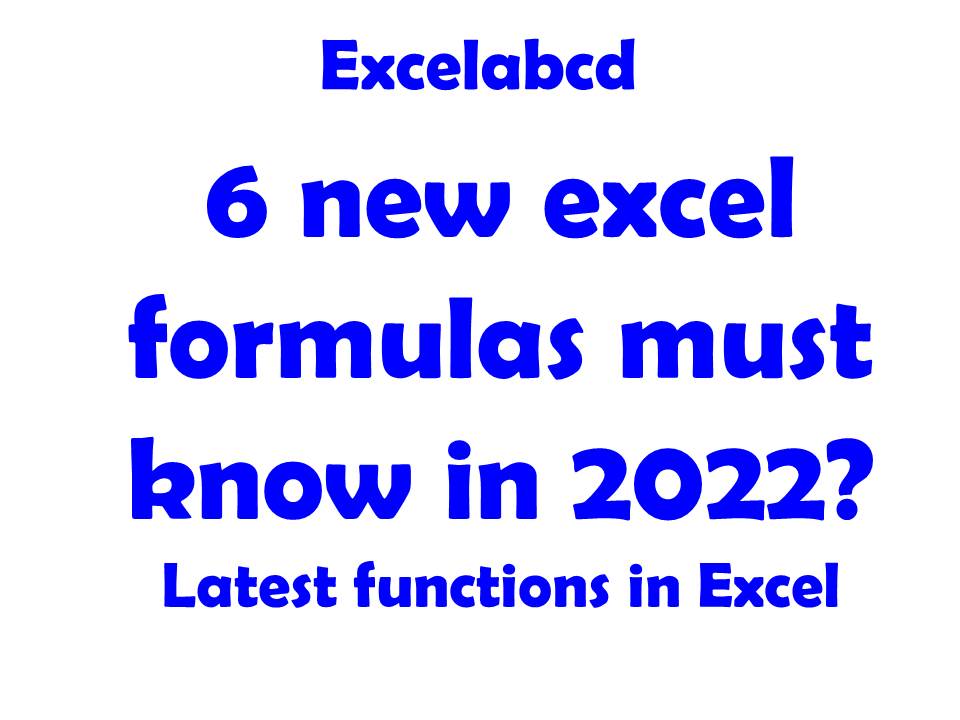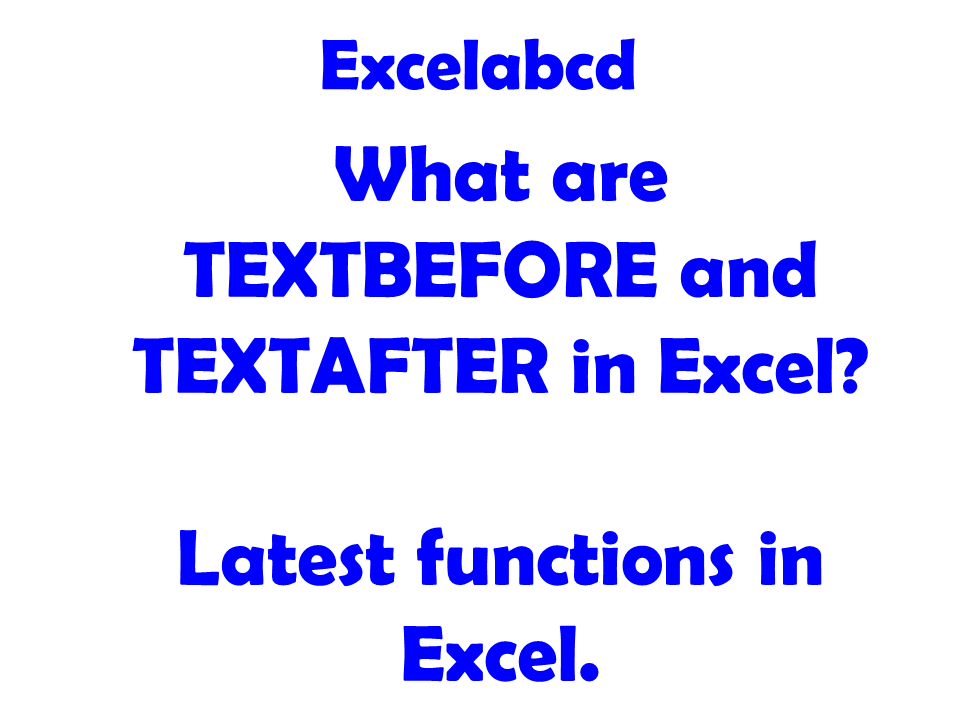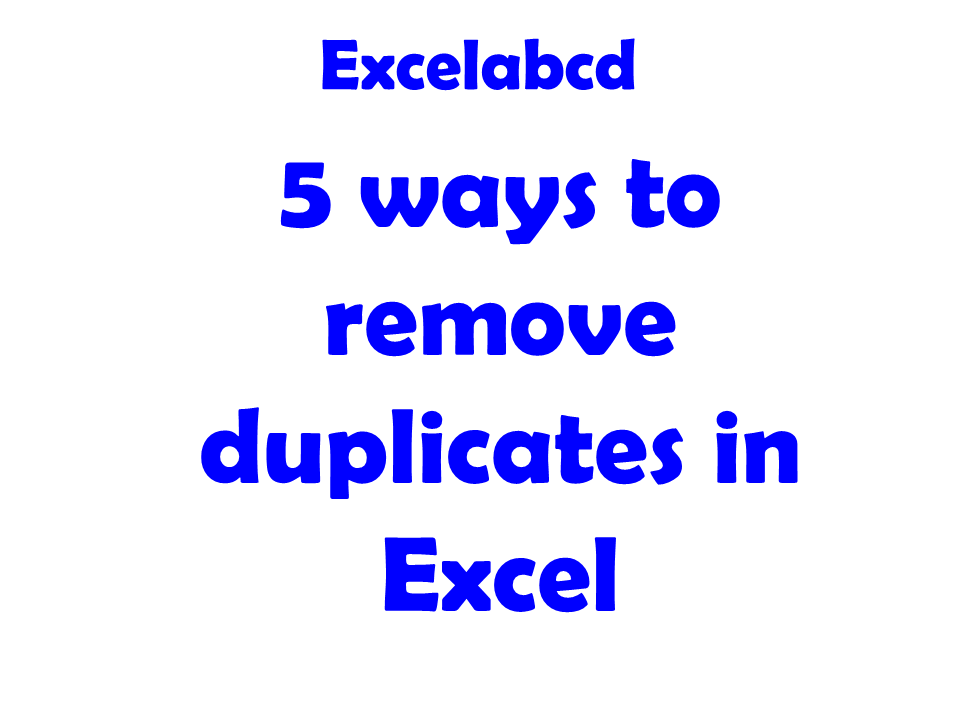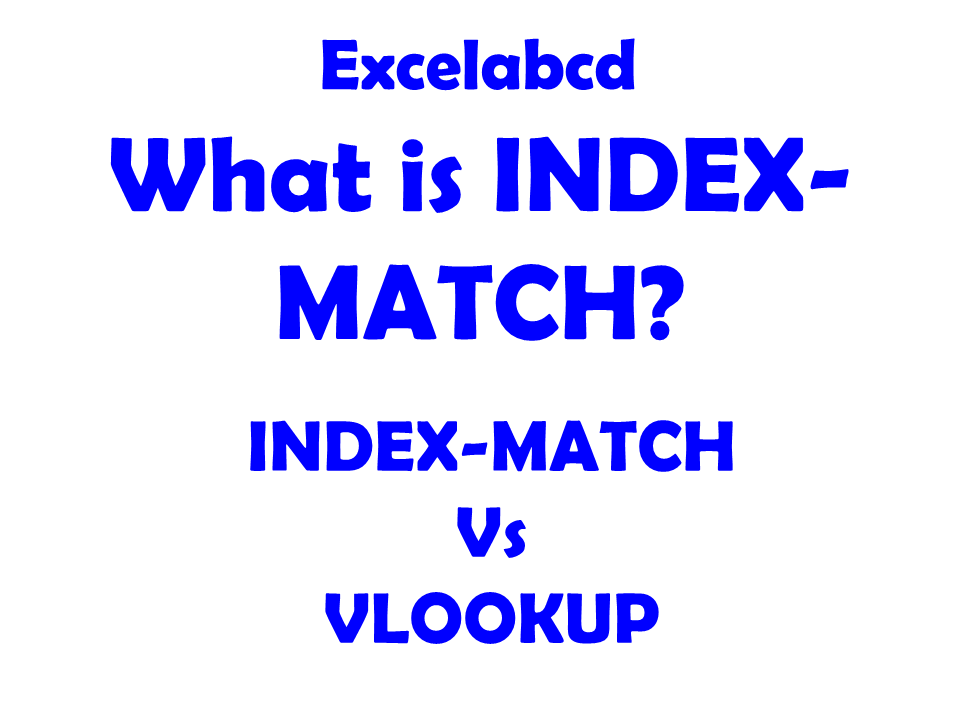Lesson#169: What are the 4 most commonly used charts in Excel?
Excel is a powerful tool for data analysis and visualization. Charts and graphs can be used to communicate your data to others effectively. In this blog post, we’ll show you how to use charts and graphs in Excel to make …
Lesson#169: What are the 4 most commonly used charts in Excel? Read more »