Lesson#171: What are the differences between Google Sheets and Microsoft Excel?
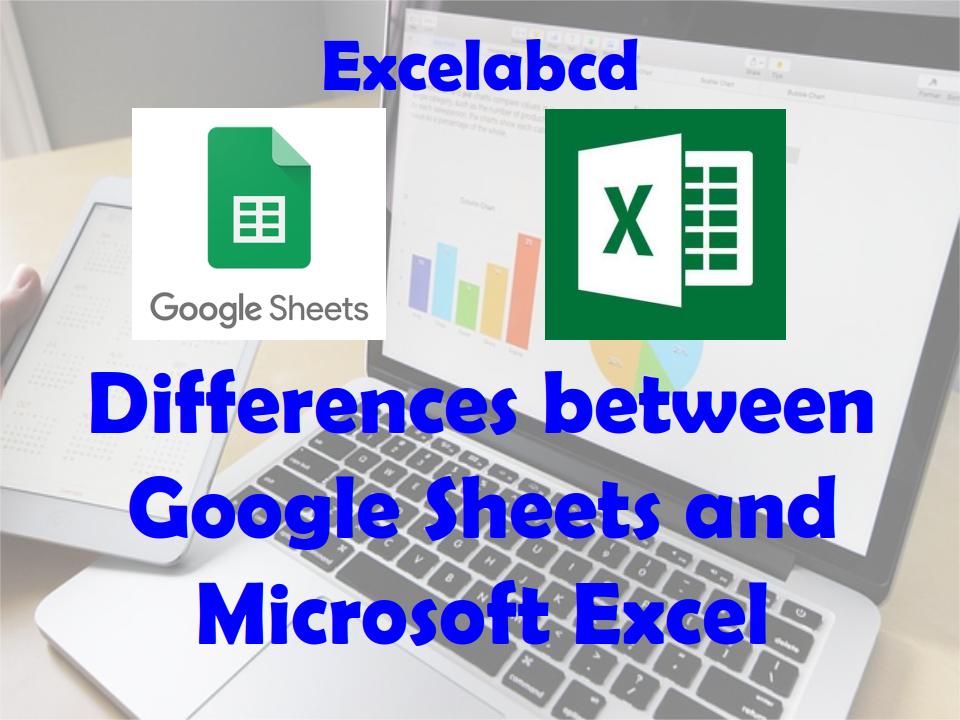
Google Sheets and Microsoft Excel both are very useful spreadsheet software and both are widely used. But both have some differences and maximum people don’t know the differences. In this article, we shall discuss the differences between Google Sheets and Microsoft Excel. Before knowing the differences let’s start with knowing the definition of both of them.
What is Google Sheets?
Google Sheets is a spreadsheet application that is part of Google’s G Suite of productivity tools. It is a cloud-based application that can be accessed from any device with an internet connection and a web browser. Google Sheets is designed to be easy to use and has a more intuitive interface than some other spreadsheet applications. It offers a range of functions and formatting options for working with data, and it has strong collaboration features, allowing multiple users to work on the same spreadsheet at the same time. Google Sheets is free to use for anyone with a Google account.
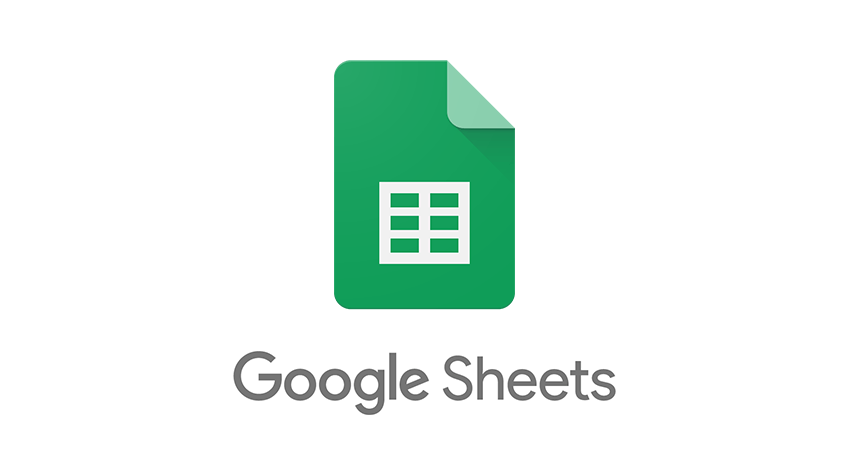
What is Microsoft Excel?
Microsoft Excel is a spreadsheet application that is part of the Microsoft Office suite of productivity tools. It is a desktop application that must be installed on a device and requires a license to use. Microsoft Excel is a more powerful and feature-rich application than Google Sheets, with a wider range of functions and formatting options. It is widely used for data analysis and visualization, and it has advanced features for working with large datasets, such as pivot tables and data validation. Microsoft Excel is available as a standalone application or as part of a subscription to Microsoft 365.

Key differences between Google Sheets and Microsoft Excel
Google Sheets and Microsoft Excel are both spreadsheet applications that can be used to organize, analyze, and visualize data. However, there are some differences between the two.
Platform:
Google Sheets is a cloud-based spreadsheet application that is part of Google’s G Suite of productivity tools. This means that it is accessed online and does not require any software to be installed on a device. Google Sheets can be used on any device with an internet connection and a web browser, such as a computer, tablet, or smartphone. Microsoft Excel is a desktop application that is part of the Microsoft Office suite of productivity tools. It must be installed on a device and requires a license to use.
Collaboration:
Google Sheets has strong collaboration features, allowing multiple users to work on the same spreadsheet at the same time. Changes made by one user are automatically reflected in the spreadsheet for all other users. Google Sheets also has features for commenting, suggesting changes, and tracking revisions. Microsoft Excel also has collaboration features, but they are not as robust as those in Google Sheets. Microsoft Excel users can share a spreadsheet with other users and collaborate in real time, but they cannot see each other’s changes in real time.
Pricing:
Google Sheets is free to use for anyone with a Google account. Microsoft Excel is available as a standalone application or as part of a subscription to Microsoft 365. The cost of Microsoft 365 varies depending on the subscription plan and the number of users.
Functionality:
Both Google Sheets and Microsoft Excel offer a wide range of functions and formatting options for working with data. However, Microsoft Excel generally has more advanced features and functionality than Google Sheets. For example, Microsoft Excel has more functions and formatting options, as well as support for complex formulas, data validation, and pivot tables. Google Sheets has a more limited set of functions and formatting options, but it is generally easier to use and has a more intuitive interface.
Compatibility:
Google Sheets is compatible with a wide range of file formats, including Microsoft Excel files. However, some formatting and functionality may be lost when converting between the two. Microsoft Excel is generally more compatible with its own file format, but it can also open and save to other formats, such as CSV and TXT.
Overall, the choice between Google Sheets and Microsoft Excel will depend on the specific needs and preferences of the user. Both applications can be useful for working with data, but they have different strengths and may be more suitable for different types of users and projects.
Functions that Google Sheets have but Microsoft Excel doesn’t have
Google Sheets has some functions that are unique to the application and are not available in Microsoft Excel. Here are a few examples:
- GOOGLEFINANCE: This function allows you to retrieve real-time financial data from Google Finance, such as stock prices, exchange rates, and company financials.
- IMPORTXML: This function allows you to import data from an XML file or a web page into a Google Sheets spreadsheet.
- IMPORTHTML: This function allows you to import data from a web page into a Google Sheets spreadsheet using HTML tables.
- IMPORTFEED: This function allows you to import data from an RSS feed into a Google Sheets spreadsheet.
- IMPORTRANGE: This function allows you to import data from one Google Sheets spreadsheet into another.
- GOOGLETRANSLATE: This function allows you to translate text from one language to another using the Google Translate service.
Note that some of these functions may have equivalent functions in Microsoft Excel, but they may work differently or have different parameters.
Functions that Microsoft Excel has but Google Sheets don’t have
Microsoft Excel has some functions that are unique to the application and are not available in Google Sheets. Here are a few examples:
- ISFORMULA: This function returns a boolean value indicating whether a cell contains a formula.
- CELL: This function returns information about a cell, such as its address, data type, and formatting.
- UNICODE: This function returns the Unicode character code for a character or string.
- INDIRECT: This function returns a reference to a range of cells.
- NETWORKDAYS: This function calculates the number of working days between two dates, excluding weekends and holidays.
- XIRR: This function calculates the internal rate of return for a series of cash flows that are not necessarily periodic.
Note that some of these functions may have equivalent functions in Google Sheets, but they may work differently or have different parameters.
0 Comments on “Lesson#171: What are the differences between Google Sheets and Microsoft Excel?”