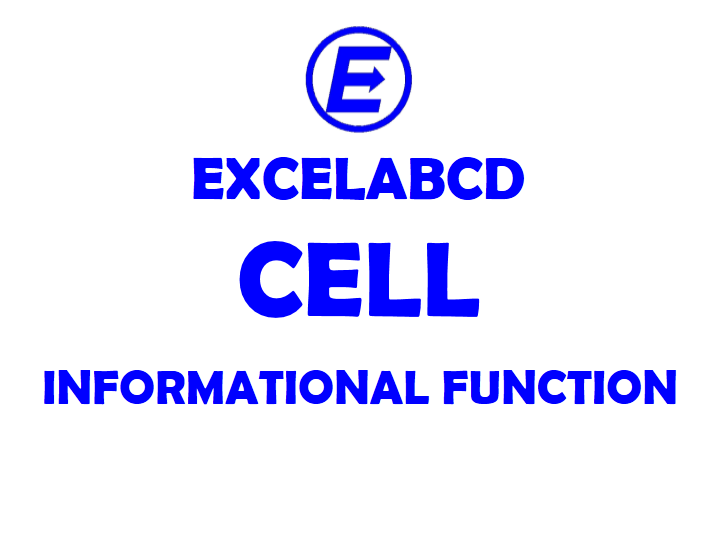Excel CELL function
Function CELL
Description Excel CELL function returns information about a given cell. It returns information about address, color, filename, content etc.
Syntax CELL(info_type, [reference])
info_type The type of information to return about the reference cell. It gives you many options with a menu.
| Info_type | Description |
| address | Returns the address of the first cell in reference (as text). |
| col | Returns the column number of the first cell in reference. |
| color | Returns 1 if the first cell in reference is formatted using color. It returns 0 if not formatted with color. |
| contents | Returns the value of the of the reference cell. |
| filename | Returns the file name and full path as text. If the worksheet yet not saved then an empty string is returned. |
| format | Returns a code that corresponds to the number format of the cell. See below for a list of number format codes. If the first cell in reference is formatted with color for values < 0, then “-” is appended to the code. If the cell is formatted with parentheses, returns “() – at the end of the code value. |
| parentheses | Returns 1 the first cell in reference is formatted with parentheses and 0 if not. |
| prefix | Returns a text value corresponding to the ‘label prefix’ of the cell. |
| protect | Returns 1 if the first cell in reference is locked or 0 if not. |
| row | Returns the row number of the first cell in reference. |
| type | Text value corresponding to the type of data in the cell. Returns “b” for blank if the cell is empty, “l” for label if the cell contains a text constant, and “v” for value if the cell contains anything else. |
| width | Returns the cell’s column width. |
The following table shows meaning of format codes returned by the CELL function.
| Format code returned | Format code meaning |
| G | General |
| F0 | 0 |
| ,0 | #,##0 |
| F2 | 0 |
| ,2 | #,##0.00 |
| C0 | $#,##0_);($#,##0) |
| C0- | $#,##0_);[Red]($#,##0) |
| C2 | $#,##0.00_);($#,##0.00) |
| C2- | $#,##0.00_);[Red]($#,##0.00) |
| P0 | 0% |
| P2 | 0.00% |
| S2 | 0.00E+00 |
| G | # ?/? or # ??/?? |
| D1 | d-mmm-yy or dd-mmm-yy |
| D2 | d-mmm or dd-mmm |
| D3 | mmm-yy |
| D4 | m/d/yy or m/d/yy h:mm or mm/dd/yy |
| D5 | mm/dd |
| D6 | h:mm:ss AM/PM |
| D7 | h:mm AM/PM |
| D8 | h:mm:ss |
Reference [optional] The reference from which to extract information. If the reference is not provided then it will return information of that cell in which typing this formula.