Lesson#174: How to make a New year Countdown Timer in VBA
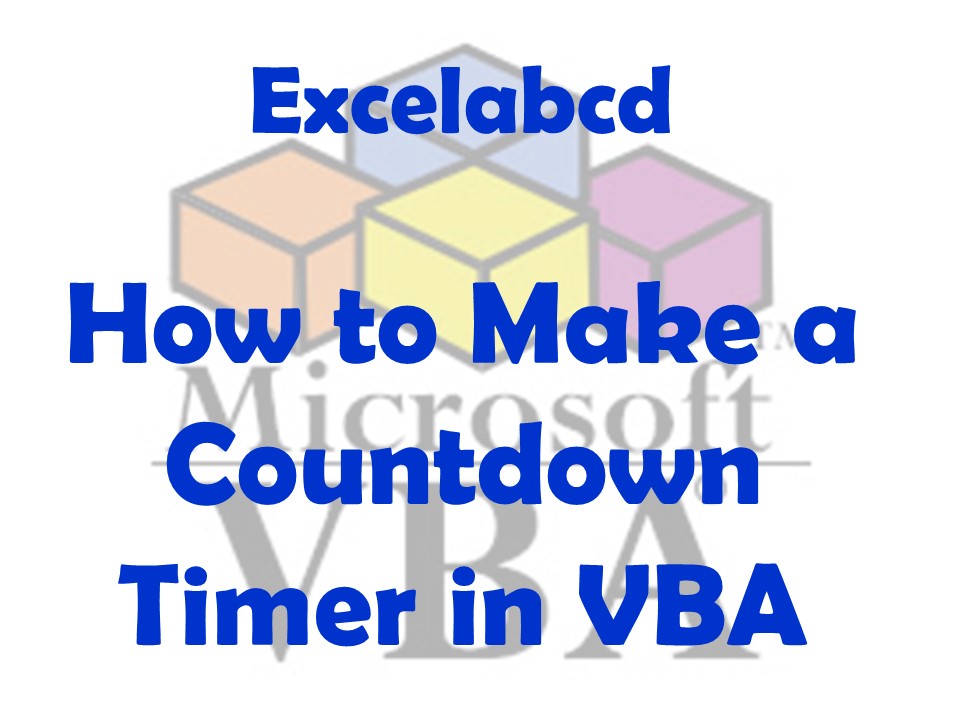
Hello readers! The new year 2023 is on the way. But do you know how to make a new year countdown timer in VBA? Let’s discuss this Topic.
- Open the VBA editor: In Excel, press Alt + F11 to open the VBA editor.
- Create a new module: In the VBA editor, go to the Insert menu and select Module. This will create a new module where you can write your VBA code.
To create a countdown timer in Visual Basic for Applications (VBA) that counts down the days, hours, minutes, and seconds until New Year’s Day, you can use the following code:
Sub NewYearCountdown()
' Set the target date and time
Dim targetDate As Date
targetDate = DateSerial(Year(Now) + 1, 1, 1)
' Calculate the time remaining until the target date
Dim timeRemaining As Date
timeRemaining = targetDate - Now
' Update the countdown timer every second
Application.OnTime Now + TimeValue("00:00:01"), "UpdateTimer"
End Sub
Sub UpdateTimer()
' Calculate the time remaining until the target date
Dim timeRemaining As Date
timeRemaining = targetDate - Now
' Display the time remaining in the format "DD:HH:MM:SS"
Cells(1, 1).Value = Format(timeRemaining, "DD:HH:MM:SS")
' Update the countdown timer again in 1 second
Application.OnTime Now + TimeValue("00:00:01"), "UpdateTimer"
End Sub
This code defines two subroutines: NewYearCountdown and UpdateTimer. The NewYearCountdown subroutine is called to start the countdown timer. It sets the target date and time to be New Year’s Day of the following year, and calculates the time remaining until the target date. It then uses the OnTime method of the Application object to schedule the UpdateTimer subroutine to run in 1 second.
The UpdateTimer subroutine calculates the time remaining until the target date, and displays it in the format “DD:HH:MM:SS” in cell A1 of the worksheet. It then uses the OnTime method again to schedule itself to run in another 1 second, creating a loop that updates the countdown timer display every second.
To use this code, you will need to place it in a VBA module in your Excel workbook. When you want to start the countdown timer, you can call the NewYearCountdown subroutine. The countdown timer will continue to run until the target date is reached, at which point the OnTime event will stop firing and the countdown timer will stop updating.
Leave a Reply