Lesson#175: 15 common questions about VBA answered
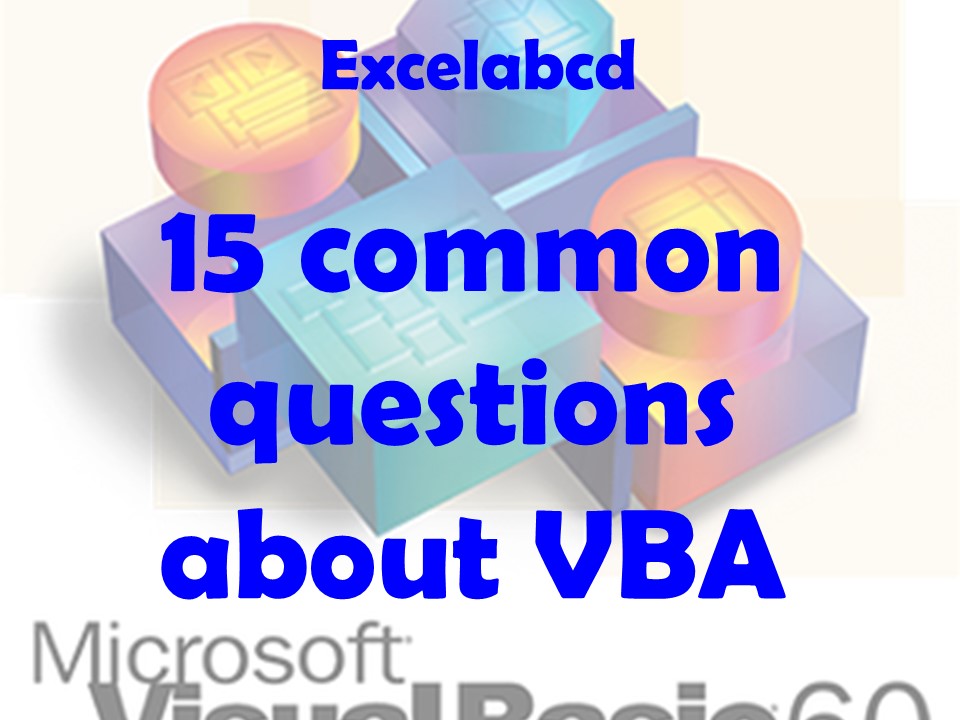
VBA is a programming language used in Microsoft Excel to make spreadsheet problems more easily. This can solve spreadsheet problems more easily but learning VBA needs time and patience. In this article, we shall find out answers to 15 common questions about VBA.
Here are some common questions that are often asked about Visual Basic for Applications (VBA):
- What is VBA?
- VBA is a programming language that is used to create custom programs and automate tasks in Microsoft Office applications such as Excel, Word, and PowerPoint.
- How do I use VBA in Excel?
- To use VBA in Excel, you will need to open the Visual Basic Editor (VBE) by pressing
Alt + F11. From the VBE, you can create new modules and write VBA code to automate tasks in Excel.
- How do I run a VBA macro in Excel?
- To run a VBA macro in Excel, you can either press the
Runbutton in the VBE or use the keyboard shortcutAlt + F8. You can also assign a macro to a button or other object on the Excel worksheet and run the macro by clicking the button.
- How do I debug VBA code in Excel?
- To debug VBA code in Excel, you can use the debugging tools in the VBE. These tools allow you to step through your code line by line, set breakpoints, and inspect the values of variables as the code is executed.
- How do I create a custom function in VBA?
- To create a custom function in VBA, you can use the
Functionstatement followed by the name of the function and any arguments that the function takes. Then, you can write the code for the function within theFunctionblock and use theEnd Functionstatement to mark the end of the function.
- How do I reference a cell or range in VBA?
- To reference a cell or range in VBA, you can use the
Rangefunction and specify the cell or range using the row and column indexes. For example, to reference cell A1, you can use the following code:Range("A1"). To reference a range of cells, such as A1:B2, you can use the following code:Range("A1:B2").
- How do I loop through a range of cells in VBA?
- To loop through a range of cells in VBA, you can use a
For Eachloop and iterate over the cells in the range using theCellobject. For example:
For Each cell In Range("A1:A10")
'code to execute for each cell in the range
Next
- How do I handle errors in VBA?
- To handle errors in VBA, you can use the
On Errorstatement to specify what action to take when an error occurs. You can also use theErrobject to get information about the error, such as the error number and description. For example:
On Error GoTo ErrorHandler
'code that may cause an error
Exit Sub
ErrorHandler:
MsgBox "An error occurred: " & Err.Description
- How do I reference a worksheet in VBA?
- To reference a worksheet in VBA, you can use the
Sheetscollection and specify the name or index of the worksheet. For example, to reference the worksheet named “Sheet1”, you can use the following code:Sheets("Sheet1"). To reference the worksheet at the first position in the workbook, you can use the following code:Sheets(1).
- How do I reference a chart in VBA?
- To reference a chart in VBA, you can use the
Chartscollection and specify the name or index of the chart. For example, to reference the chart named “Chart1”, you can use the following code:Charts("Chart1"). To reference the chart at the first position in the worksheet, you can use the following code:Charts(1).
- How do I reference a shape in VBA?
- To reference a shape in VBA, you can use the
Shapescollection and specify the name or index of the shape. For example, to reference the shape named “Rectangle 1”, you can use the following code:Shapes("Rectangle 1"). To reference the shape at the first position in the worksheet, you can use the following code:Shapes(1).
- How do I reference a pivot table in VBA?
- To reference a pivot table in VBA, you can use the
PivotTablescollection and specify the name or index of the pivot table. For example, to reference the pivot table named “PivotTable1”, you can use the following code:PivotTables("PivotTable1"). To reference the pivot table at the first position in the worksheet, you can use the following code:PivotTables(1).
- How do I reference a pivot field in VBA?
- To reference a pivot field in VBA, you can use the
PivotFieldscollection and specify the name or index of the pivot field. For example, to reference the pivot field named “Field1”, you can use the following code:PivotFields("Field1"). To reference the pivot field at the first position in the pivot table, you can use the following code:PivotFields(1).
- How do I reference a pivot item in VBA?
- To reference a pivot item in VBA, you can use the
PivotItemscollection and specify the name or index of the pivot item. For example, to reference the pivot item named “Item1”, you can use the following code:PivotItems("Item1"). To reference the pivot item at the first position in the pivot field, you can use the following code:PivotItems(1).
- How do I reference a user form in VBA?
- To reference a user form in VBA, you can use the
UserFormscollection and specify the name of the user form. For example, to reference the user form named “UserForm1”, you can use the following code:UserForms("UserForm1").
Leave a Reply