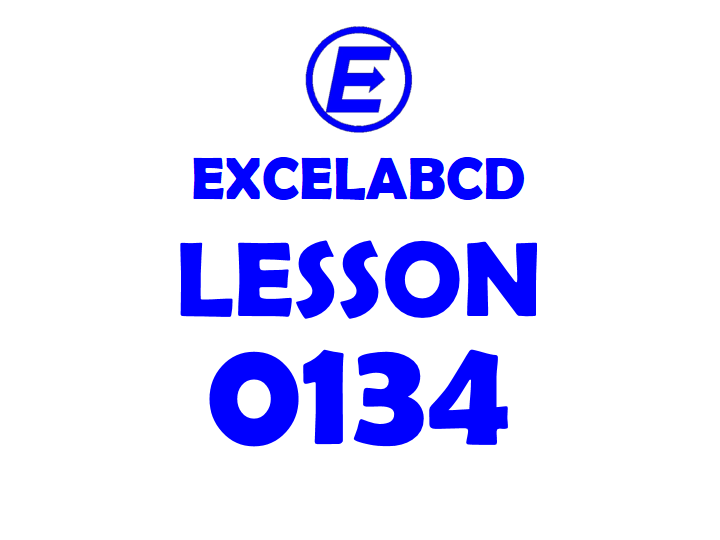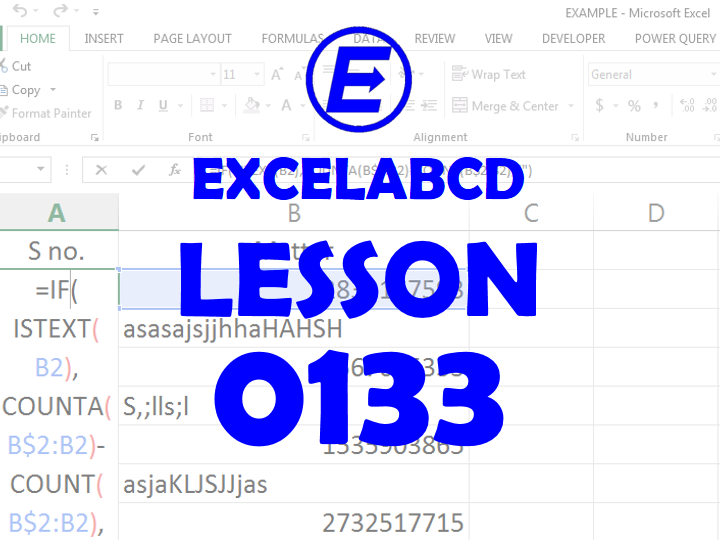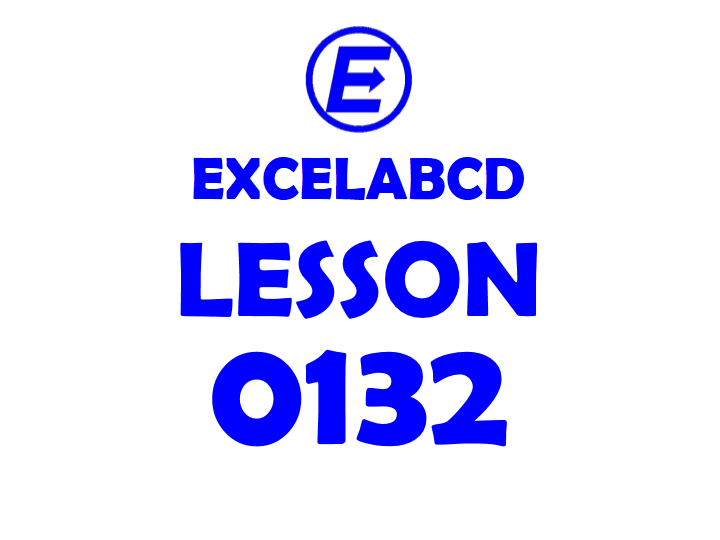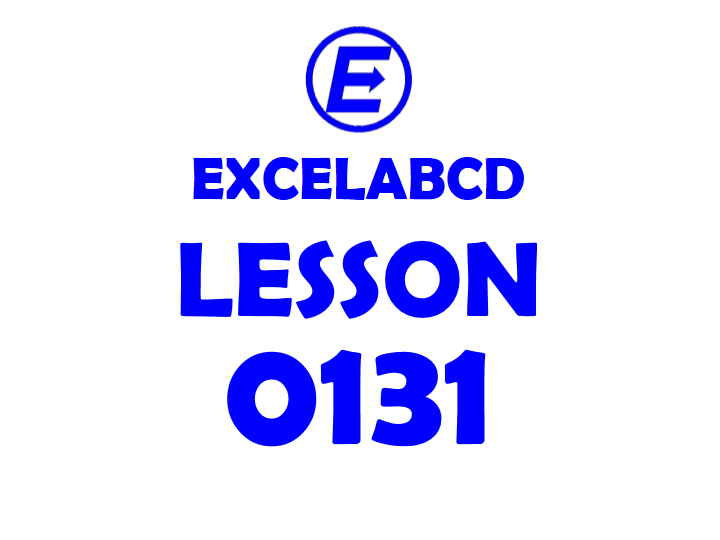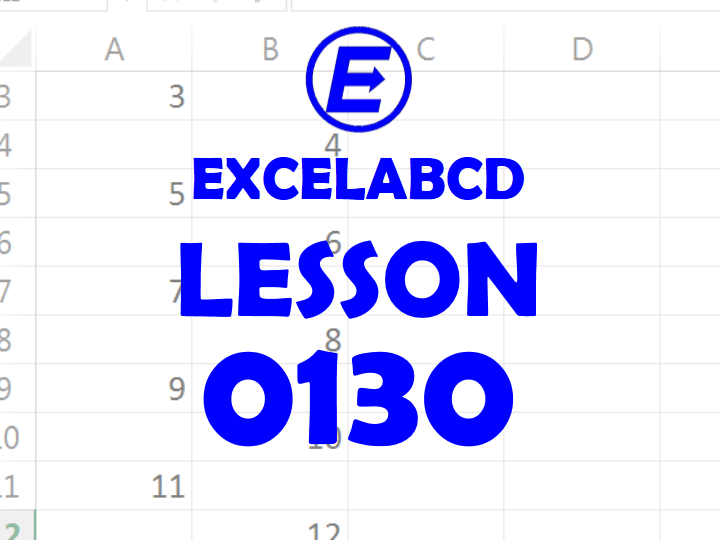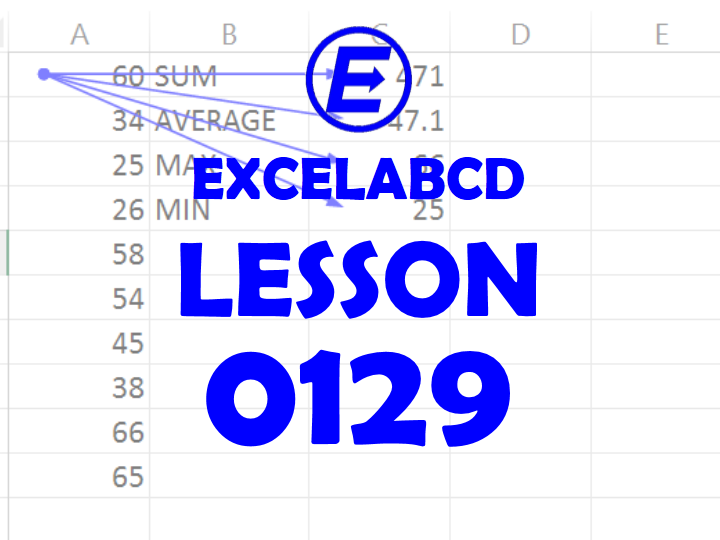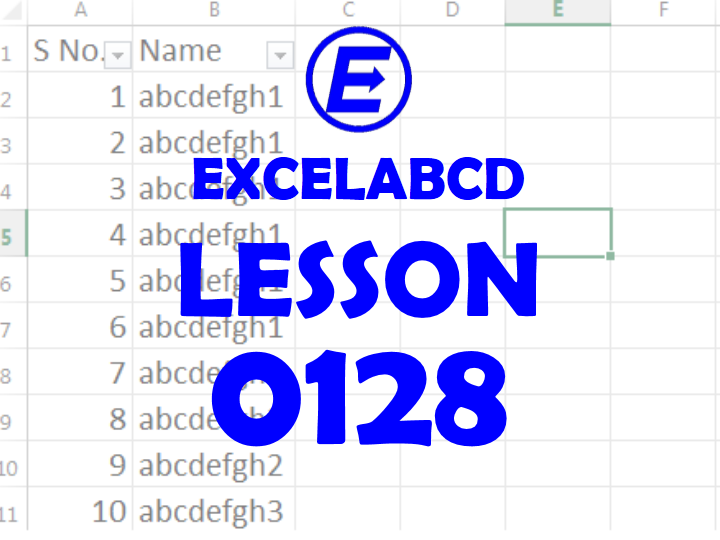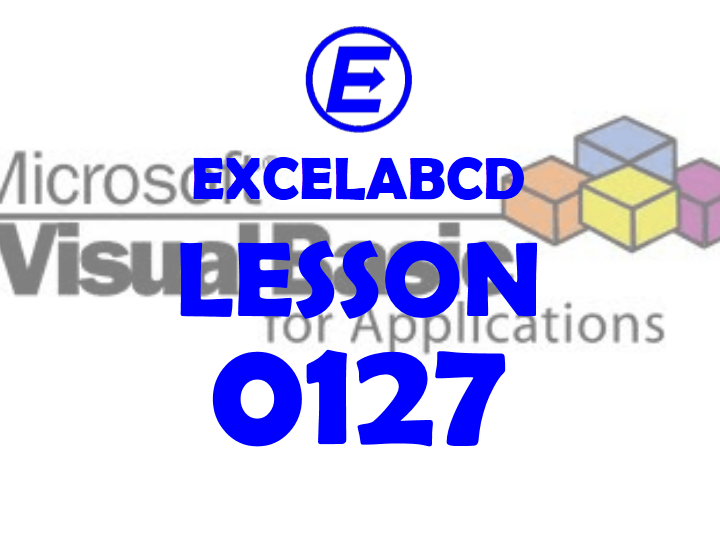Lesson#134: Excel errors and why it shows
We know about errors in excel. We face different types of errors when working in excel. Today I will discuss different types of errors and why it shows. What is #DIV/0! in Excel? Its meaning is division by zero. When …