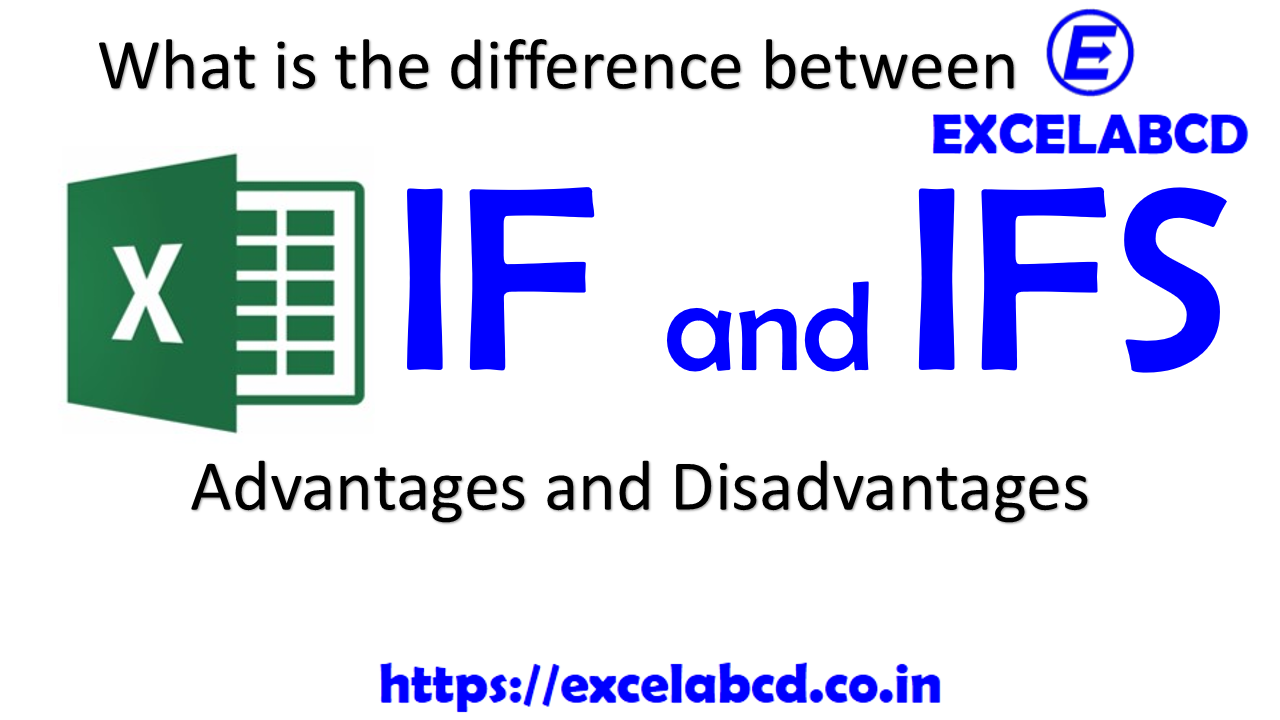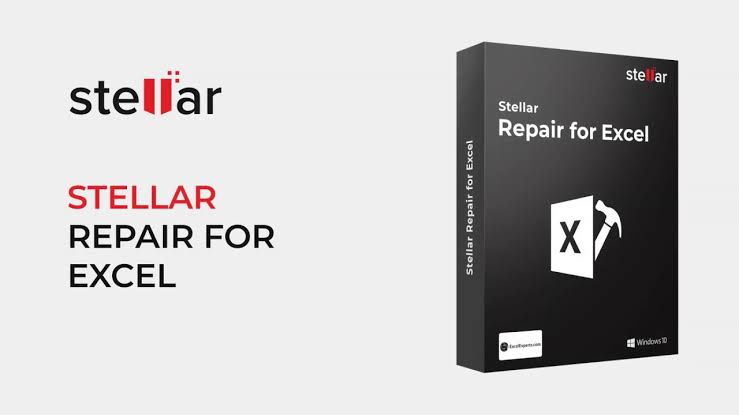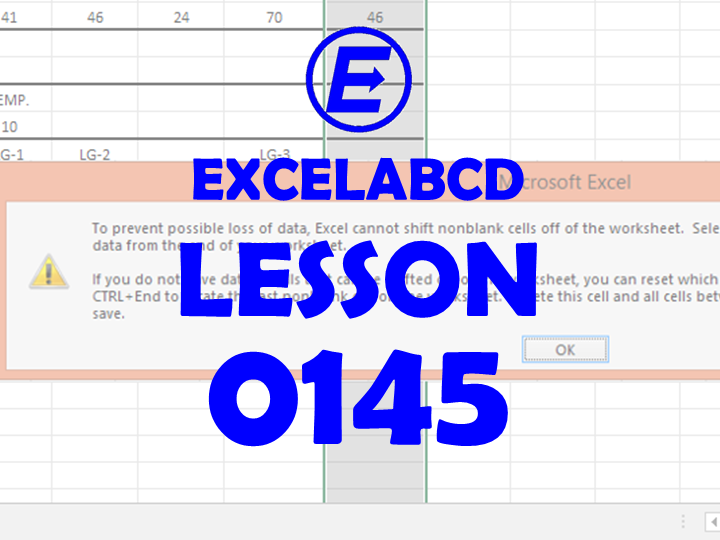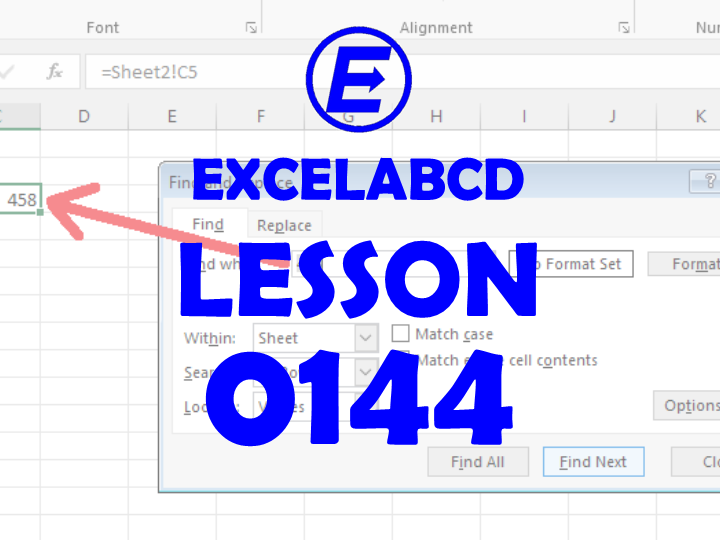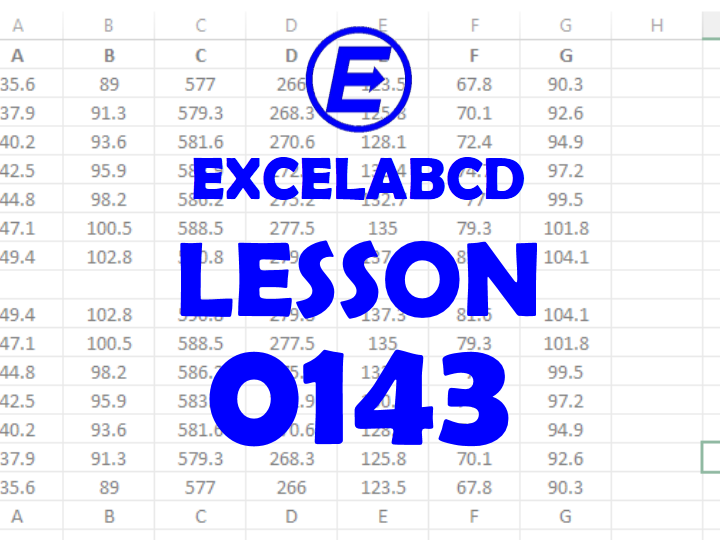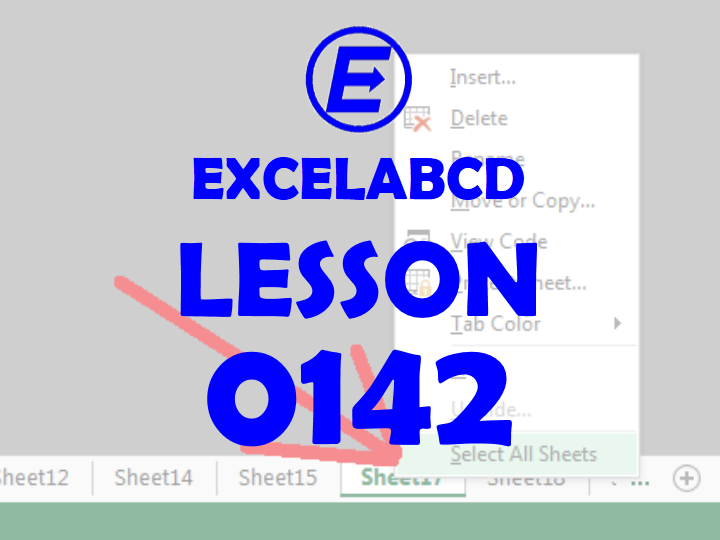Video Published: IF and IFS function in excel explained
Hey friends! I have just published a new video explaining how to use Excel IF and Excel IFS function. I have explained the advantages and disadvantages of Excel IF and IFS function. Please visit my YouTube channel and watch this …
Video Published: IF and IFS function in excel explained Read more »