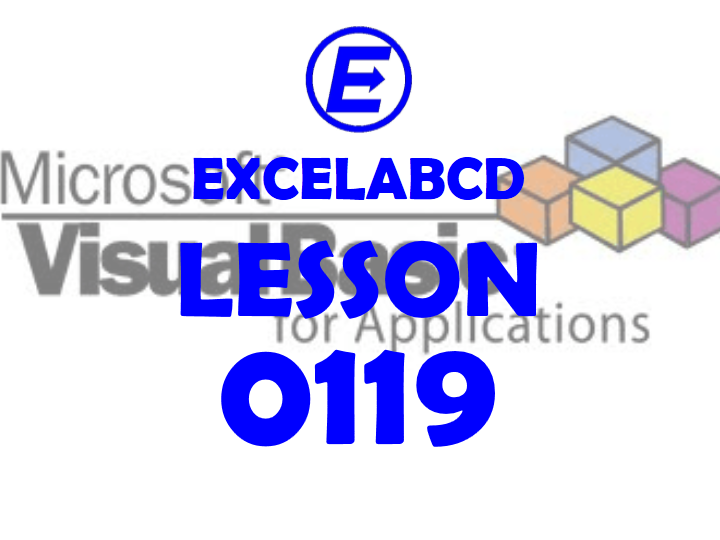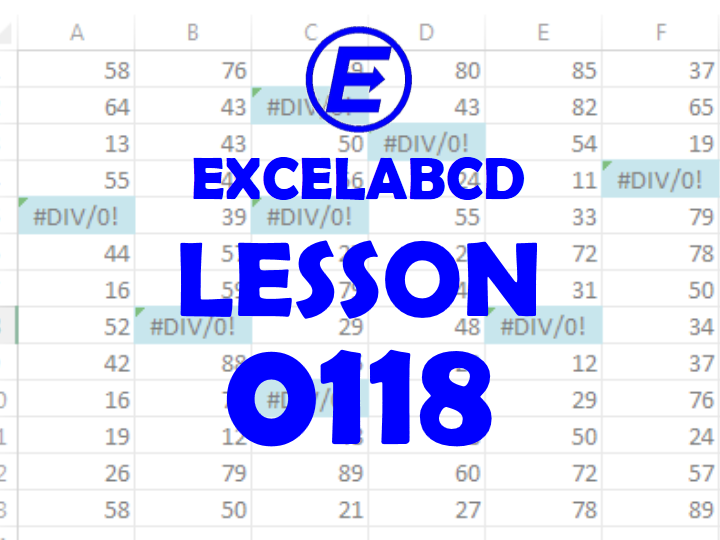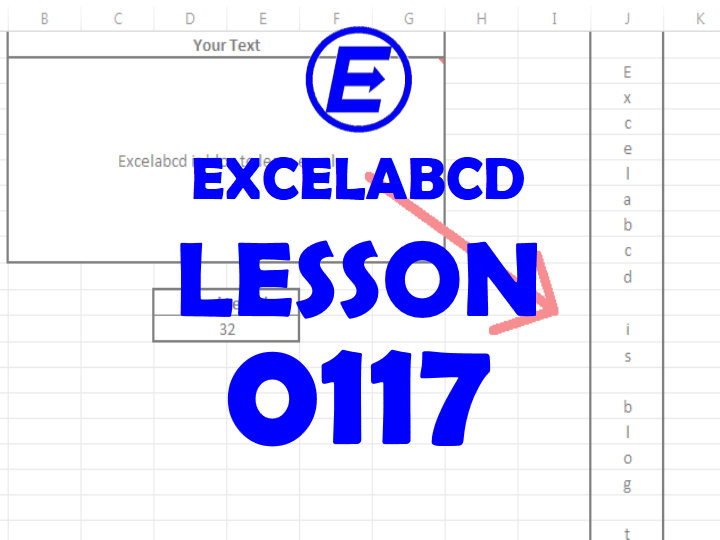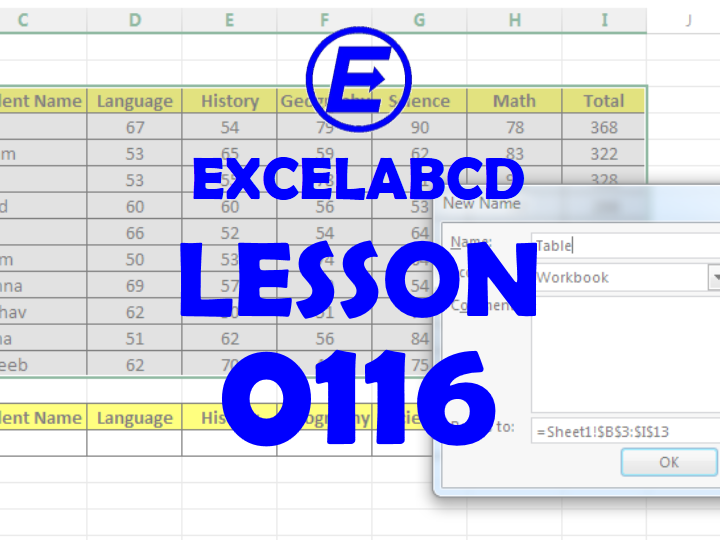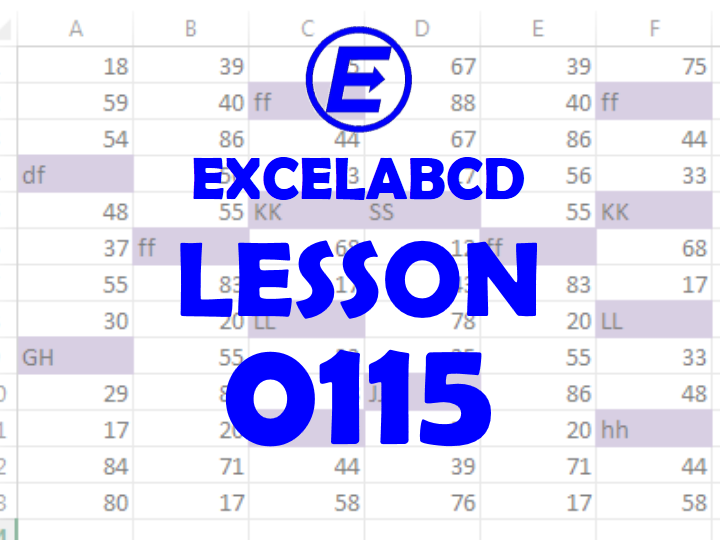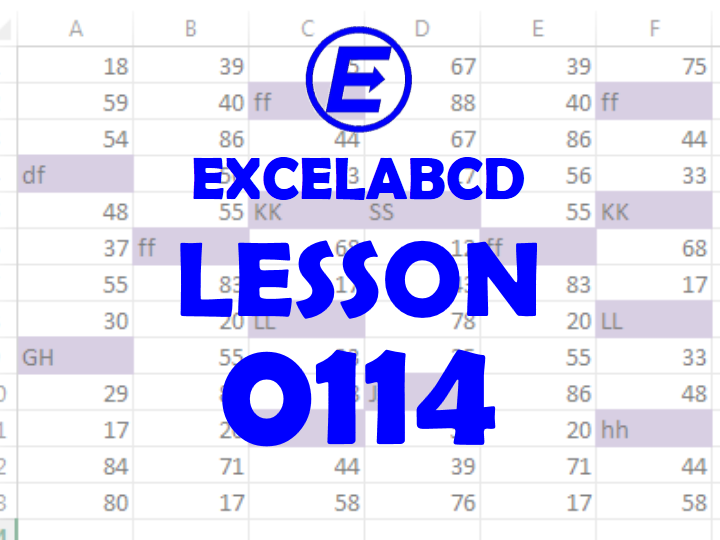Lesson#119: What is a Message Box in VBA?
What is a Message Box? A message box is a special dialog box used to display a piece of information to the user. The user cannot type anything in the message box. There are usually two kinds of message boxes …