Lesson#120: What is Input Box in VBA?

What is an Input Box?
In VBA Input Box is a function that allows you to request information from the user who can type it in a text field of a dialog box.
The basic syntax of this function is:
InputBox(prompt[, title] [, default] [, xpos] [, ypos] [, helpfile, context]) As String
The first example shows only prompt
Sub new1()
InputBox (“Please enter a number between 11 to 99”)
End Sub
InputBox (“Please enter a number between 11 to 99”)
End Sub
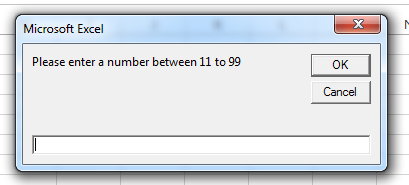
For example by showing the title on it
Sub new1()
ActiveCell = InputBox(“Please enter a number between 11 to 99”, “Enter a number”)
End Sub
ActiveCell = InputBox(“Please enter a number between 11 to 99”, “Enter a number”)
End Sub
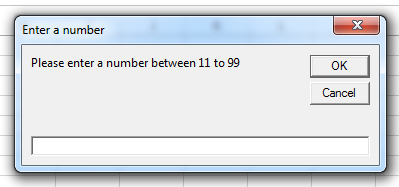
For example by showing a default value
Sub new1()
ActiveCell = InputBox(“Please enter a number between 11 to 99”, “Enter a number”, “Example: 68”)
End Sub
ActiveCell = InputBox(“Please enter a number between 11 to 99”, “Enter a number”, “Example: 68”)
End Sub
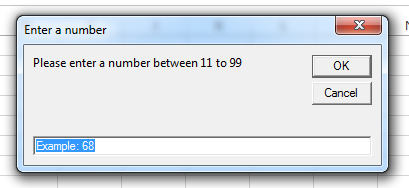
- XPos − An optional parameter to set the position of the X axis.
- YPos − An optional parameter to set the position of the Y axis.
- helpfile − An optional parameter and a string expression that identifies the helpfile to provide context help for the dialogue box.
- context − An optional parameter and a numeric expression that identifies the help context number assigned by the author to the appropriate help topic.
Leave a Reply