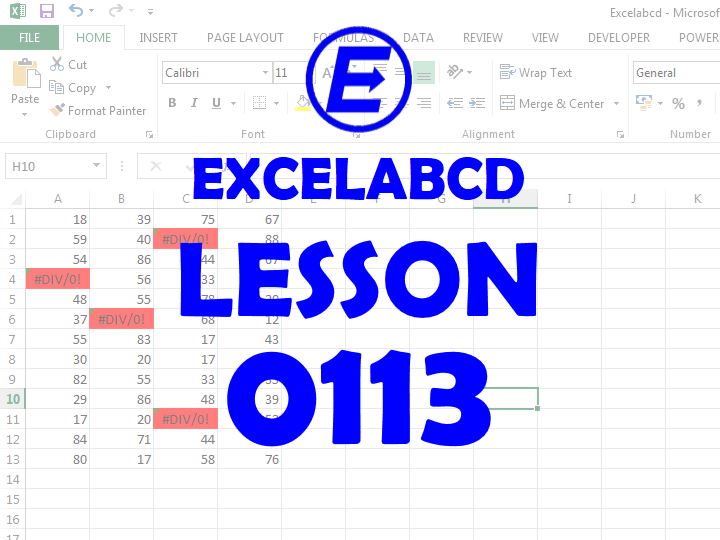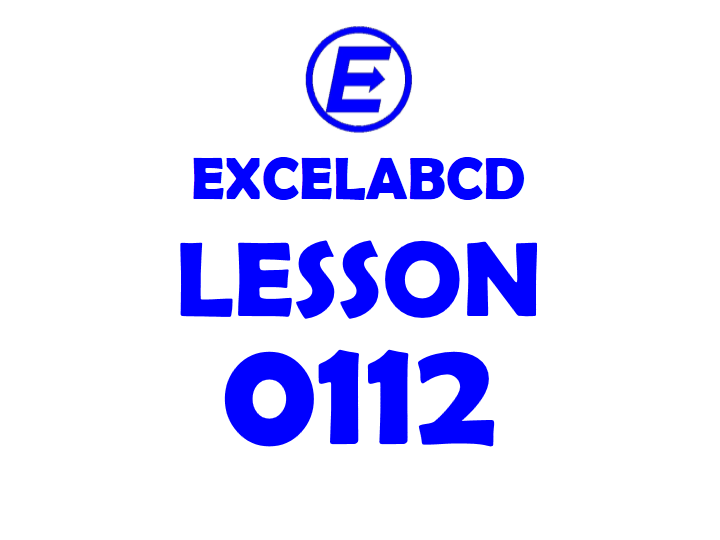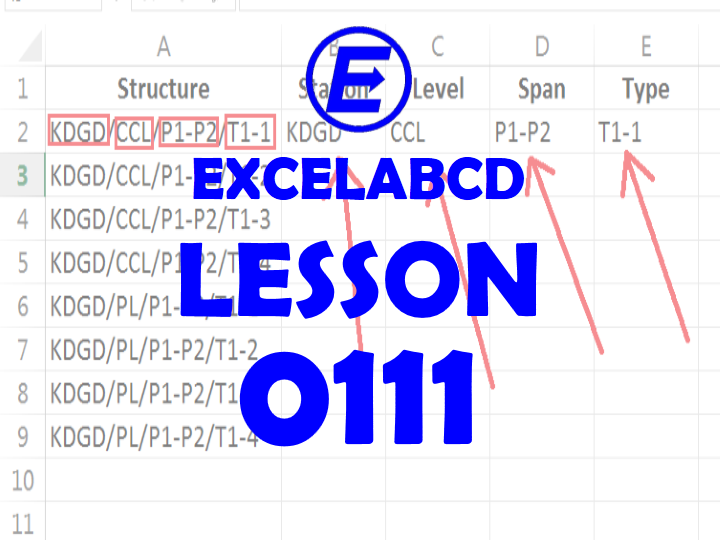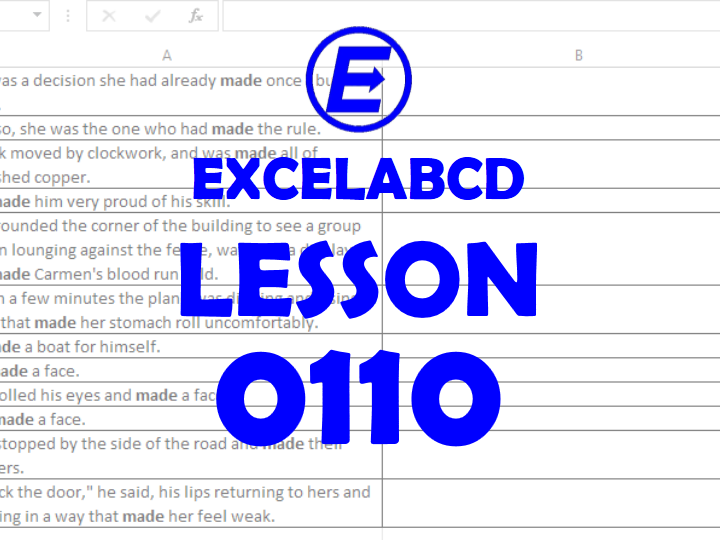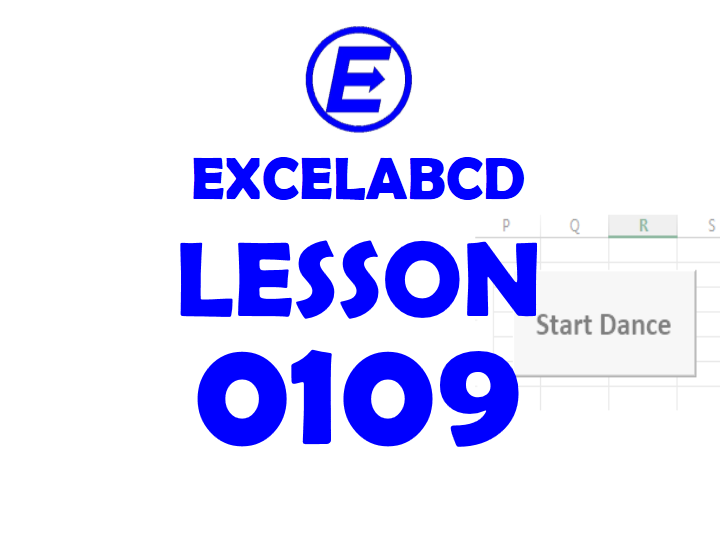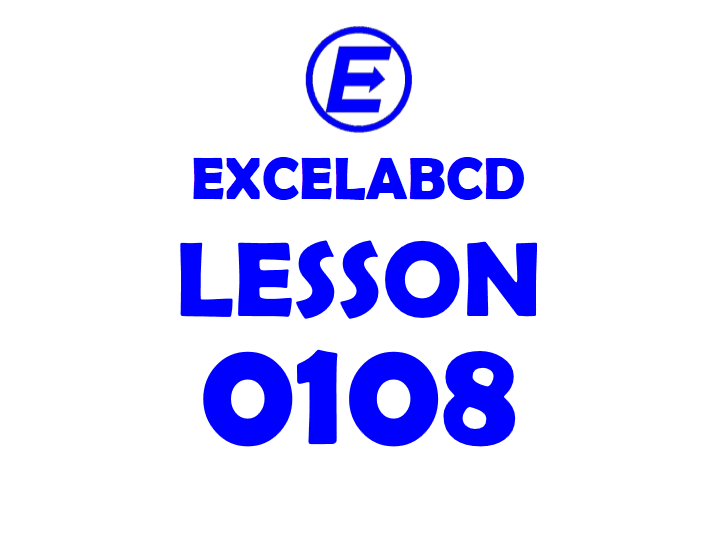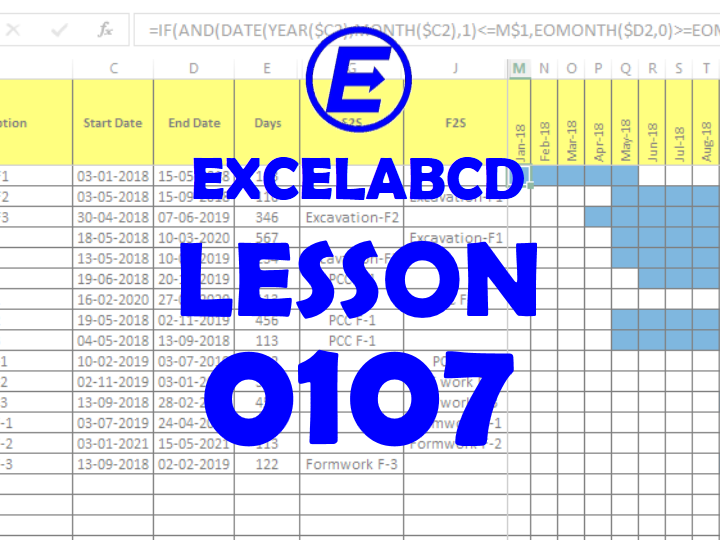Author: Puspendu Roy Karmakar
Lesson#113: How to highlight cells with errors in it
I will show you how to highlight cells with errors among an array of values. Here I am having an array of values and among them, I have some cells which contain errors. If you need to highlight those cells …
Lesson#113: How to highlight cells with errors in it Read more »
Lesson#112: Calculate the match percentage of text which matches another text.
Here I will discuss an interesting formula. With this formula, we can calculate the percentage of a text matching another text. In the above picture, I have shown two cells. The first cell has a long text value and the …
Lesson#112: Calculate the match percentage of text which matches another text. Read more »
Lesson#111: Extract parts of text separated by a special character
Here I will show you how to extract parts of text separated by a special character. In the above image, I am having some structure id. Each text has four parts separated by “/”. Each part has a different meaning. …
Lesson#111: Extract parts of text separated by a special character Read more »
Lesson#110: Separate characters from the text where any word appears
Here I will show how to separate characters from the text where any text appears. Here in the above picture, I am having some text values which contain the word “made”. I will show you how to part out text …
Lesson#110: Separate characters from the text where any word appears Read more »
Lesson#109: Tricks to make a dancing chart in excel
Here I will show you a funny trick to make a dancing chart in excel. For that, you have to follow some steps. 1. Make a range of data names like A, B, C, and D….. 2. Then put values …
Lesson#109: Tricks to make a dancing chart in excel Read more »
Lesson#108: How to divert the user to another cell in workbook when clicked
Hi friend. Here I will show a method to divert a user to anywhere in the workbook when a link is clicked. For this, some steps are required. Right-click on the cell where the link has to be created. Then …
Lesson#108: How to divert the user to another cell in workbook when clicked Read more »
Lesson#107: How did I add MS Project features to the Excel project schedule
Here I will discuss a long topic about Excel Gantt chart making. I will show how I made my excel chart work like the ms project schedule by adding some basic features. Some basic features of the ms project which …
Lesson#107: How did I add MS Project features to the Excel project schedule Read more »