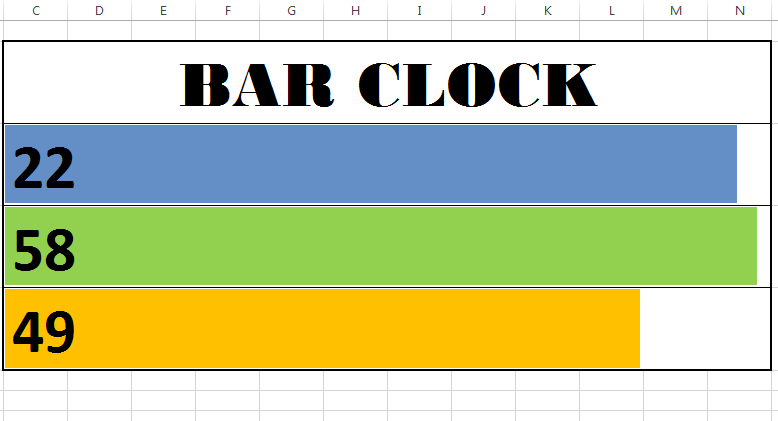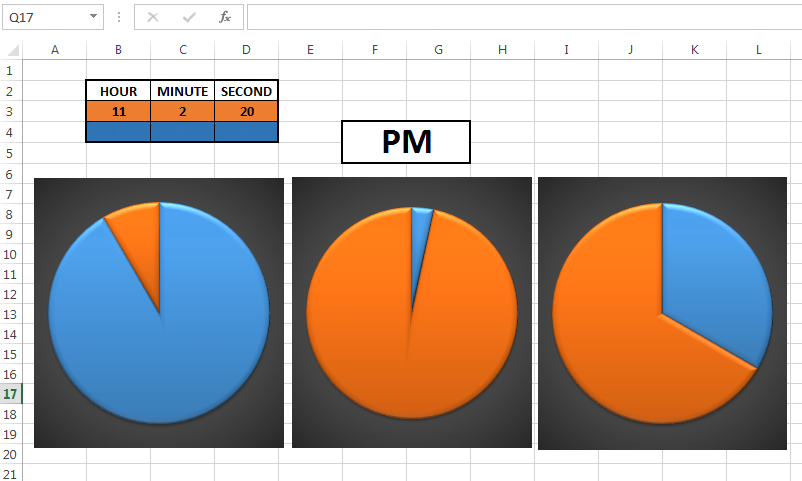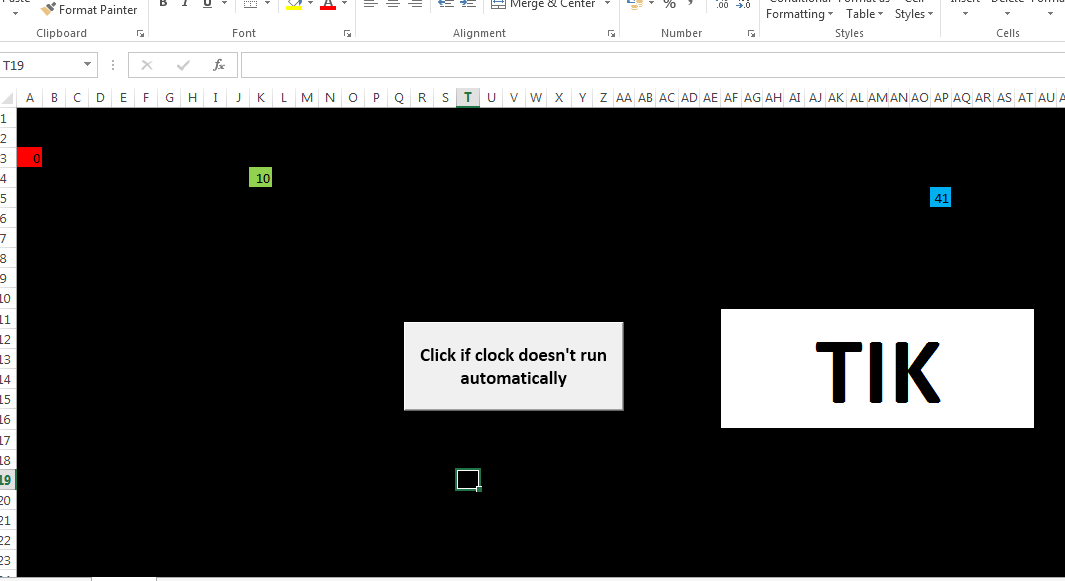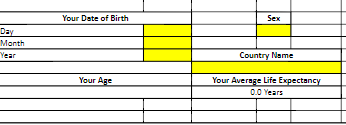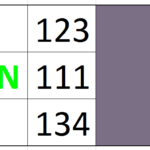Excel Templates
Here you will get some useful Excel templates and formats to download.
Office Use
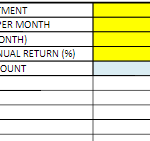
SIP Calculator:Calculate the maturity amount of SIP or compound interest investment.
Download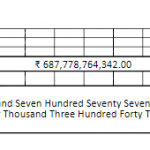
Currency to Word converter: Indian currency to word converter. You can copy paste the whole sheet and use this in the back of your sheet to convert currency to word.
Download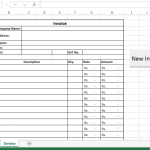
Invoice format with new invoice button: Just the invoicing sheet you want. Edit the original invoice sheet as you want and keep it empty from data and intact. Bill a customer every time and press the new invoice button to generate a fresh invoice sheet. Don’t forget to enable Macro after opening.
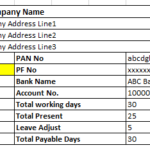
Salary Slip Format: This is an useful employee database and salary slip format
Download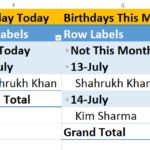
Employee Birthday Reminder: This is an useful employee birthday reminder from employee database. Just update the employee database as requirement and change the data source of PivotTable. (See Lesson 56)
Download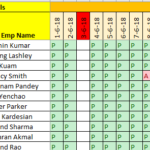
Employee Attendance Sheet: This is an useful employee attendance sheet with employee database and salary calculator.
DownloadDomestic Use
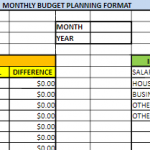
Monthly home budget planner: Plan your monthly home expenditure here
Download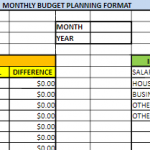
Day wise monthly budget planner: Monthly home budget planner day wise
Download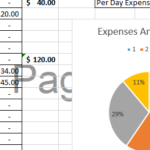
Travel budget planner: Plan your travel budget here.
DownloadProject Schedules
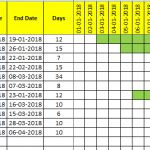
Day Wise Project Schedule: Day wise Working schedule or a auto updating gantt chart made by formula and conditional formatting. Put the start date and end date of activity and see the bars automatically updated.
Download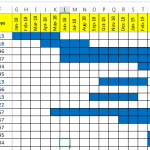
Month Wise Project Schedule: Month wise Working schedule or a auto updating gantt chart made by formula and conditional formatting. Put the start date and end date of activity and see the bars automatically updated.
Download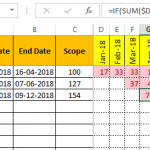
Scope breakup Schedule: Copy the whole formula row every time because the first cell of chart area having different formula than next other cells. This sheet automatically breakup scope of activity with your schedule. Put start date, end date and scope.
DownloadMonth wise project schedule (Advanced): This is an advance project schedule. If you put a start to start or finish to start relation with other activities then it shows the activity. For more details click on the link.
Lesson#107: How did I add MS Project features in Excel project schedule
DownloadCalendars
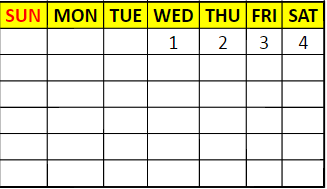
Calendar for showing any month you want: See the whole month calendar of any date you want
Download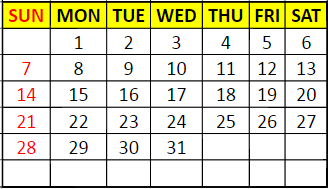
Current dynamic full month Calendar: The current dynamic whole month calendar. [not editable] Download
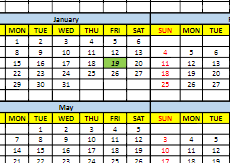
Current dynamic full year Calendar: Current dynamic whole year calendar. [not editable] Download
Misc. Formats
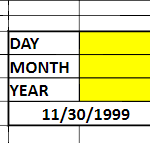
Age calculator: Age calculator or date difference calculator
Download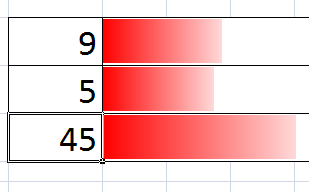
20X20 graphical multiplication table
Download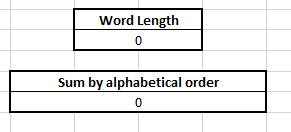
Calculate value of word
Download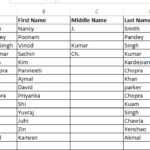
Name separator: This sheet contains formula by which you can separate first name, middle name and last name from a full name.
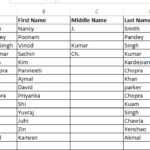
Master word separator: This sheet contains a master formula to separate nth word from any sentence.