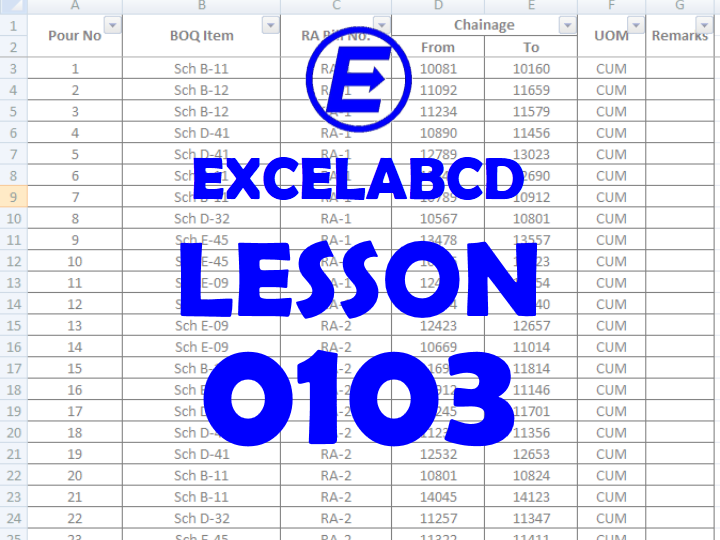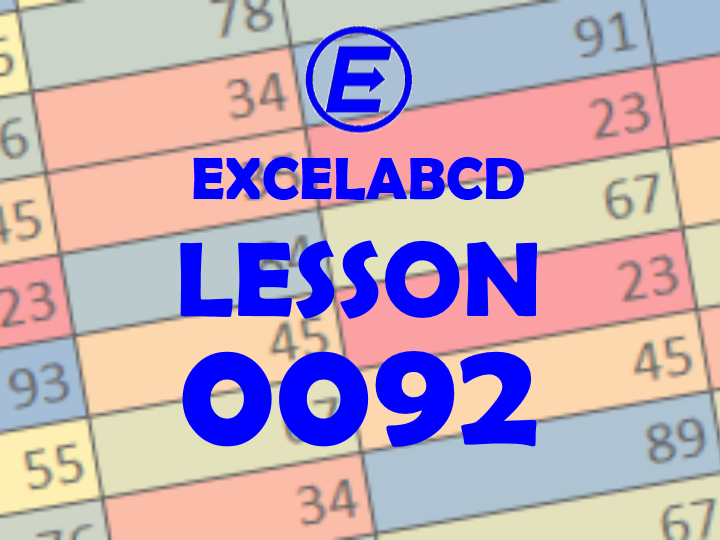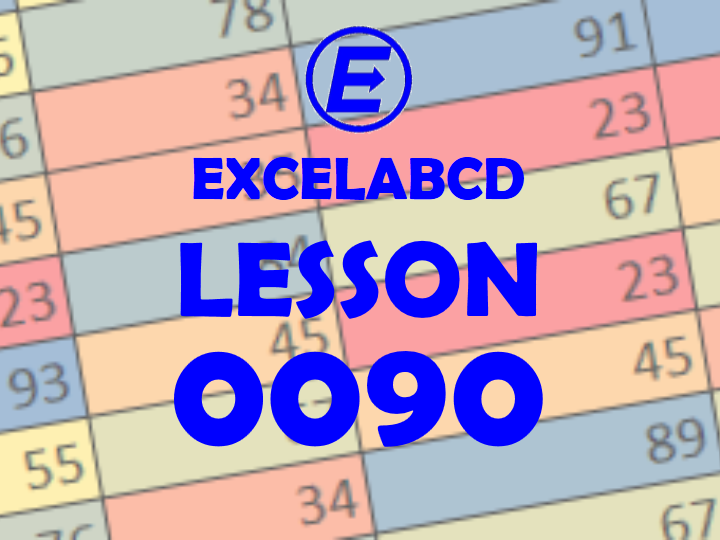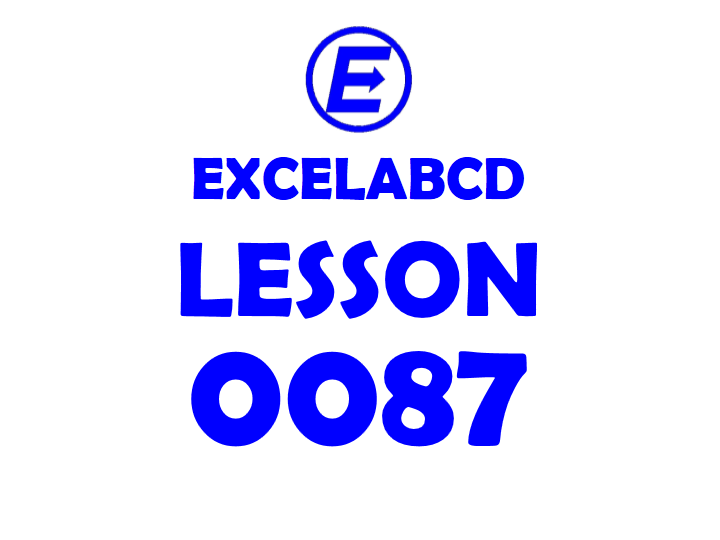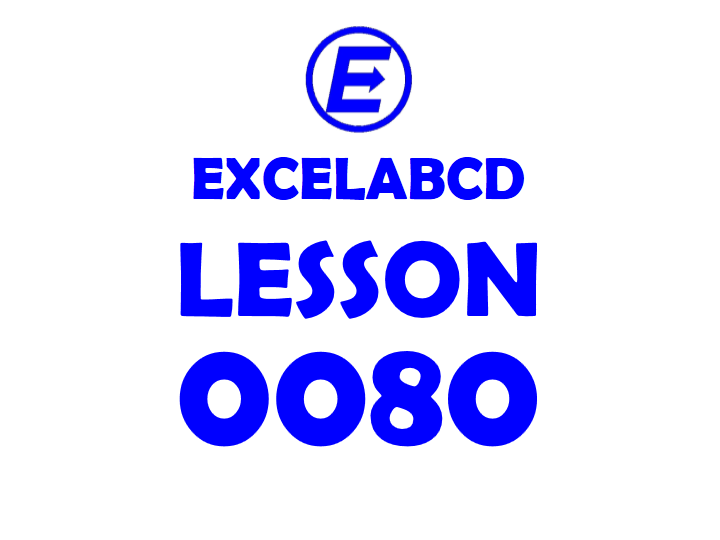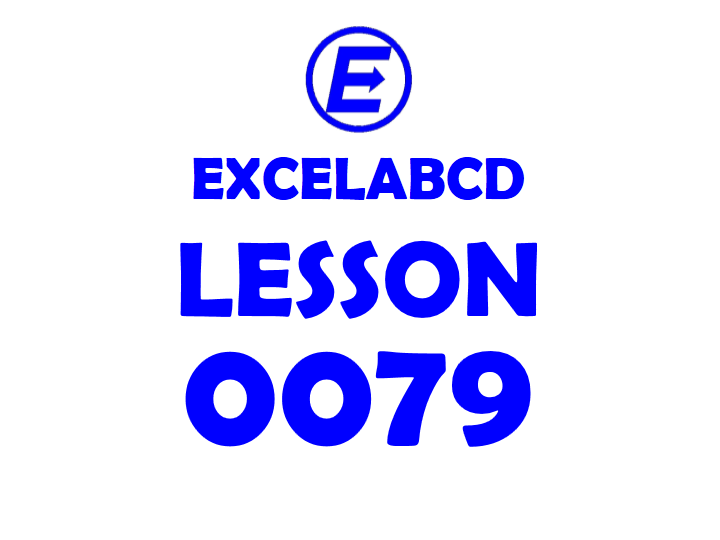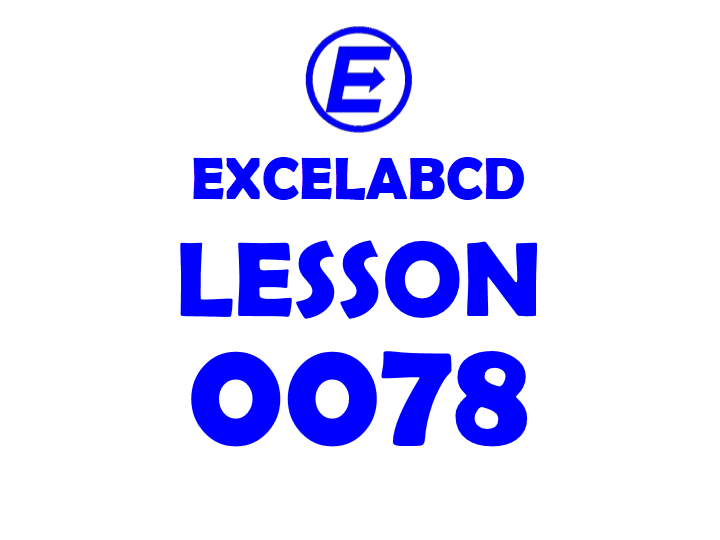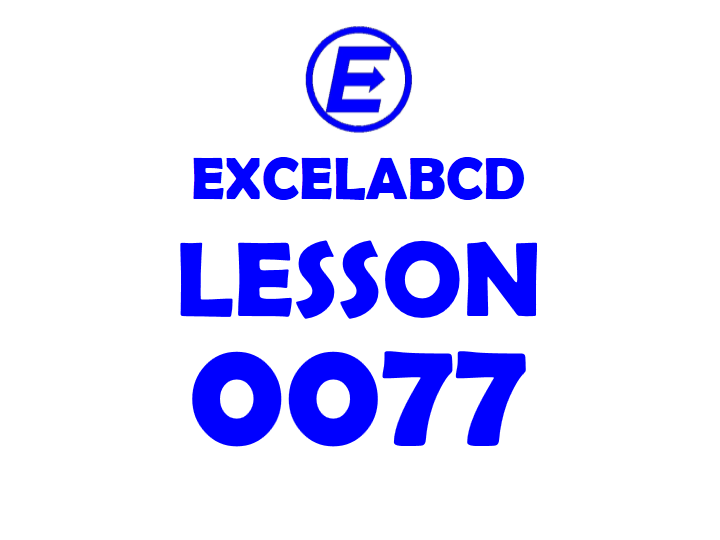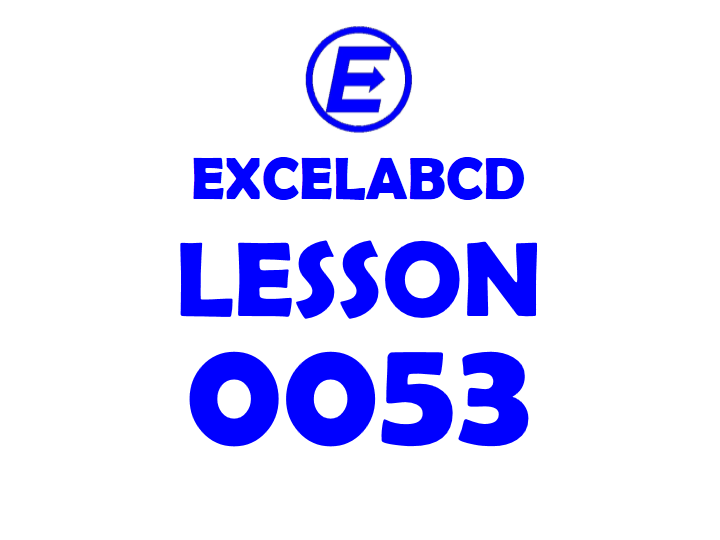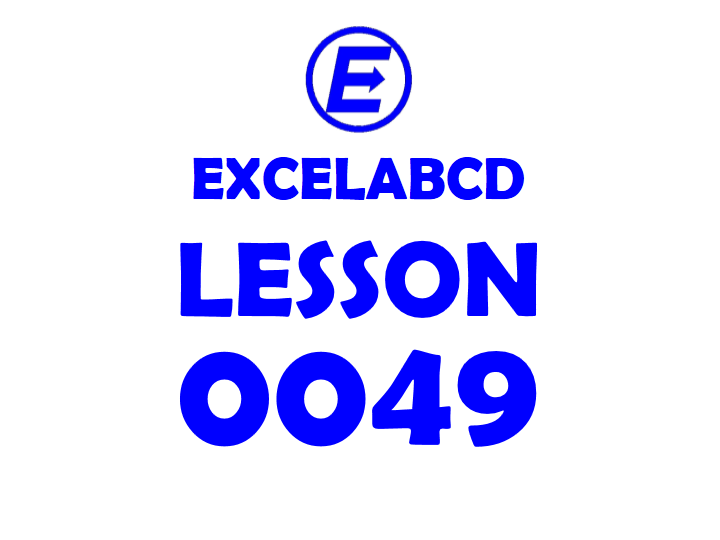Lesson#103: 4 Ways to find duplicate values in a worksheet
Often we need to find the duplicate values in an Excel worksheet. Here in this post, I will discuss 4 Ways to find duplicate values in a worksheet. 1st Method: Function MODE and MODE.MULT The Excel MODE function returns the …
Lesson#103: 4 Ways to find duplicate values in a worksheet Read more »