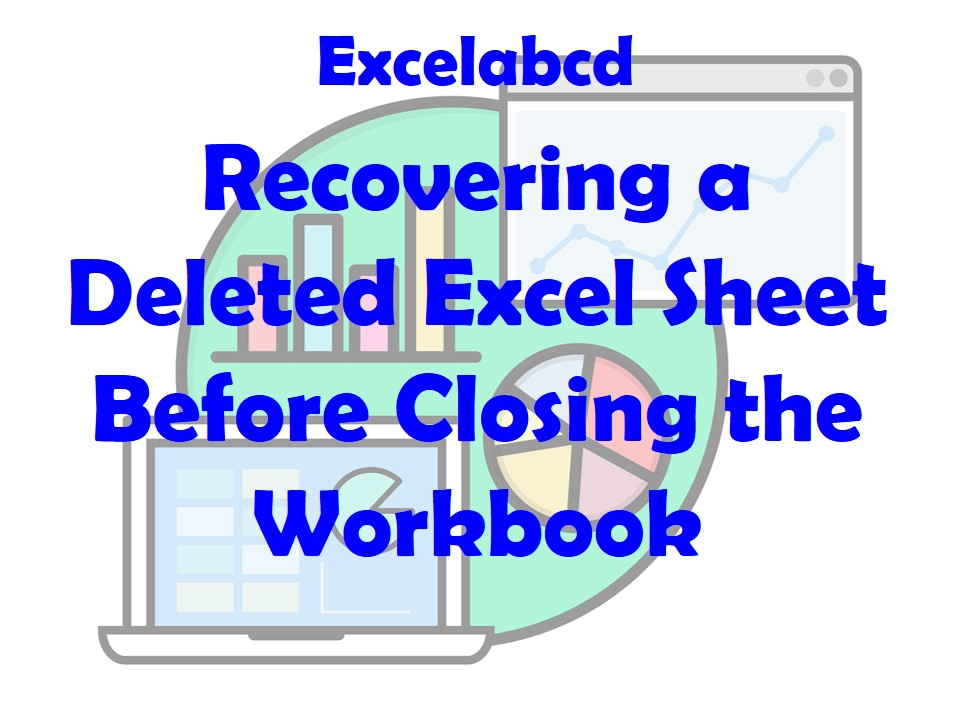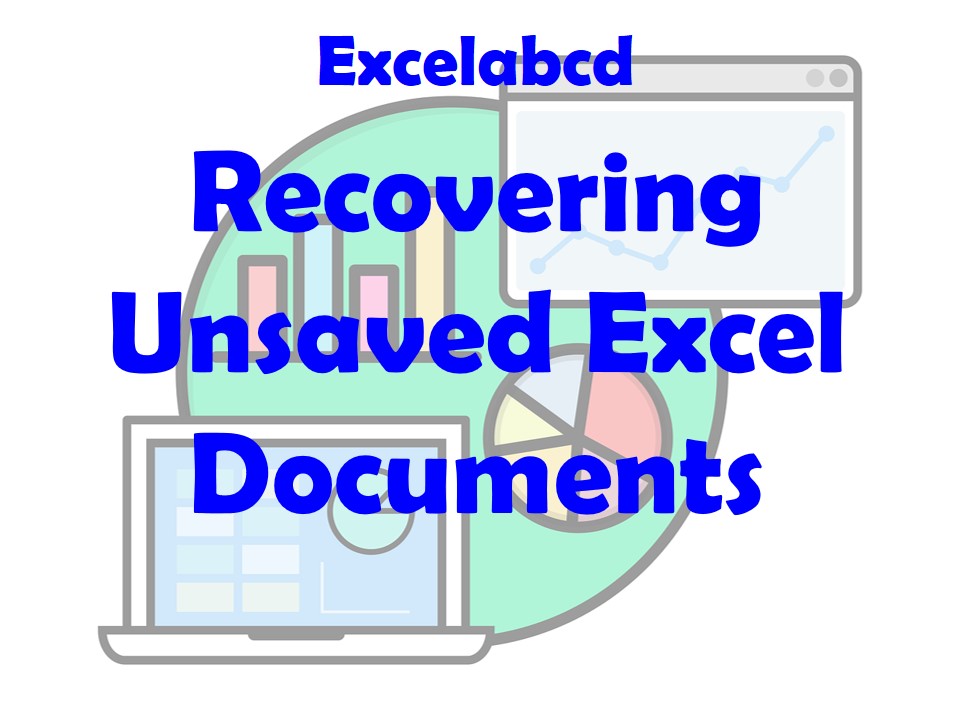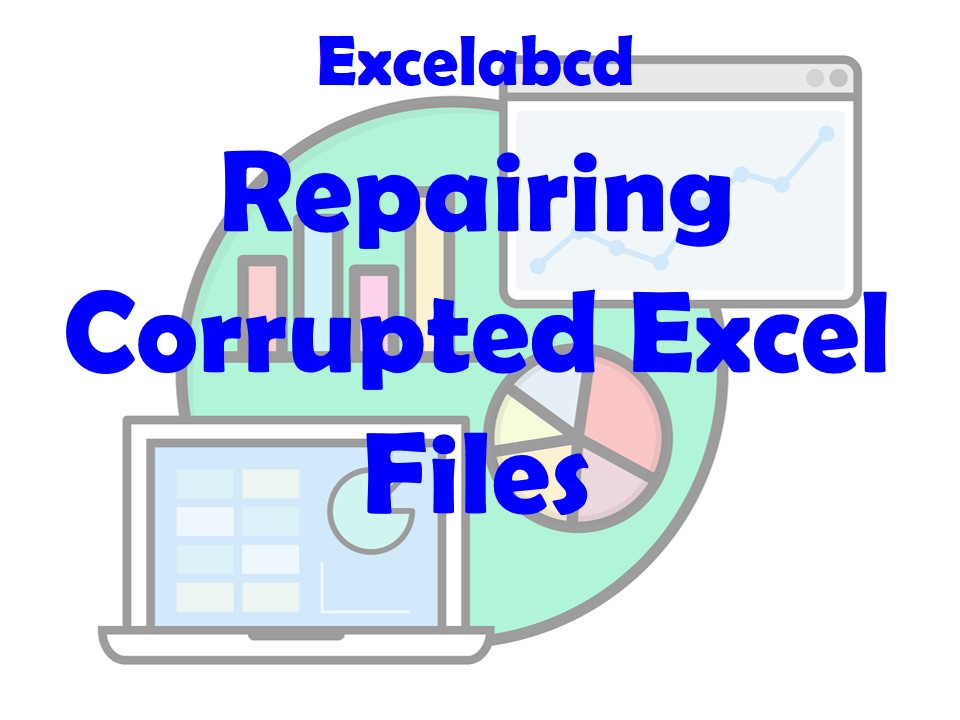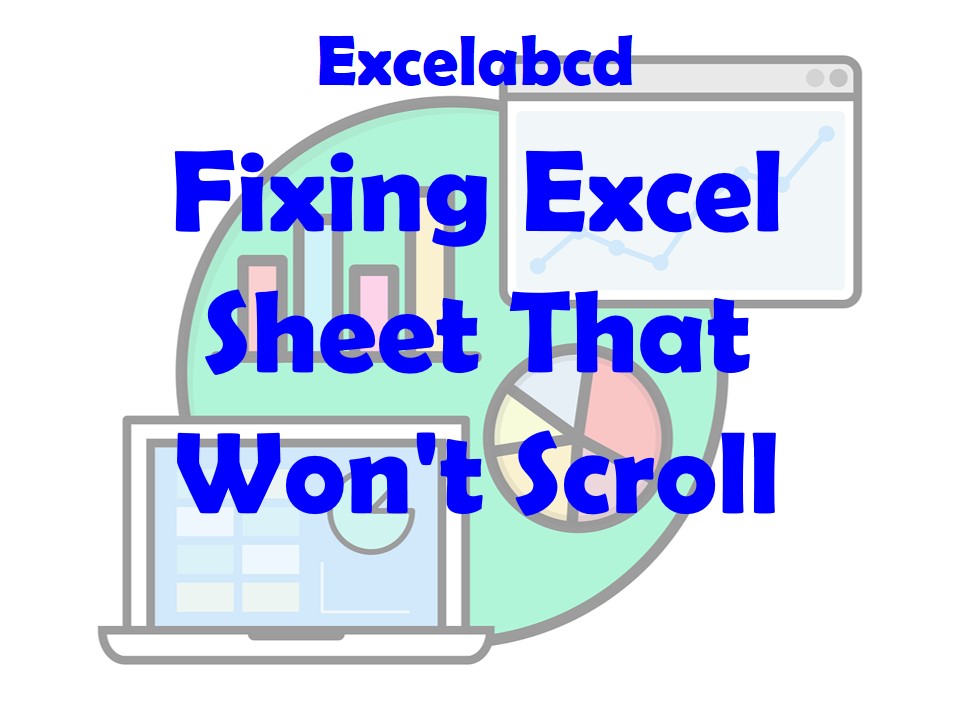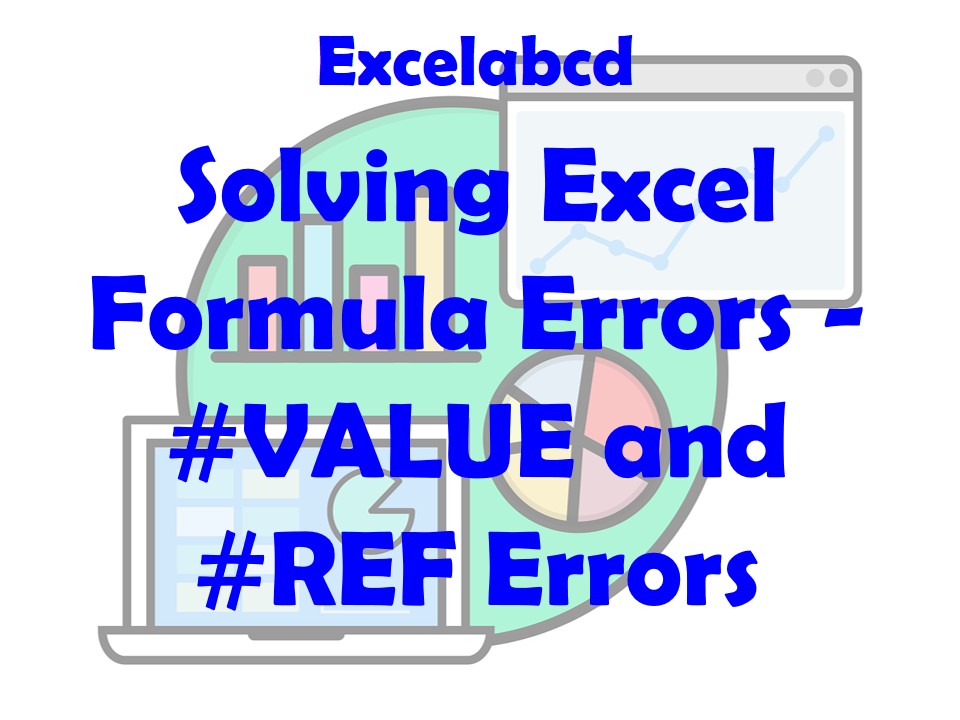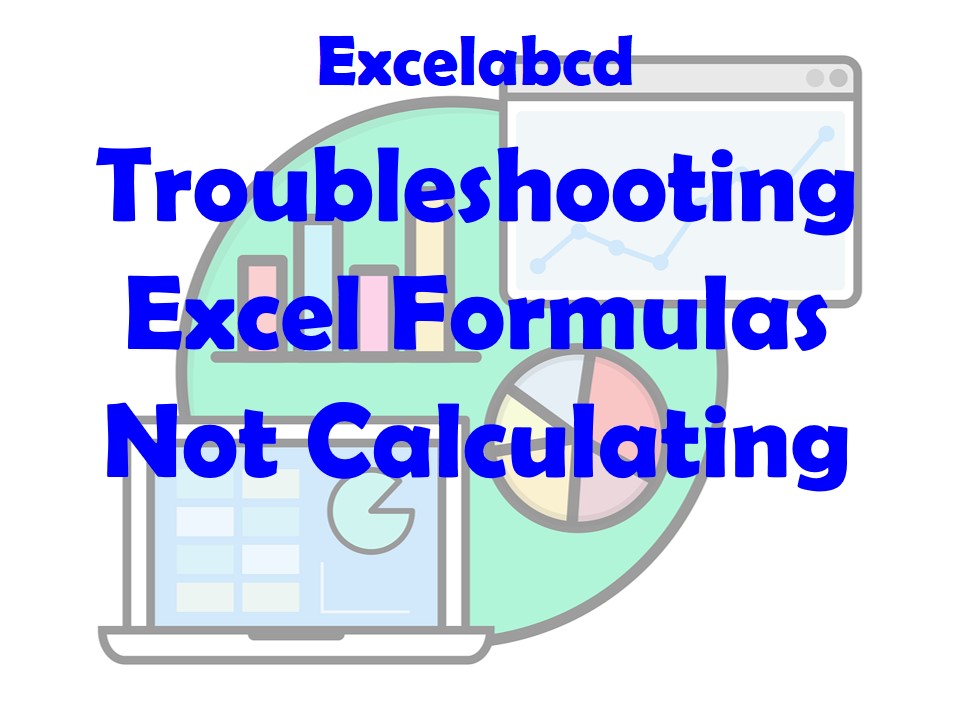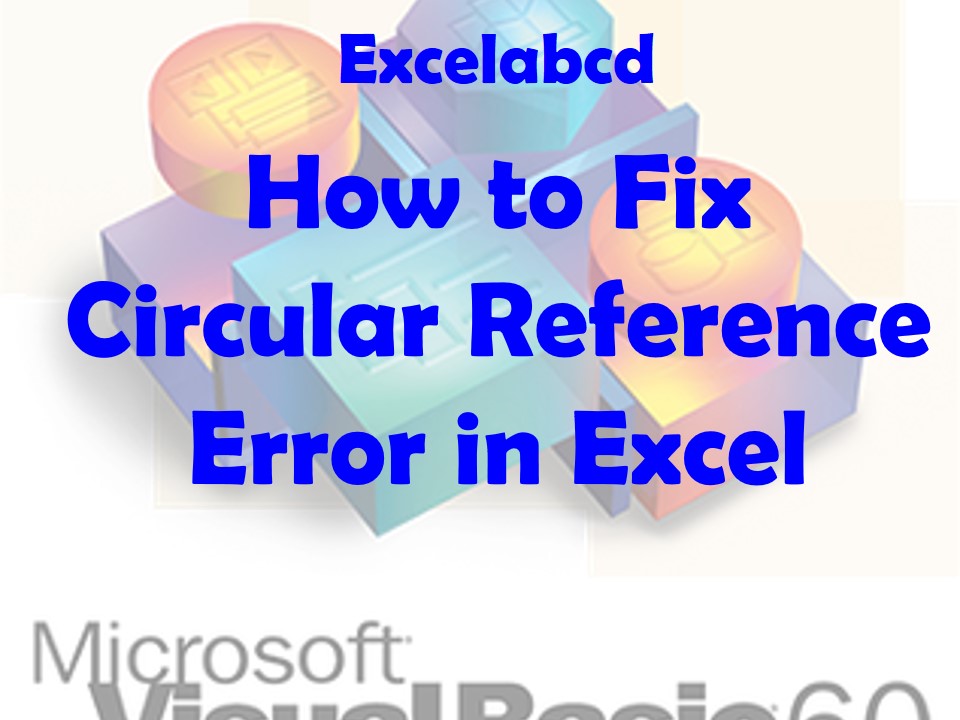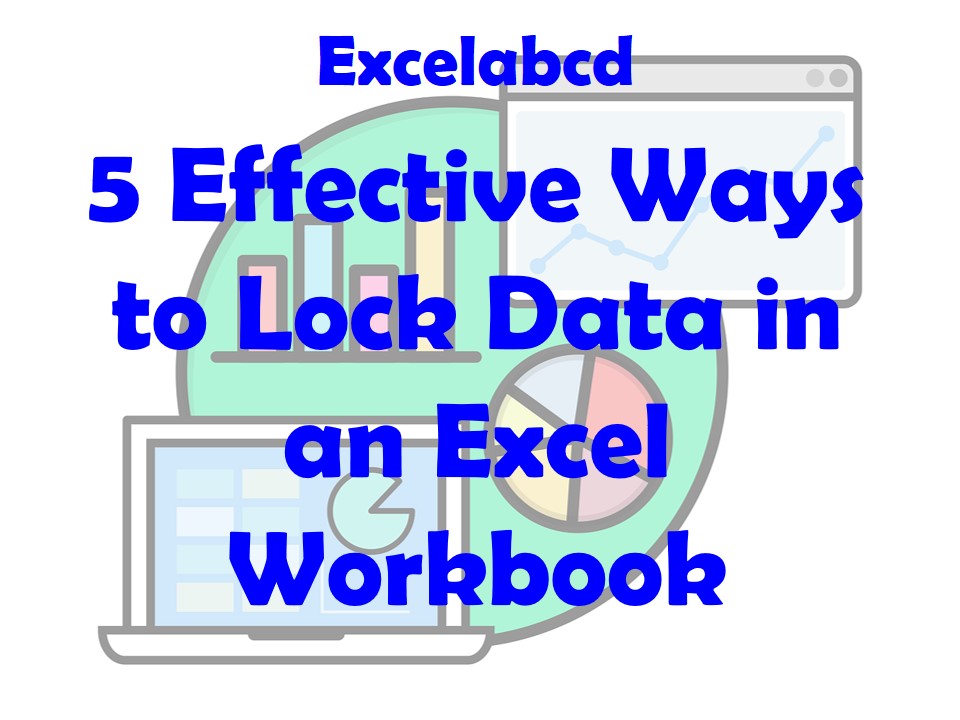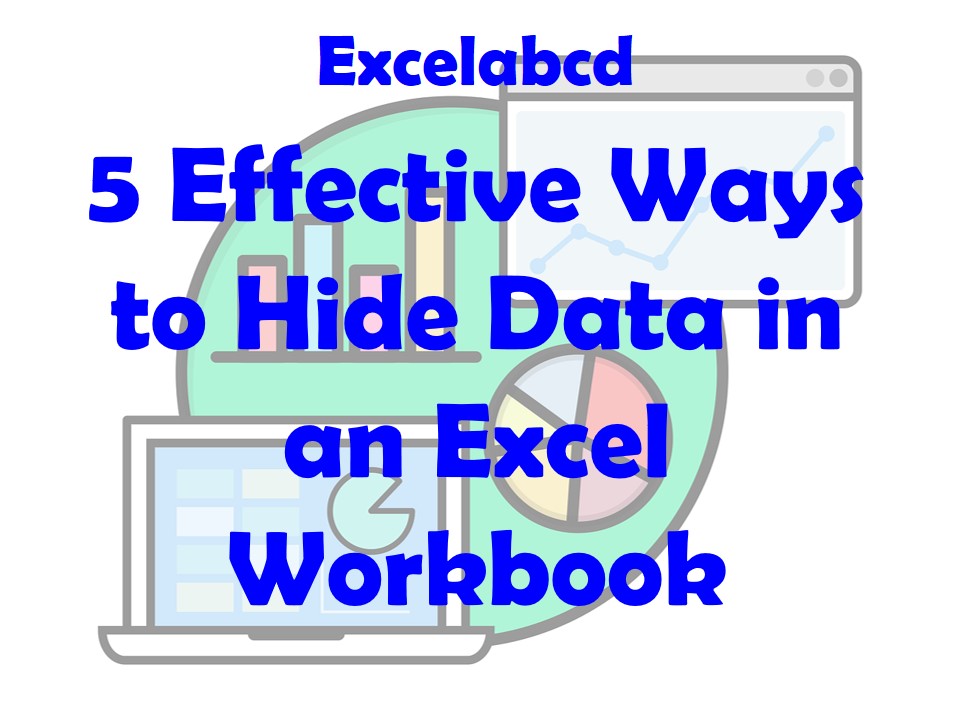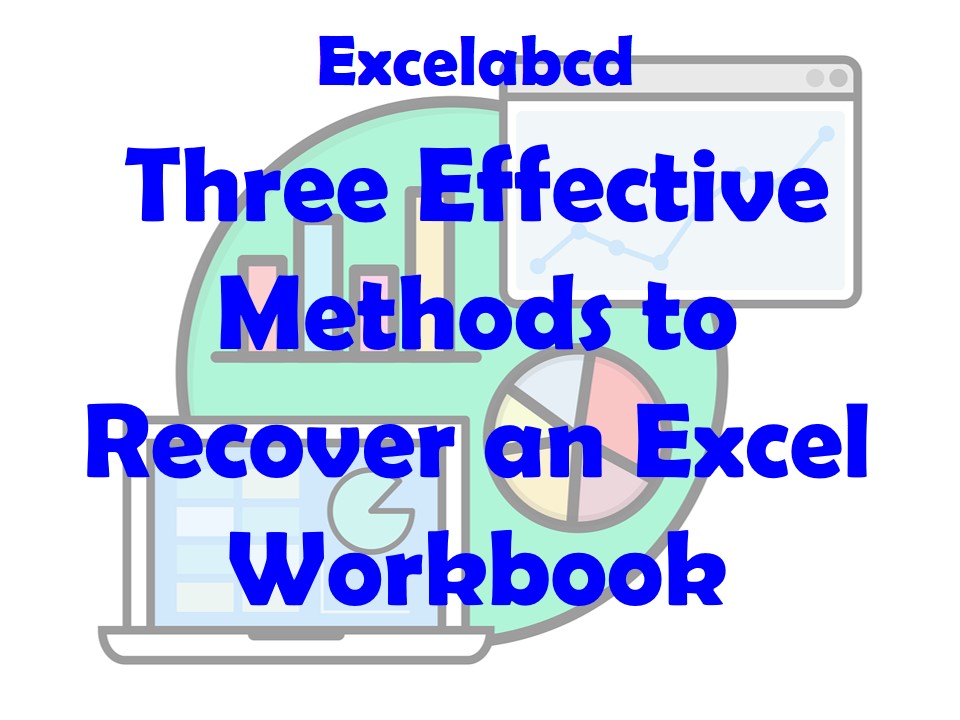Lesson#220: Recovering a Deleted Excel Sheet Before Closing the Workbook
Accidentally deleting an Excel sheet within a workbook can be a moment of panic, especially if you’ve already saved your changes. However, there’s no need to worry. In this expert-level guide, we will explore the methods to recover a deleted …
Lesson#220: Recovering a Deleted Excel Sheet Before Closing the Workbook Read more »