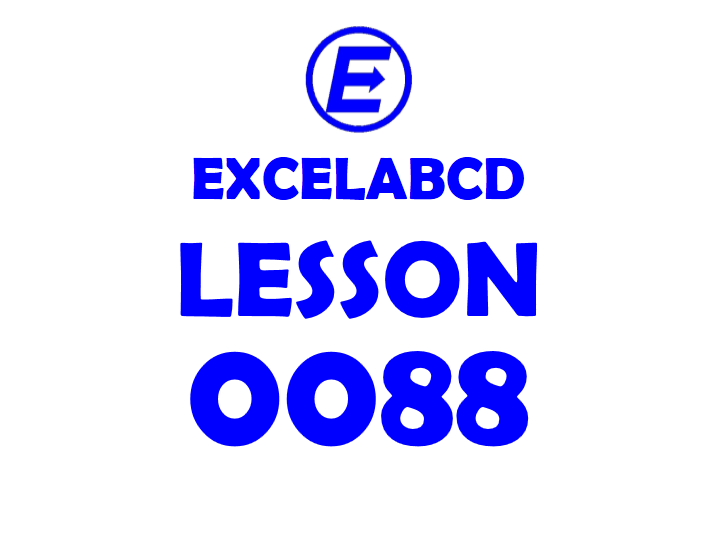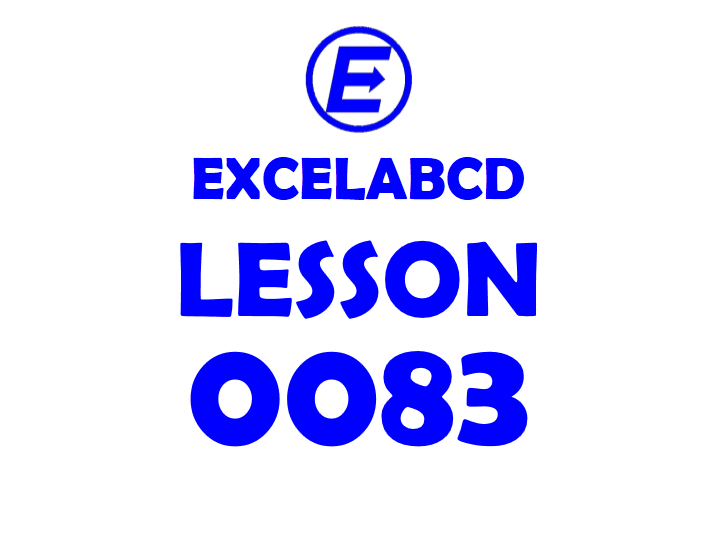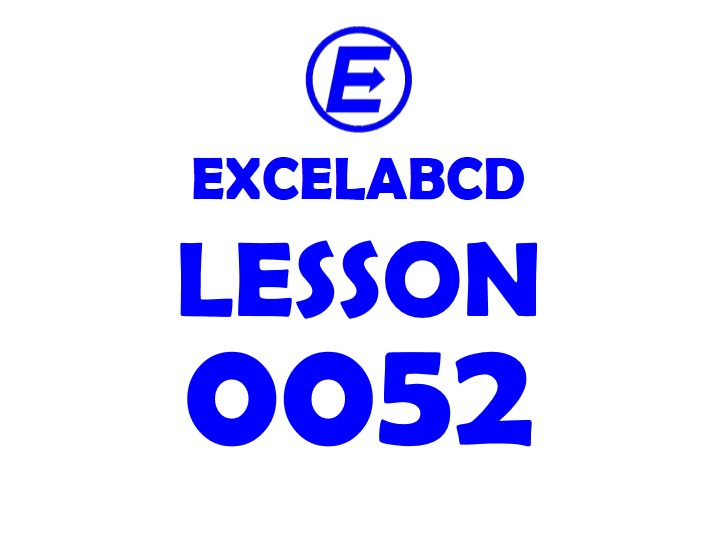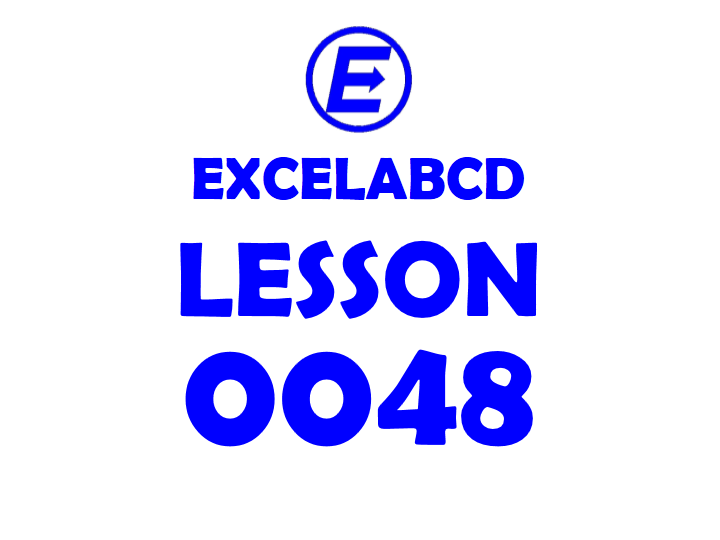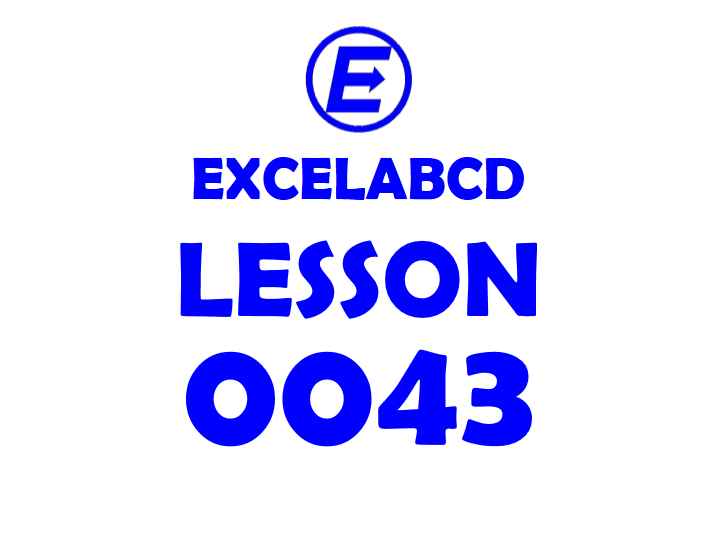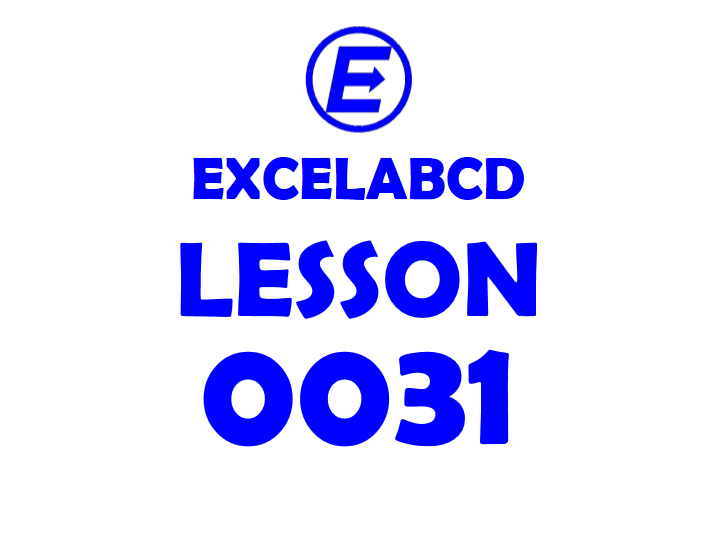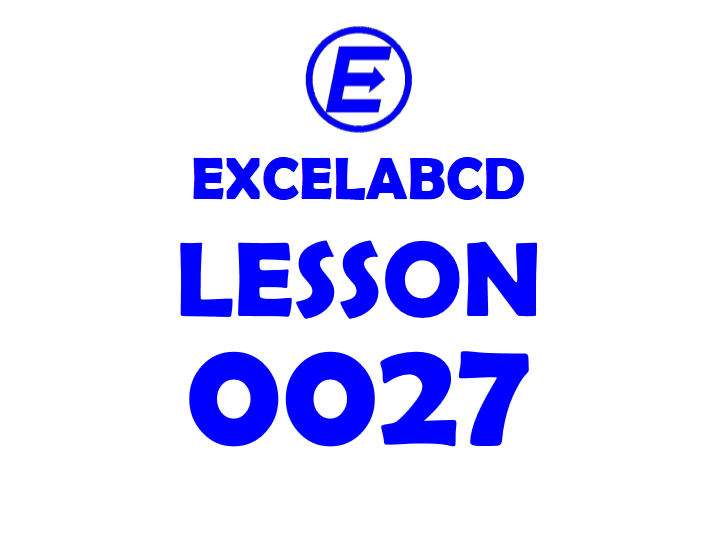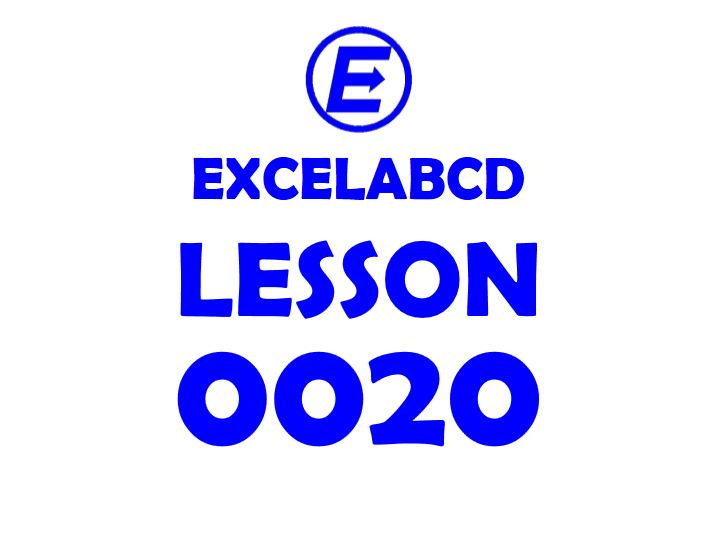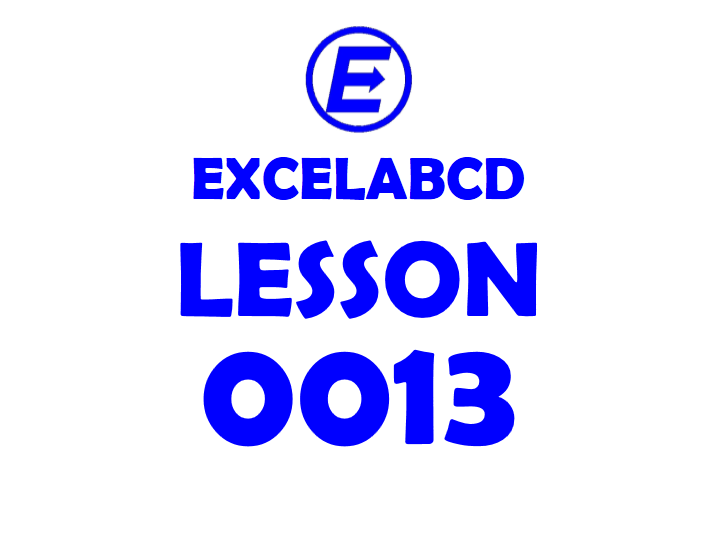Tag: DATA VALIDATION
Lesson#88: How to make a Salary slip format from Employee Database
So, my friend, I will here discuss an important lesson which is really required for office people. That is how to make a salary slip from an employee database. This is not about salary slips only, we can make many …
Lesson#88: How to make a Salary slip format from Employee Database Read more »
Lesson#83: How to add a drop-down in an excel sheet
I always hear a common question from beginner Excel users “How to make a drop-down menu in Excel?”. I would like to ask them have used the feature Data Validation. Select all the cells on which you want to create …
Lesson#83: How to add a drop-down in an excel sheet Read more »
Lesson#52: Let’s check your lifeline with Excel
Just a different exercise of excel. I have downloaded a listed country-wise average life expectancy by WHO. Let’s check where are we in our lifeline by this sheet. Let’s take an input of the date of birth from the user. …
Lesson#48: Graphical 20X20 multiplication table
In this post, I will make a graphical 20X20 multiplication table and show the process of making it. Merged and centered these cells for showing data bar as I have shown in the picture below. Selected two random numbers between …
Lesson#43: Make an ON/OFF switch for Conditional Formatting in your excel sheet
Showing a random example worksheet where I have used conditional formatting and color formatting. Now I will make a switch that will trigger the Conditional Formatting ON or OFF. Besides the table, I have made a drop-down list of ON/OFF …
Lesson#43: Make an ON/OFF switch for Conditional Formatting in your excel sheet Read more »
Lesson#31: Current dynamic calendar for whole Year
This post is a continuation of one of my previous posts Lesson#27: How to make a calendar in excel without VBA. I will show how to modify this calendar a little more and make it a current dynamic calendar for …
Lesson#31: Current dynamic calendar for whole Year Read more »
Lesson#27: How to make a calendar in excel without VBA
In this post, we will learn to make a calendar which will take input of month from 1 (JAN) to 12 (DEC) and year in numeric format and show the whole month calendar. 1st Step: Make a 2×2 table like …
Lesson#27: How to make a calendar in excel without VBA Read more »
Lesson#20: Making an age calculator in excel with DATEDIF function
In this post, we will talk about the formula DATEDIF(). This the formula is used to get the difference in days, months, or years between two dates. In excel we are unable to find any help with the formula but …
Lesson#20: Making an age calculator in excel with DATEDIF function Read more »
Lesson #13: Make a perfect SIP Planner in Excel
Hello friends! in this post I will give you an example of making a SIP planner in Excel. As you know there are so many apps in the market to calculate SIP (Systematic Investment Plan) but it would be nice …