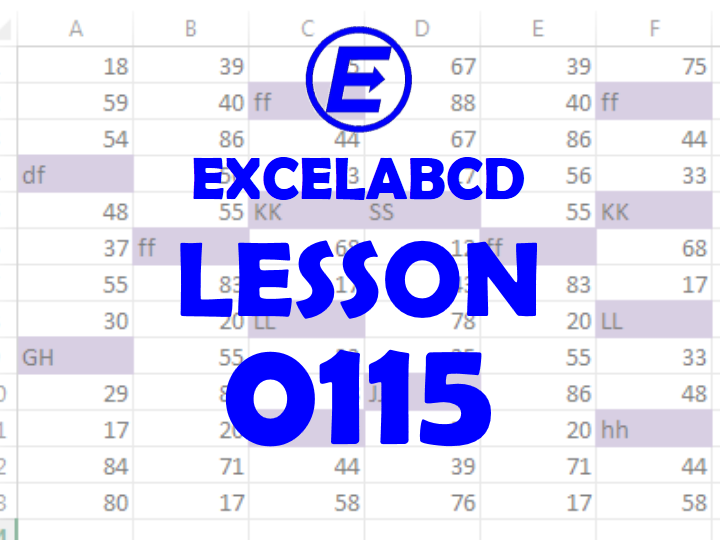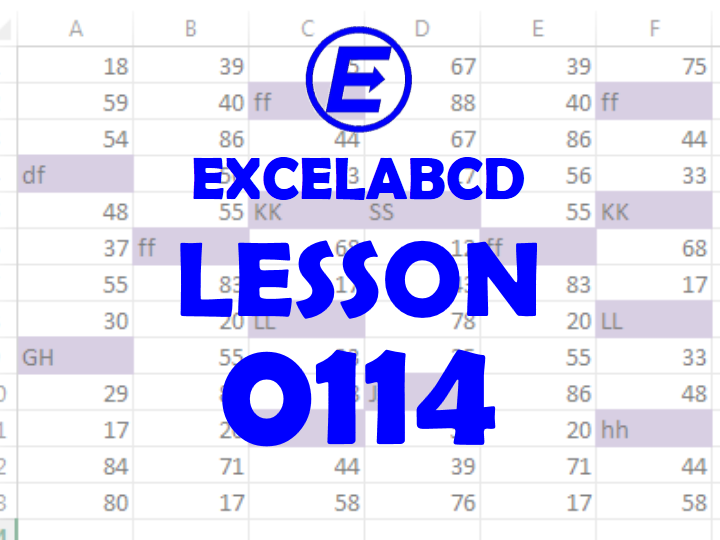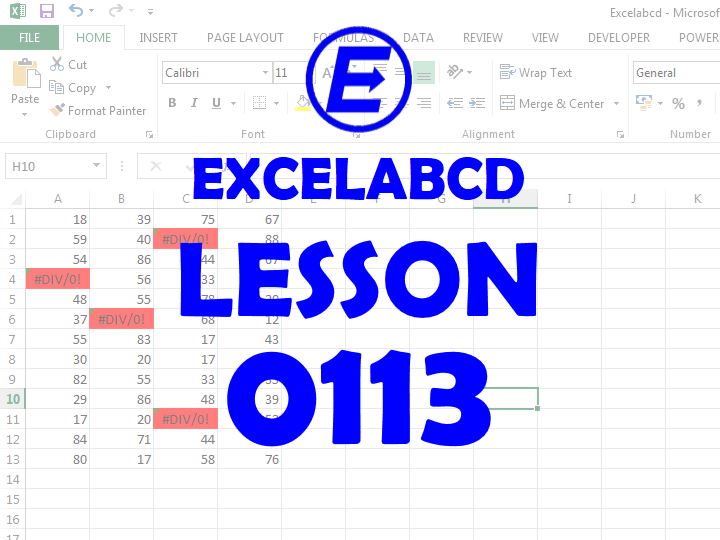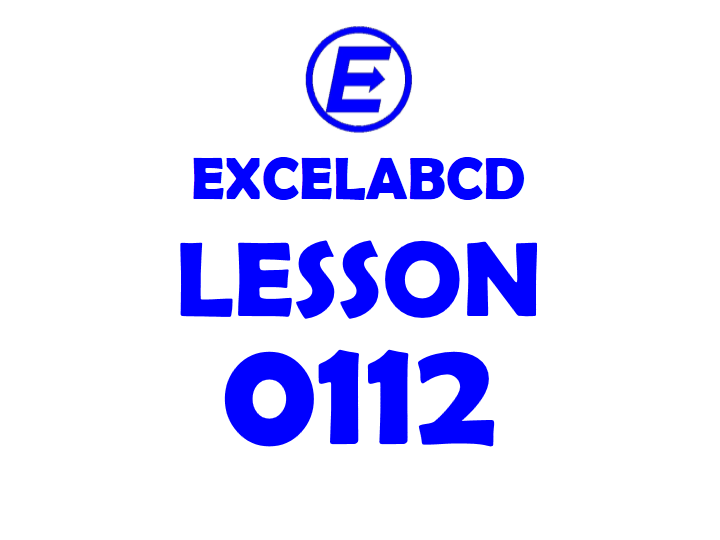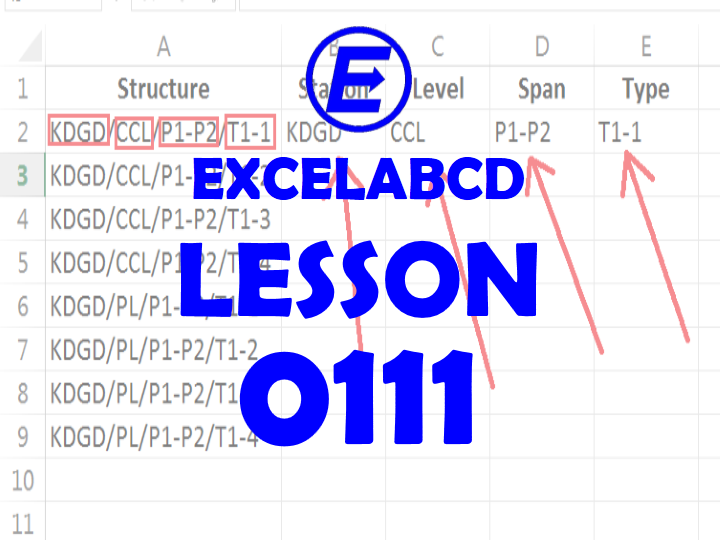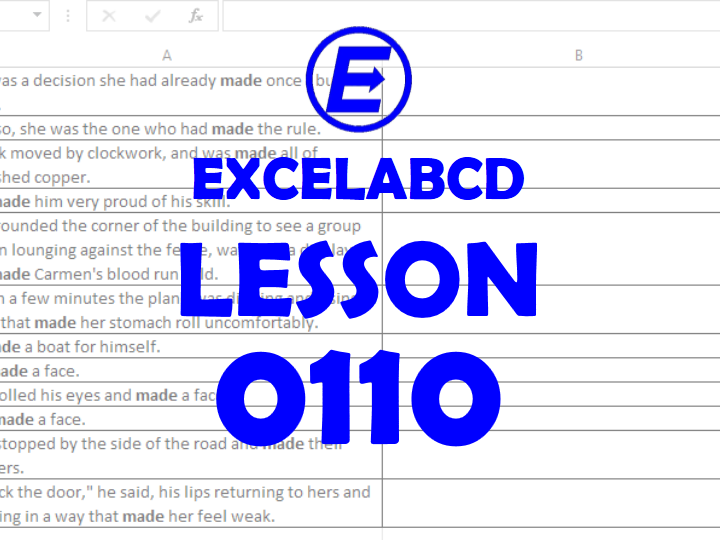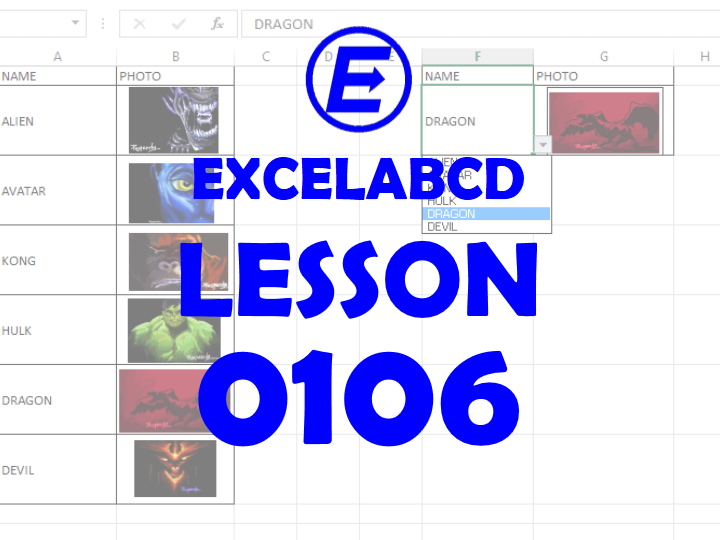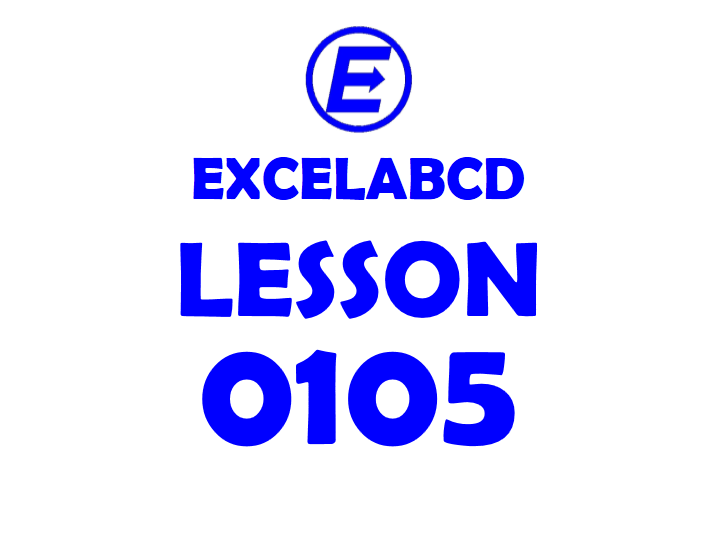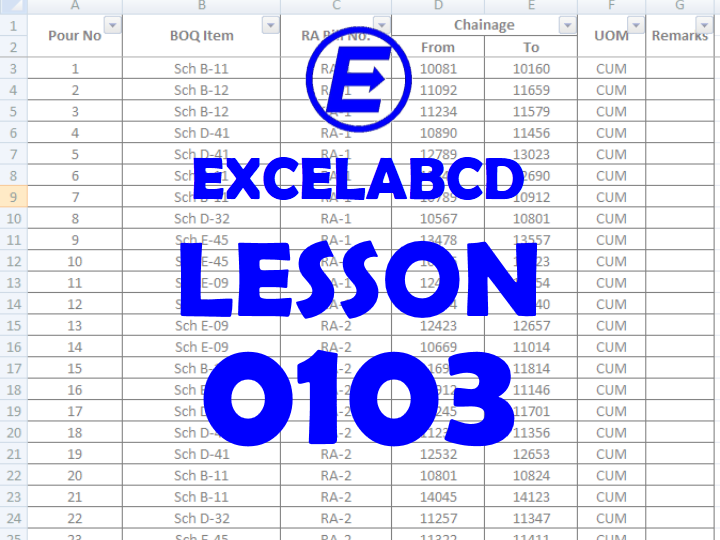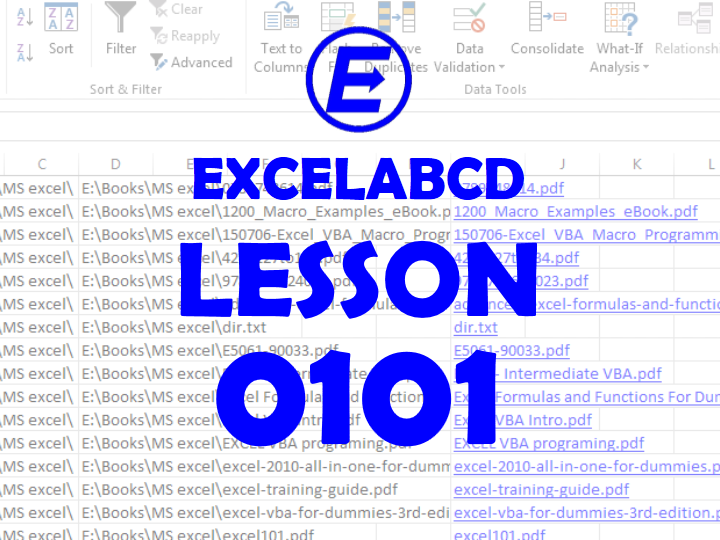Lesson#115: Information functions with Conditional Formatting
Here I will share general tips about Conditional Formatting and some Information functions. These functions are ISBLANK, ISERR, ISERROR, ISEVEN, ISFORMULA, ISLOGICAL, ISNA, ISNONTEXT, ISNUMBER, ISODD, ISREF, ISTEXT. You can use these functions to highlight the specified types of values among an array. ISBLANK function highlights blank cells among an array of …
Lesson#115: Information functions with Conditional Formatting Read more »