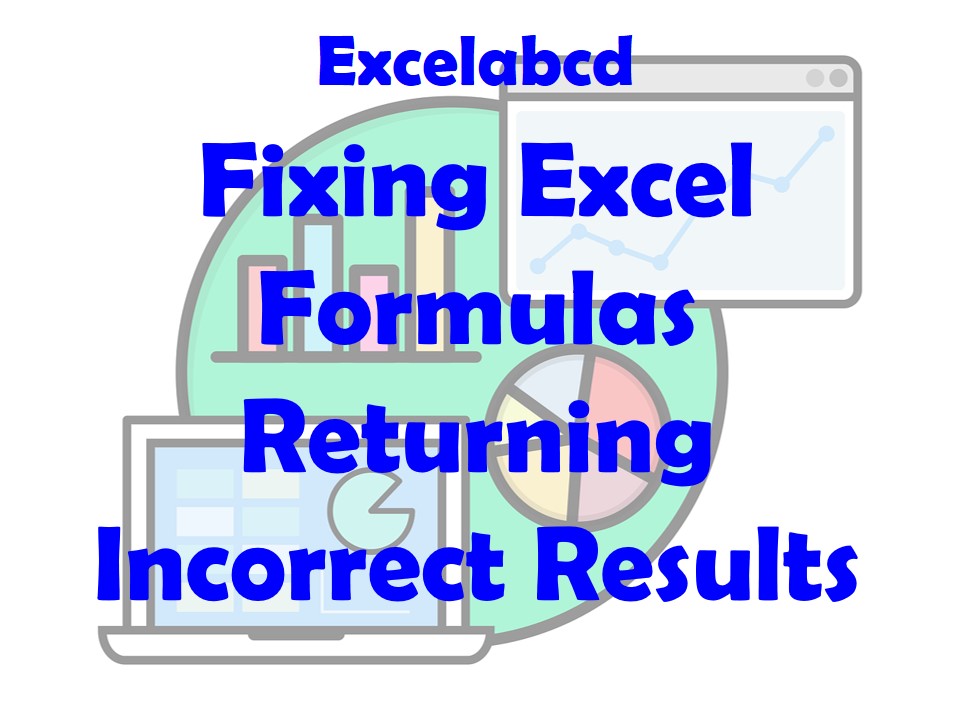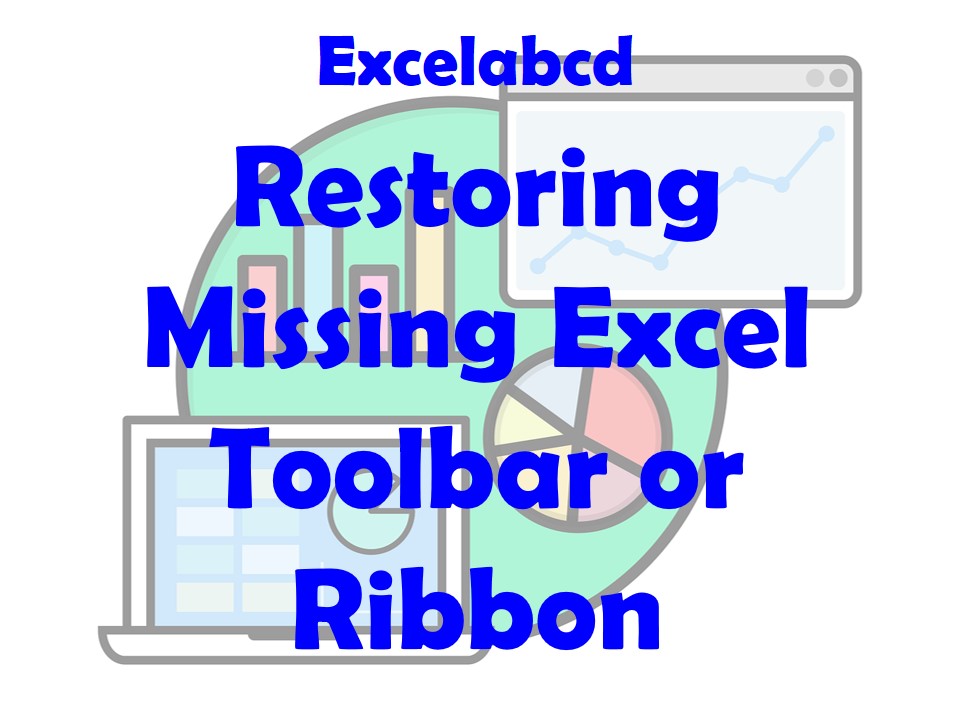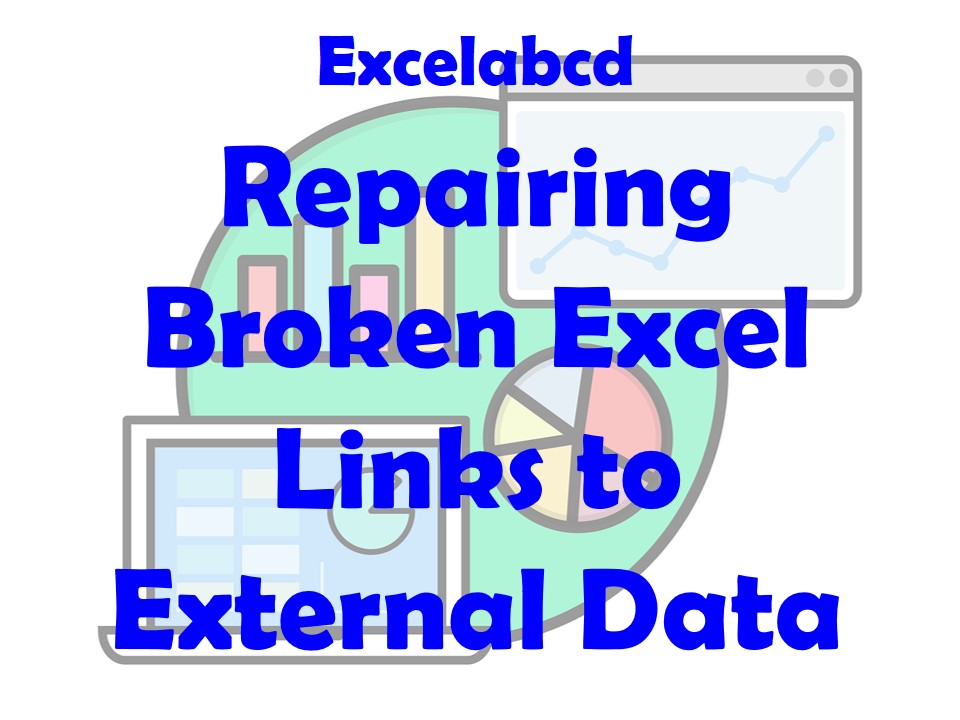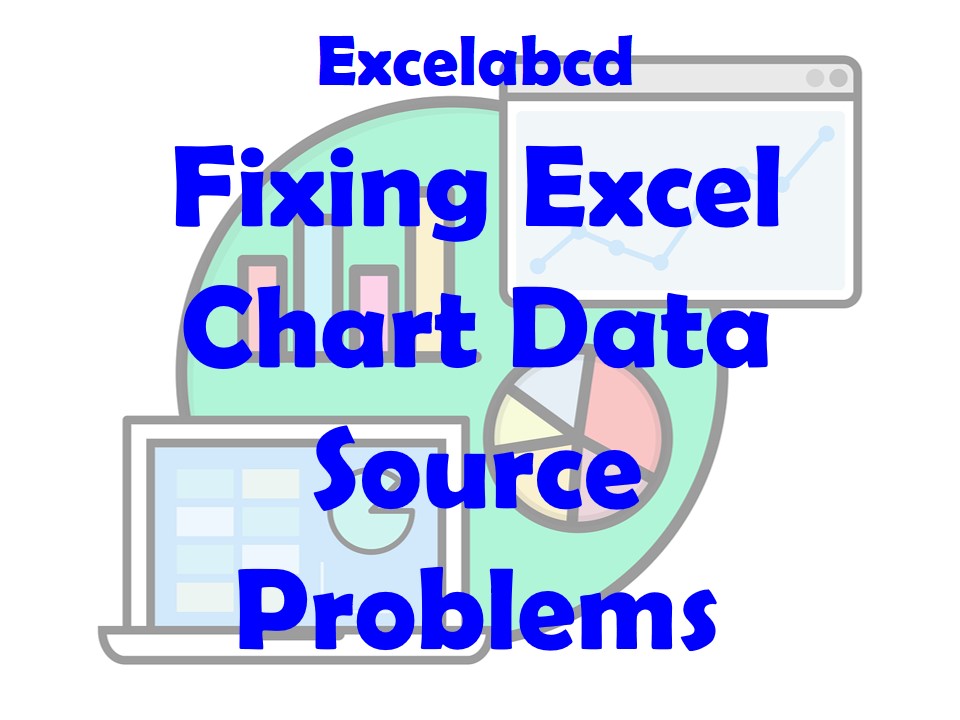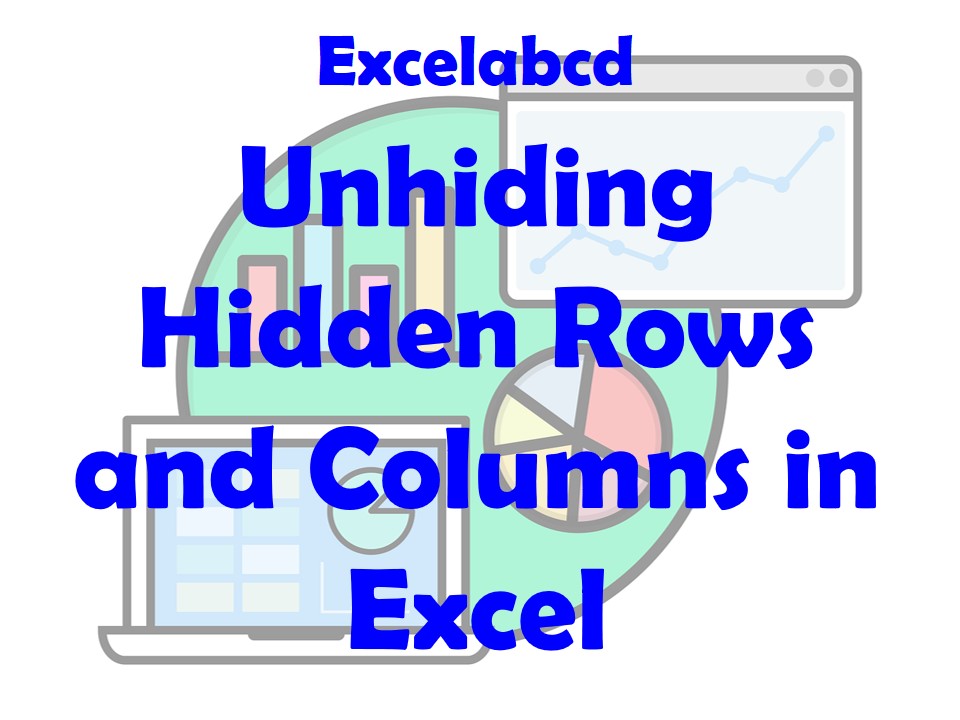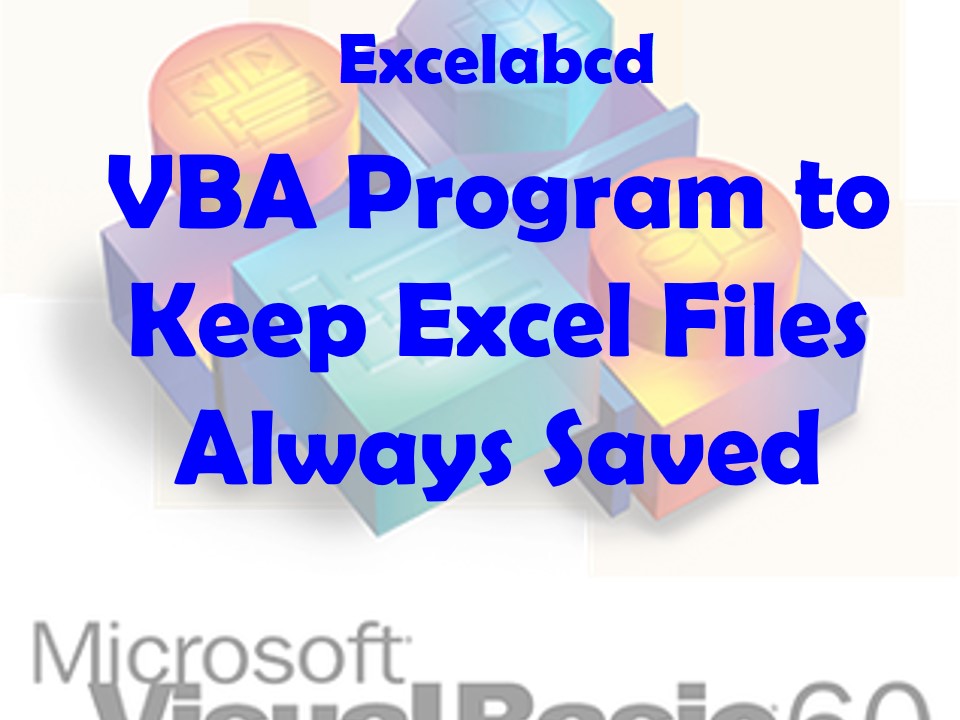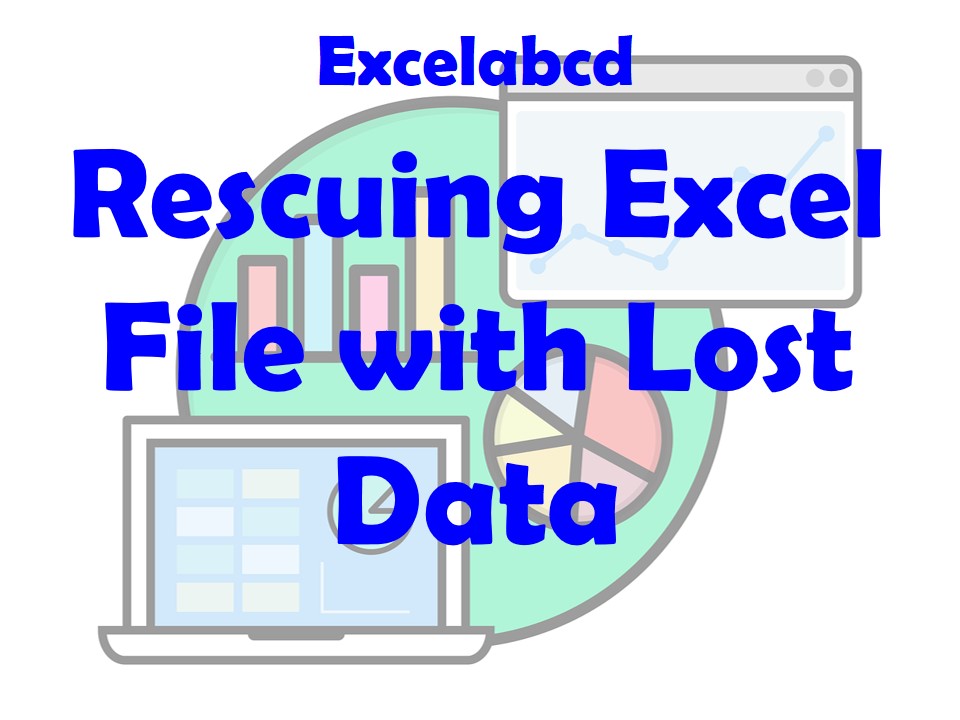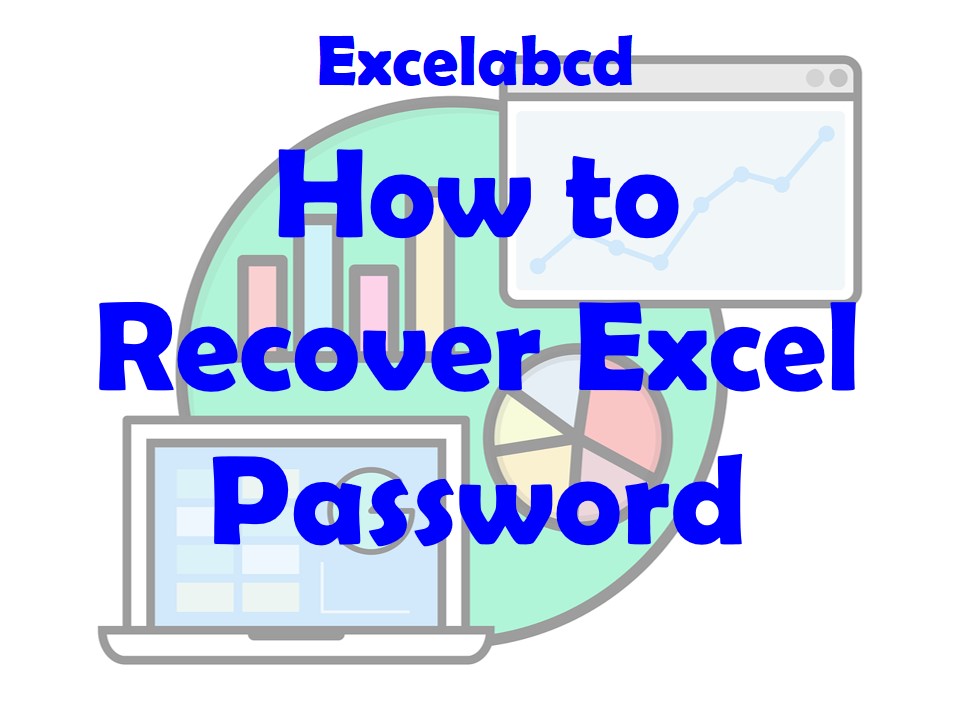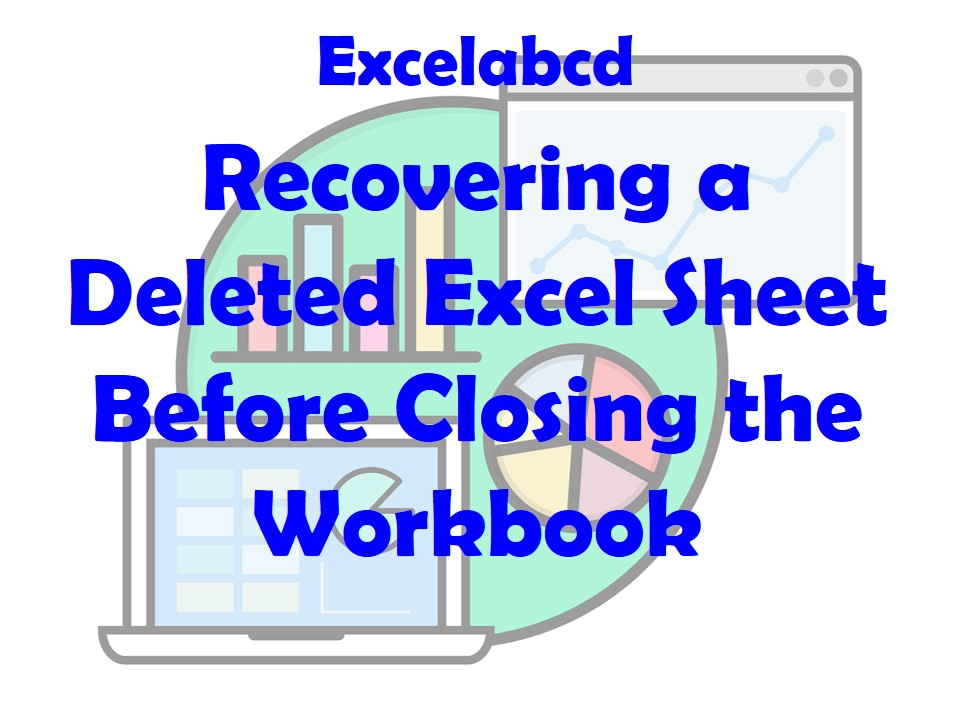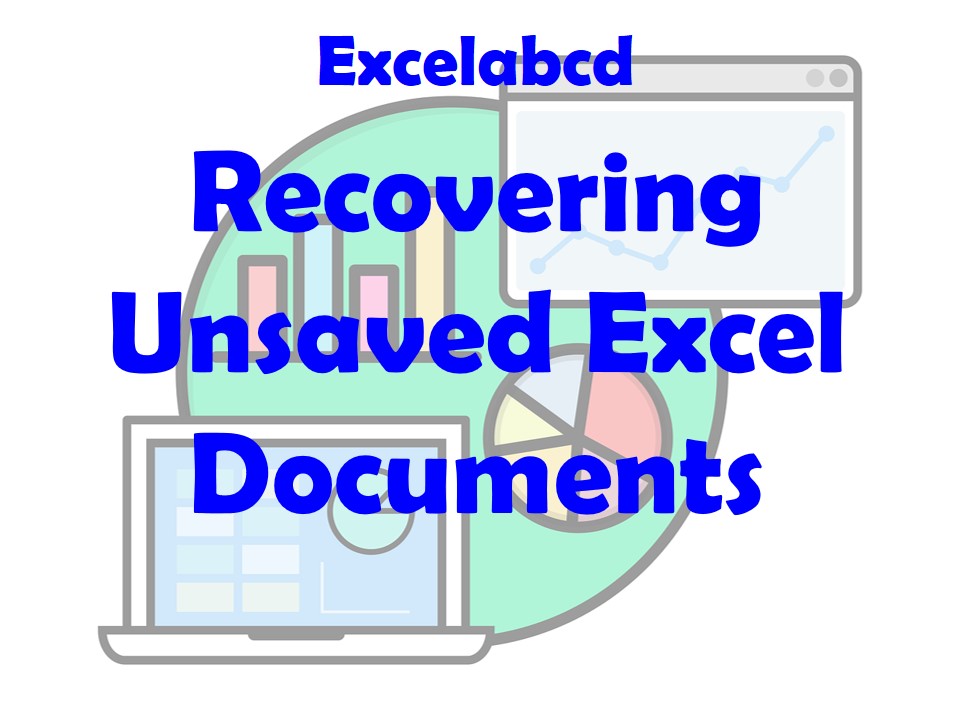Lesson#228: Fixing Excel Formulas Returning Incorrect Results
Excel, a powerful spreadsheet software, is widely used for data analysis, calculations, and reporting. At the heart of Excel’s functionality are formulas, which allow users to perform complex calculations with ease. However, there are times when these formulas don’t deliver …
Lesson#228: Fixing Excel Formulas Returning Incorrect Results Read more »