Lesson#85: Adding or subtracting to Time is not same as Date in excel
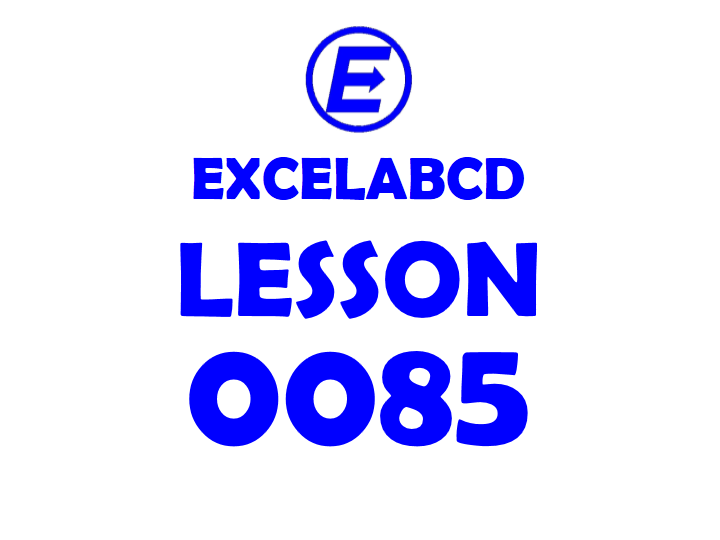
Hello my reader friend how are you? Hope fine. Today I will discuss a small but important topic in Excel. It is adding or subtracting to Date and Time.
Almost all of us know how to add to date value in Excel. It’s like if we have 20/6/2018 in cell A1 and we want to add 4 days to this then simply we will add in other cells (say B1) =A1+4 then immediately it shows 24/6/2018.
But when we are adding time to a time value then we can’t just use +4, +5, etc.
Let’s see some examples of how to add or subtract with time.
Example 1: Adding two cells and both should be in time format.
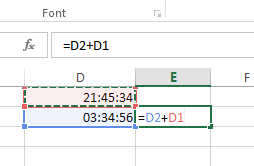
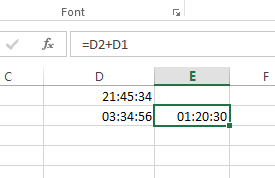
Example 2: Adding time value by putting it in a double inverted comma
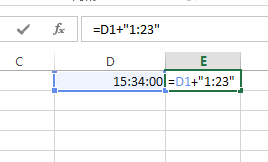
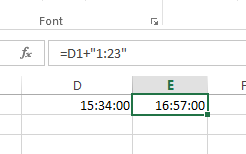
So I am from India and my time region is +5:30 to GMT
Let’s see what is the time in London now.
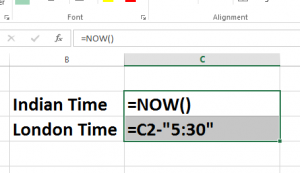
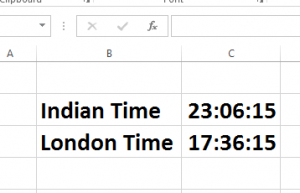
Leave a Reply