Lesson#76: Difference between EDATE and EOMONTH
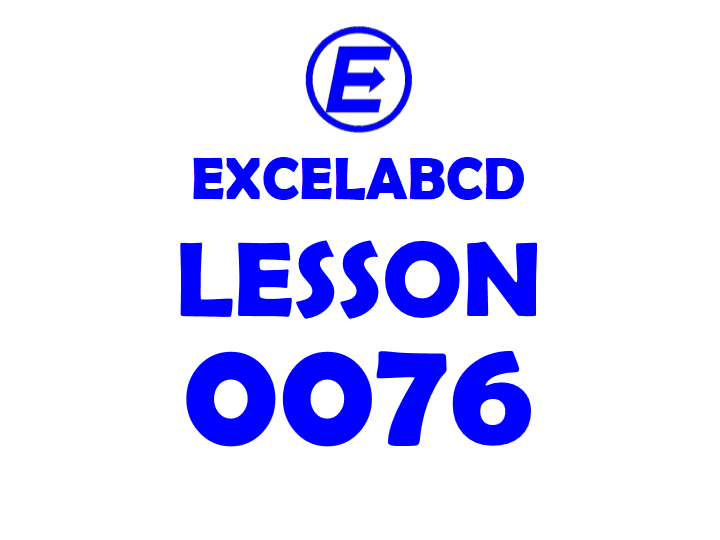
What is the function EDATE?
UPDATE returns the serial number format date with the same day before or after a specified number of months of a specified date.
Syntax of EDATE is EDATE(start_date, months)
start_date: A date in a valid serial number format
months: The number of months before or after start_date.
What is function EOMONTH?
EOMONTH returns the serial number format date with the last day of the month before or after a specified number of months of a specified date.
Syntax of EOMONTH is EOMONTH(start_date, months)
start_date: A date in a valid serial number format
months: The number of months before or after start_date.
Now we will discuss the difference between EDATE and EOMONTH with examples.
Applying the EDATE function on a serial number format date
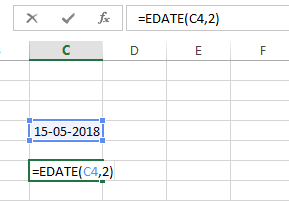
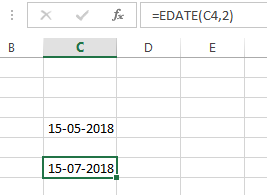
I applied =EDATE(C4,2) “15-05-2018” and it returned “15-07-2018” by adding 2 months and keeping the day intact.
Now I will apply the EOMONTH function on a serial number format date.
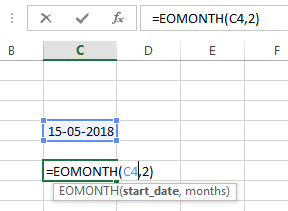
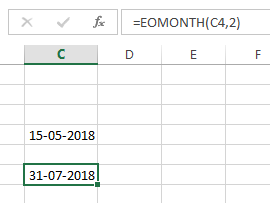
I applied =EOMONTH(C4,2) on 15-05-2018 and it has returned “31-07-2018” by adding 2 months and the day is the last day of the month.
Leave a Reply