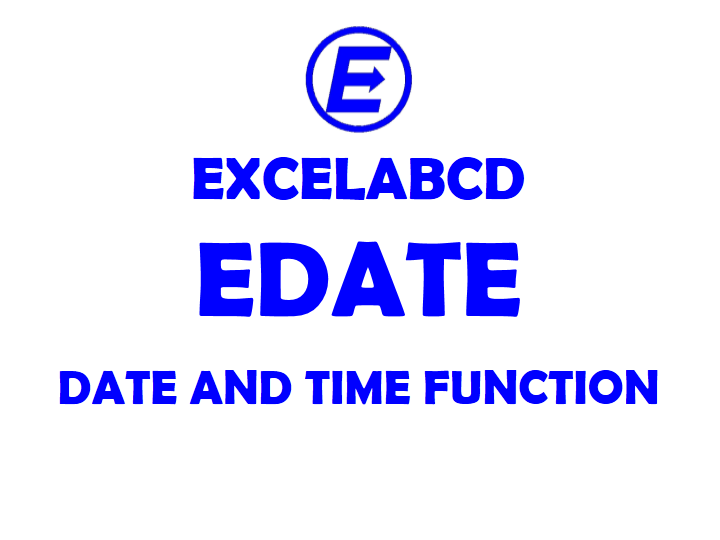Excel EDATE function
Function EDATE
Description Excel EDATE function returns the serial number format date with a same day before or after specified number of months of a specified date
Syntax EDATE(start_date, months)
start_date It is a Date value in serial number format
months The number of months before or after start_date
Related Video Tutorials: