Lesson#193: 15 Common Problems in Excel Solved
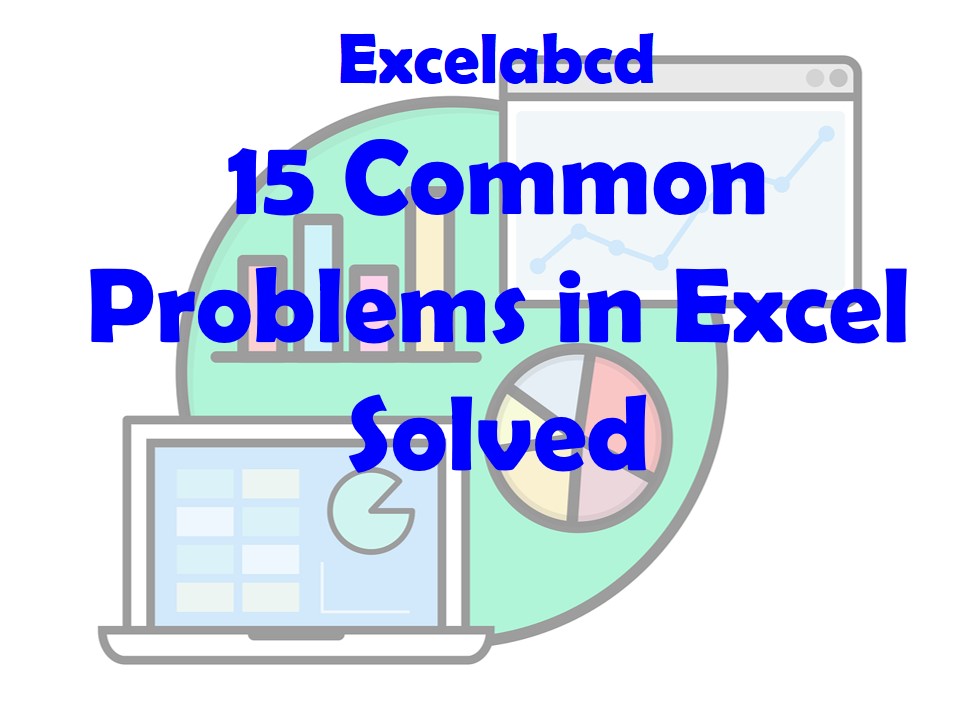
Excel is a powerful tool for organizing and analyzing data, but it can also be frustrating when things don’t go as planned. Here are 15 common problems in Excel and how to solve them:
#REF error:
This error occurs when a formula references a cell that has been deleted or moved. To fix this, check the formula and make sure that all cell references are accurate.
#NAME error:
This error occurs when a formula contains a name that Excel doesn’t recognize. To fix this, check the formula and make sure that all names are spelled correctly and that the name exists in the workbook.
#NUM error:
This error occurs when a formula contains a number that is not valid. To fix this, check the formula and make sure that all numbers are valid and in the correct format.
#VALUE error:
This error occurs when a formula contains a value that is not valid. To fix this, check the formula and make sure that all values are valid and in the correct format.
#DIV/0 error:
This error occurs when a formula attempts to divide by zero. To fix this, check the formula and make sure that the divisor is not zero.
#N/A error:
This error occurs when a formula cannot find the value that it needs. To fix this, check the formula and make sure that all values are accurate and that the formula is referencing the correct cells.
Incorrect calculation:
This can happen when a formula is not set up correctly. To fix this, check the formula and make sure that all operators and functions are used correctly.
Data not sorting correctly:
This can happen when the data is not in the correct format. To fix this, check the data and make sure that all values are in the correct format, such as dates being in the correct date format.
Data not filtering correctly:
This can happen when the data is not in the correct format. To fix this, check the data and make sure that all values are in the correct format, such as dates being in the correct date format.
Chart not displaying correctly:
This can happen when the data is not in the correct format or when the chart type is not appropriate for the data. To fix this, check the data and make sure that all values are in the correct format, and choose the appropriate chart type for the data.
Pivot table not displaying correctly:
This can happen when the data is not in the correct format or when the pivot table is not set up correctly. To fix this, check the data and make sure that all values are in the correct format, and check the pivot table settings.
Data not consolidating correctly:
This can happen when the data is not in the correct format or when the consolidation options are not set up correctly. To fix this, check the data and make sure that all values are in the correct format, and check the consolidation options.
Data validation not working:
Check the data validation rules and ensure they are set up correctly to fix the problem when data validation is not working.
Cell references not updating:
Ensure that the cell references are set up correctly by checking them, to fix the problem when cell references are not updating.
Linked data not updating:
Verify that the data linking is set up correctly by checking it, to fix the problem when linked data is not updating.
Conclusion
By understanding these common problems and their solutions, you can save time and reduce frustration when working with Excel. However, these are not the only problems that you may encounter when working with Excel. If you encounter a problem that is not mentioned in this article, seek assistance by consulting Excel’s help resources or reaching out to a professional. Additionally, it is always a good idea to regularly back up your work and test formulas and functions before applying them to large sets of data to prevent errors from occurring.
In conclusion, Excel is a powerful tool that can be used for a variety of tasks, but it can also be frustrating when things don’t go as planned. By understanding common problems and their solutions, you can save time and reduce frustration when working with Excel. Remember to regularly back up your work, test formulas and functions, and consult Excel’s help resources or reach out to a professional for assistance if needed.
Leave a Reply