Lesson#38: AND function in Excel
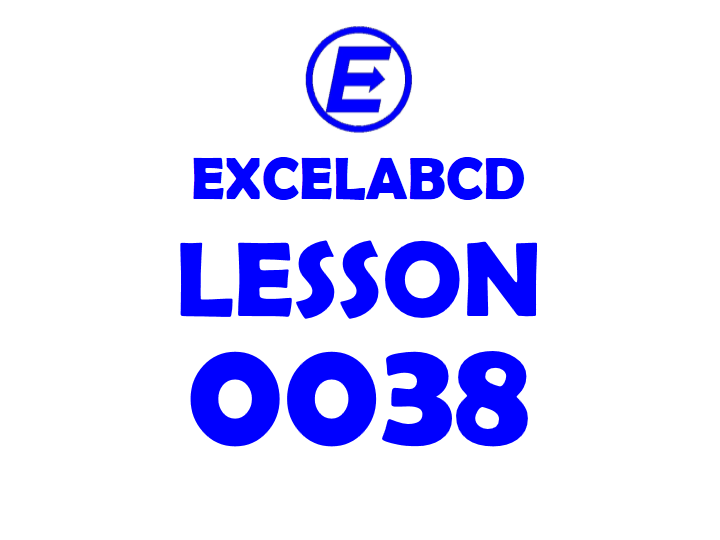
AND function is used to satisfy multiple conditions. This function checks whether all arguments are TRUE then it returns TRUE. Syntax of that function is AND(logical1, logical2, ….)
Example:
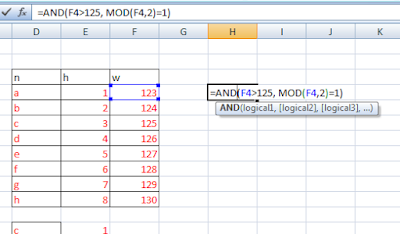
Here I have shown an example where the values of the F column are going to be checked with AND function.
I have put this formula
=AND(F4>125, MOD(F4,2)=1).
This will check whether the values in the F column are greater than 125 and returns the remainder of 1 when divided by 2.
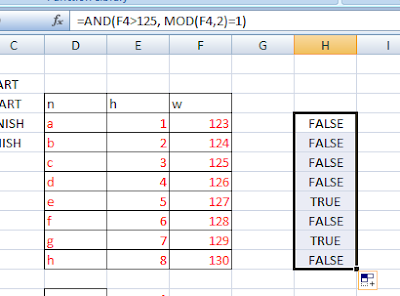
If the value meets both criteria then it will return TRUE or it returns FALSE.
Another example of including AND function within the IF function.
I have changed the formula with =IF(AND(F4>125, MOD(F4,2)=1), “ok”, “not ok”)
where it will check whether the values in the F column are greater than 125 and returns the remainder 1 when divided by 2 then it will write “ok” or it will write “not ok”.
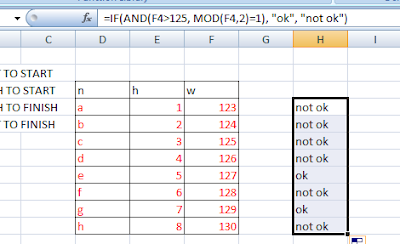
Related video tutorials:
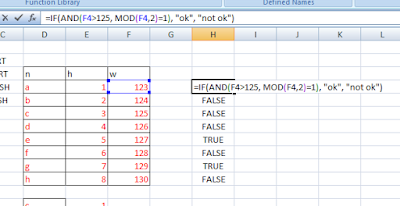
Leave a Reply